I need to access webdavs file server on a remote site (webdavs) to retrieve files ever so often.
May i know how to do it on endea linux ?
Is there app to it or use dolphin ?
Thanks
I need to access webdavs file server on a remote site (webdavs) to retrieve files ever so often.
May i know how to do it on endea linux ?
Is there app to it or use dolphin ?
Thanks
Krusader is a twin-pane heavy duty file manager that supports webdav amongst other things.
yay krusader
In Krusader it’s under “Tools -> New Net Connection”.
Thanks. i will try that. never heard of this package before. Looked it up in youtube last night already.
But i think dolphin also can do webdavs, just i don’t know how yet… somehow i just can’t find where to key in the addresses. I used dolphin in manjaro to do webdavs before… it works, a lot better than thunar… but now i don’t remember where to start… somehow i felt this dolphin is not same as the dolphin used in manjaro. lol
Including davfs filesystem - sample unit files can be found following this link
There is a package you need to install before you can open webdavs locations.
Yes. You can access a Webdav share directly using Dolphin using the webdavs:// location.
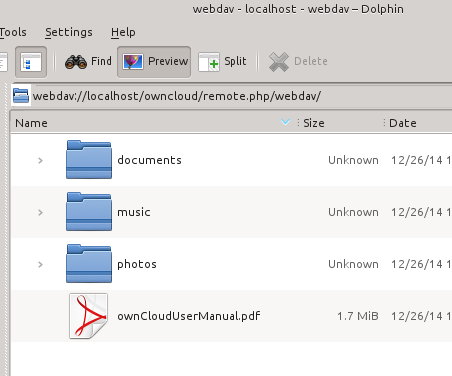
I found this with a web search for “dolphin webdav”.
Hii Jonathon,
I just tried webdavs to a webdavs file server, with dolphin, but it displays nothing at all… just like as in photo, no error, nothing.
i also tried "add network folder’ option on dolphin,
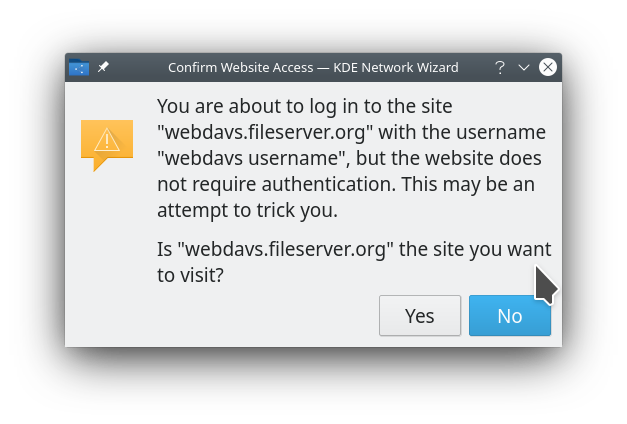
I have tried all available “radio button” on the ‘add network folder’ but nothing works.
The website you show me was just for nautilus (webdavs) but for dolphin just webdav. (not webdavs).
I am trying to log in with dolphin, if worst came to worst, there is no way to login into webdavs, then i will try Krusader package.
But i have tried in manjaro before using dolphin, i can login to the https file server.
I got it!
One have to download this package in order to do webdavs on dolphin.
davfs2
After downloaded this package above, one have to restart the computer in order to be able to use dolphin to access webdavs by this method metioned by Jonathon:
webdavs:// location.
which Actual format is 
webdavs://webdavsusername@webdavs.fileserver.org
the above address and username should be enter into dolphin address location.
after that just drag and drop the url into Network place…
Next time just double click the network place link and it will open the webdavs server.
The reason i failed to login is because missing this package:
davfs2
Do not use “add network place” button, it is useless, because it only have support for webdav. Even after downloaded the davfs2 package, this “add network place” is still useless.
This is how i contribute back to this forum of what i learnt.
I only have 3 more questions regarding this:
Q1.
Where did dolphin store my webdavs password ? after i installed the “davfs2” package, i typed in the webdavs url, it just straight logged into the server already. May i know where did it store my webdavs password ?
Q2.
After i have installed “davfs2” package, my dolphin still can’t login to webdavs… i have to restart. is there any other way to make dolphin work without having to restart pc or log out login ? any command or anyway to refresh dolphin so that it works ? Old windows system have to be restarted in order for installed packages to work… This linux system should be better than old windows system. Pls tell me.
Q3.
Is there anyway to know what are the command and responds from my computer to the webdavs file server ? Windows always hide things behind so that user know nothing, only see beautiful gui. since i am using linux, i would expect more than just staring at gui. i would like to see what is happening behind, so that i know what’s going on, instead of login failed or denied, while there are a lot more details behind the gui. I tried to launch dolphin via terminal, thinking this way i can see stuff on terminal, but i was wrong. it shows nothing useful.
Thanks
After do some reading, i found that:
/etc/davfs2/secrets is where dolphin-davfs2 locate password and stuff… but when i browsed this “secrets” file in /etc , it is empty. Not that empty, rather simply don’t have my password in it.
And i can’t find this same file in my /home directory… so where and why ?
refering to 
https://doc.owncloud.org/server/9.0/user_manual/files/access_webdav.html#accessing-files-with-kde-and-dolphin-file-manager