Hi group OK so I was finally able to install the endevour os on my laptop .but after installing and following the setup .I got the done message I reboot and am face with login page .now I made a name for the system and I had a password .its 1 .I type in what I think Is my login and then password .and an error incorrect password.can someone help please .
Judging by the bizarre location of your periods I think your keyboard may be having issues.
Hi there Thanks for your fast reply . lol I’m on my phone now .just very odd I guess I’ll have to reinstall .Is the login case sensitive please .comand not found now .hmm
We need to know more information to help you. Including the exact error message you are receiving and where you are receiving it.
You can still proof read your comments and fix errors when you are using your phone. Many of our posters use translators to participate on the forum and what you are posting is so poorly edited it reads like nonsense.
Hi there thank you .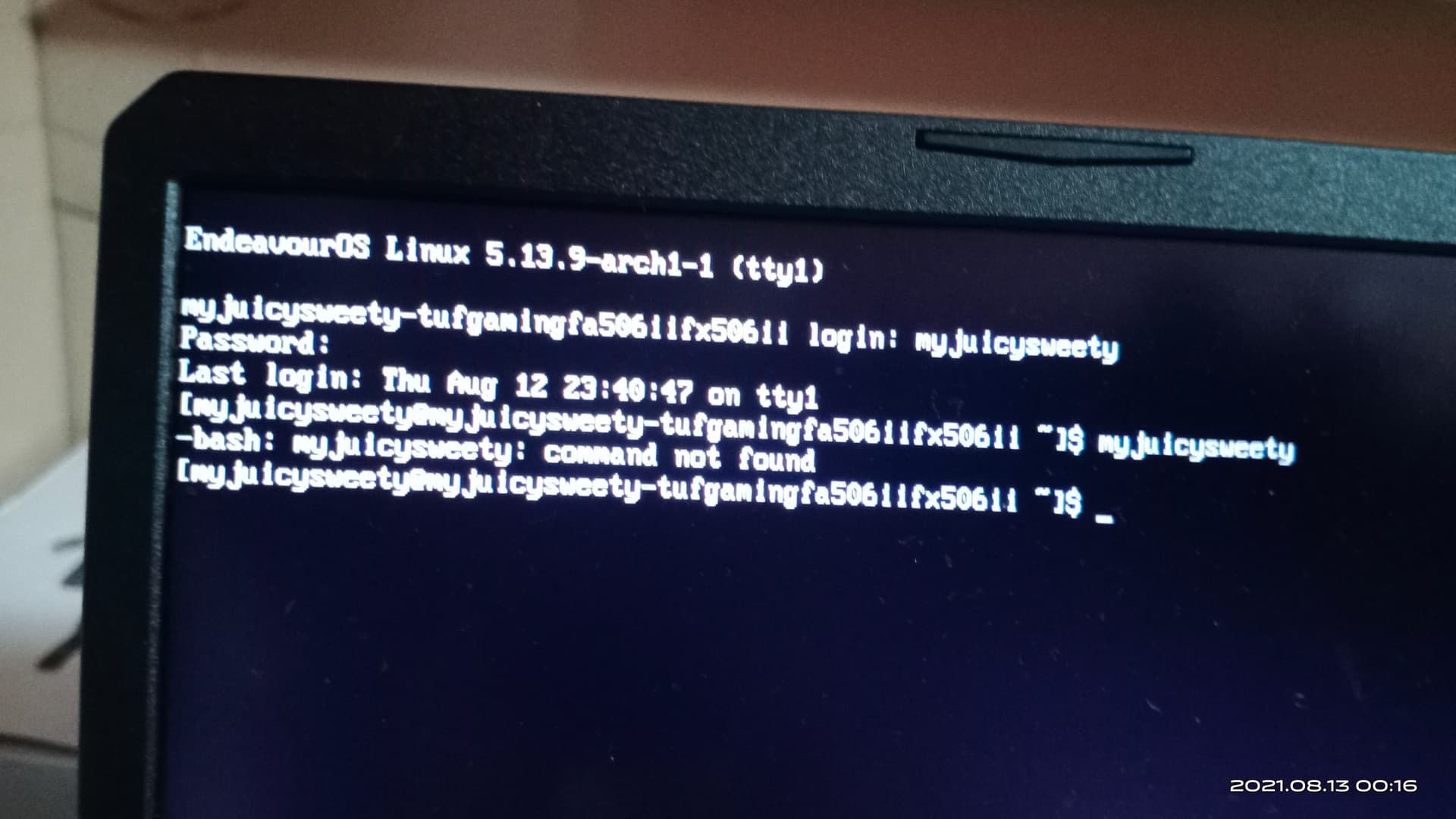
It looks to me like you logged in successfully.
Once you get the prompt which ends in $ you are logged into the TTY.
I’m not sure what error you mean .my password is 1 that’s what I typed .sorry
Oh really .OK thank you .how do I get to the desktop please .
Did you choose a DE when you installed EOS? If not, it just does a TTY install.
Sorry I’m sure I clicked on install .and then followed the steps .Install on hard drive erase disk .then that was all
Yes, but selecting a desktop environment(DE) isn’t a required step. If you didn’t do that, you don’t get a desktop.
If you did, please let us know which one you selected.
I do not recall clicking in anything about a D.E.sorry .
what @dalto say if you choose online install method you need to choose a Desktop Environment to be installed, if not you will have exactly what you see a “headless” basic install without x-environment and any Desktop to start.
If you choose offline method it will not ask and instead install a system image (same as used on live session) what is themed XFCE4 Desktop.
You need to pick a desktop from this screen during the install:
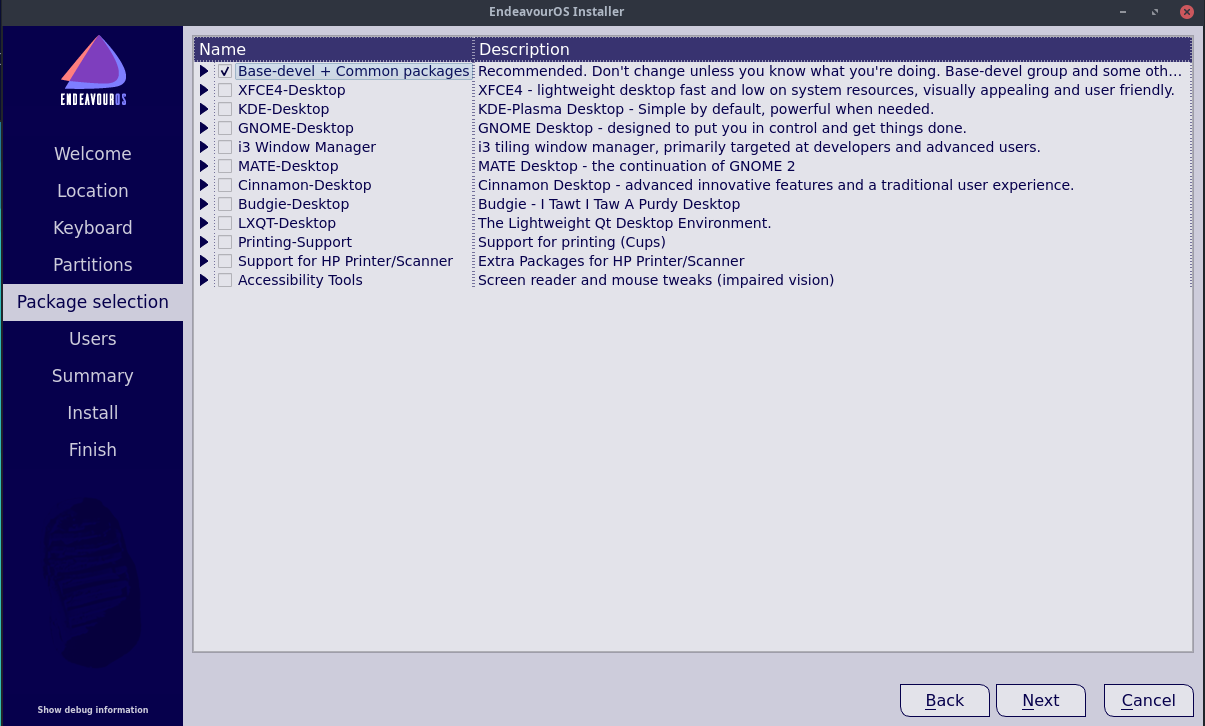
Oh OK then so I need to choose that before I click the installer.?
It is in the installer. Please see my screenshot above.
In most cases, you should select exactly one of the Desktop options.
Omg yes I get it now OK all good thank you for all your fast help I’ll start again and install a D.E thankyou.
Oh my, it never occurred to me that you could do a headless install like that. Yeah, yeah it’s bloody obvious now! This opens up a whole world of fun 

Well I feel like a headless chicken what a dickhead .How did I click past the D.E.lol thank you team great job .Its 345 am can’t sleep so I’m doing the correct install lol .Cheers
@ricklinux get some coffee down your neck mate! 