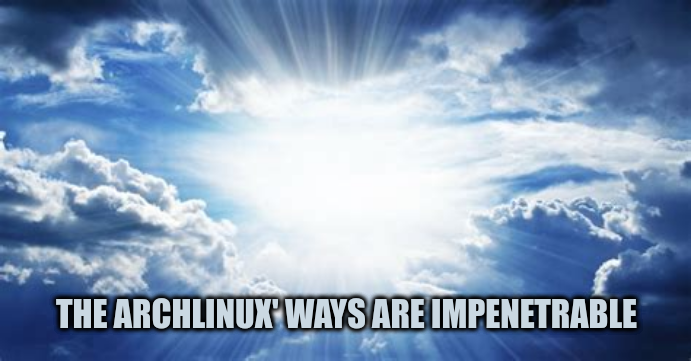why does my new build appear to stick at that for ‘quite a few seconds’?
It’s a fast CPU so the boot should be instant methinks ![]()
Can you post the output of these two commands:
systemd-analyze blame
systemd-analyze critical-chain
A tip: when adding outputs like the commands above, you could use program eos-sendlog:
systemd-analyze blame | eos-sendlog
systemd-analyze critical-chain | eos-sendlog
and show the resulting internet addresses here.
hmmm why am I running tlp.service on a desktop? lol
These are among the “most minimal” number of services I have seen.
However I am not sure if
systemd-analyze blame
systemd-analyze critical-chain
are the right tools to use here since the loading of the initial ramdisk is in the early userspace prior to systemd, If I am not mistaken. Something I am too often to my liking ![]()
![]()
And also:
How many are we talking about?
over 20 seconds!! I’ve tested with another SSD and that one only delays for a few seconds…
What does this mean? You have a different SSD in the new build?
no i was using the SSDs before…I have a few spares as ‘hot disaster recovery/backup’
it seems to have speeded up actually, i think we’re down to a few seconds again, bizarre