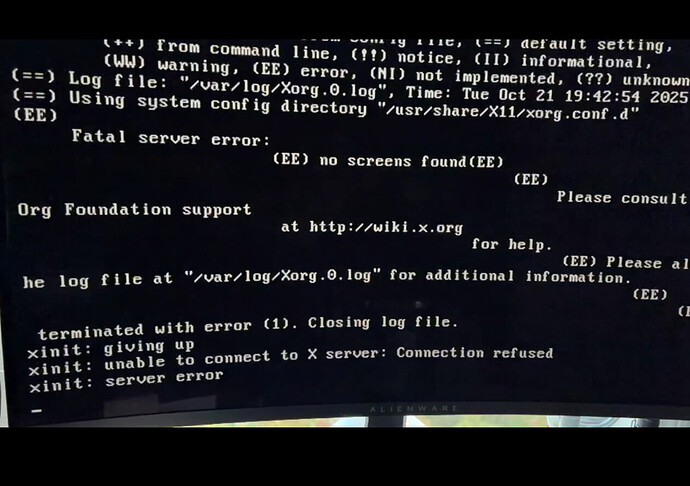Anyone able to run the live installer? I get stuck at a blinking underbar. There is access to the ctrl+alt+f2 and so on text terminals, but, with the livecd i don’t believe there is any user available to log into.
with an iphone 240fps recording i am able to see that the failure that blinks by includes a x11 failure to launch due to no display, so it is display related.
Curiously all 3 boot options fail in the same way. (the regular, the nvidia one, and the nomodeset)
Is there an alternative installer? I know it can work because earlier i installed an eos on a different machine (amd 5600G with no GPU) and was able to install from this very same ventoy drive and boot to it on this same machine with no problem.
I think it could also be related to something specific to this ASUS X570 Strix ITX motherboard but I find that unlikely given it gets far enough to attempt to start x11.
When I choose the nvidia option here is the error prior to the x11 fail:
I also tried with a different monitor connected to HDMI instead to see if it helps, it didn’t.
The internet states that this particular failure with Blackwell GPUs is due to not running the -open driver.
Presumably the -open nvidia driver isn’t the one bundled for the 2nd boot option. Wonder if the boot menu could be manipulated to help this.
This is what GPT5 says, it confirms what I already know but I’m pretty sure it’s hallucinating about the kernel cmdline:
Exactly — on Blackwell (RTX 50-series), nouveau can’t drive the GPU at all, and the EndeavourOS “NVIDIA proprietary” live entry still uses the legacy driver package, not the new nvidia-open kernel modules.
Here’s what you can do:
 Quick workaround (so the Live USB boots)
Quick workaround (so the Live USB boots)
-
Edit the boot line
-
At the GRUB menu, highlight Boot with NVIDIA drivers.
-
Press e.
-
Find the line starting with:
linux /boot/vmlinuz-linux ...
-
Add this to the end:
modprobe.blacklist=nvidia,nvidia_drm,nvidia_modeset nvidia.NVreg_OpenRMEnabled=1
-
Press Ctrl + X or F10 to boot.
This prevents the failing closed driver from loading and lets you reach the live environment with basic framebuffer.
-
Once in the live session, install the correct driver manually (if you want to test before install):
sudo pacman -Sy nvidia-open-dkms
 For your installed system later
For your installed system later
After installing EndeavourOS, before rebooting:
sudo pacman -Syu nvidia-open-dkms nvidia-utils
sudo systemctl enable nvidia-persistenced.service
Then edit /etc/default/grub and make sure your kernel line includes:
nvidia.NVreg_OpenRMEnabled=1
and rebuild grub:
sudo grub-mkconfig -o /boot/grub/grub.cfg
 Summary
Summary
- Blackwell → needs
nvidia-open, not nouveau or legacy nvidia.
- Live USB “NVIDIA” entry still uses the closed stack → hangs.
- Use kernel param
modprobe.blacklist=nvidia* to boot the live ISO.
- Once installed, immediately install
nvidia-open-dkms.
That’ll get you a working graphical boot on new RTX 50 GPUs.
I own a 5070 and never had issues booting the live system or installing. I just chose the option for newer nvidia cards so i’m not sure if OP uses the most recent .iso and it would also be interesting what OP uses to flash the .iso , since i have zero issues with ventoy or etcher.
Blackwell works well on Mercury Neo, just boot, open cli
sudo pacman -R nvidia nvidia-utils
reboot
then
sudo pacman -S nvidia-open nvidia-utils
reboot
Done  Rock solid and stable.
Rock solid and stable.
Yeah I don’t understand why my particular system has the failed to allocate NvKmsKapiDevice when others don’t.