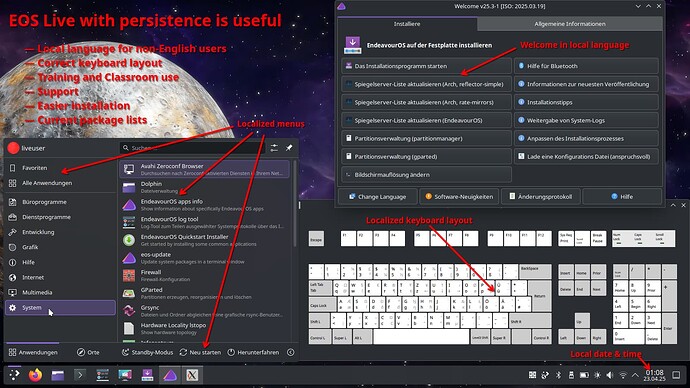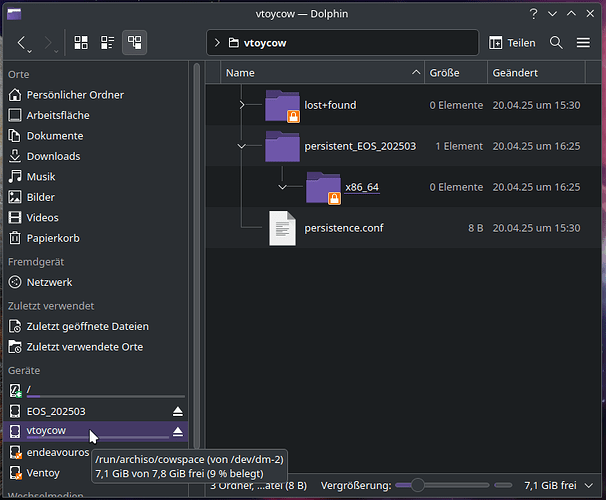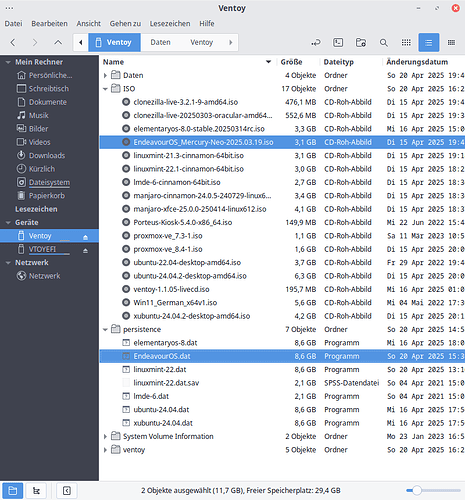You’re right, there seems to be a little confusion here. As I tried to say above,
- what I wish for is inclusion of one parameter
cow_label=vtoycow in the boot line(s), to get an install USB with persistence, if you provide a persistence partition or—in case of Ventoy—file. Meant to install, train, support, not as a “running system”.
- For a personal running system, I always recommend installing EOS, and that can of course also be on a stick. This doesn’t need what is meant by “persistence”.
Persistence, as I mean it, is the ability to keep some settings on an—otherwise immutable—live system like an ISO, so that these survive reboots and restarts. This is mainly a convenience feature so that you don’t have to do the same things on an install ISO over and over again, like setting language and keyboard.
It could, but never should be misused to run your personalized little OS—that’s what an actual install is for.
And yes, persistence works. If you look at the EOS boot process, all the needed mechanisms are already there, it’s just a parameter missing to activate it. The Arch/EOS boot process already uses it (cow_spacesize=10G, see archiso docs) to provide a tmpfs (/run/archiso/cowspace, I believe) while the live system is running, otherwise we couldn’t even run a live. 
You can already experiment with EOS persistence, by hitting e or Tab in the boot loader and adding cow_label=vtoycow to the options, but having to do that every time is of course awkward. That’s why I asked to include it. You’ll of course have to provide a mountable, Linux-formatted storage labelled vtoycow, say an ext4-formatted partition (or persistence file if using Ventoy). I’m still a little unsure if Arch requires a persistence.conf on it or not (containing / union).
As seen from the live system, the cowspace then looks like so:
It’s all in Arch/EOS—we just need to activate and use it!
And this is how it looks “from the outside”, my Ventoy stick in this case:
(I gave my EOS persistence file a generous 8 GiB so I could store updated packages on it, for offline installations.)
![]()