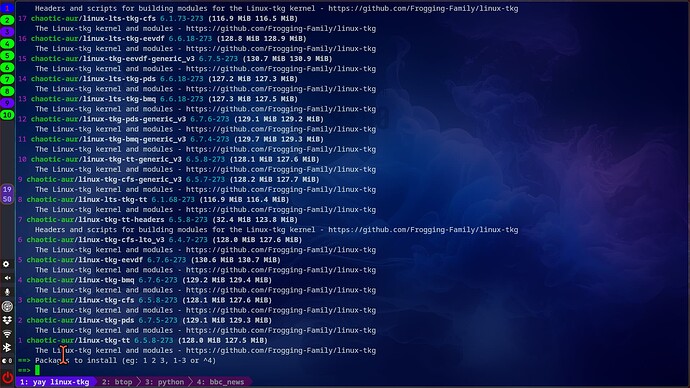finished building and installing linux-tkg, trying to boot into my system with it didn’t work and it gave me the error “mount: failed to mount /sysroot”, looking at the journalctl log it showed something about the ext4 fs not being recognised, I tried looking at the boot config on the grub screen and made sure that the kernel wasn’t pointing to another partition, that stuff was fine, this is my first time building a custom kernel like tkg
How did you install the kernel and which bootloader are you using?
I installed it with makepkg, linux-tkg has a customisations.cfg file, I didn’t edit much in it other than the kernel version (6.7), and to make it use modprobed-db to reduce module compilation, and I’m using grub
Did you build ext4 support into the kernel? Take a look at the config file that was used to build it.
Huh, it says “CONFIG_EXT4_FS is not set”, and after looking at the modprobed-db file that was used, there wasn’t any mention of the ext4 module inside of it either
Try to build a complete kernel without modprobed-db. There are probably modules missing in the modprobed.db file.
Right, but I’m still worried about compiling times, my cpu isn’t all that good, is there a way to know which modules the kernel would heavily rely on? as far as I’ve checked on the journal log it only gave an error about the ext4 filesystem
There is a file called minimal-modprobed.db in the linux-tkg directory. It could give a hint of important modules.
This topic was automatically closed 2 days after the last reply. New replies are no longer allowed.