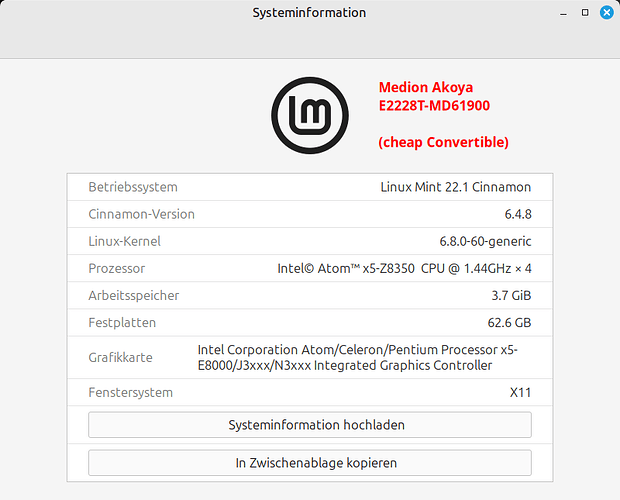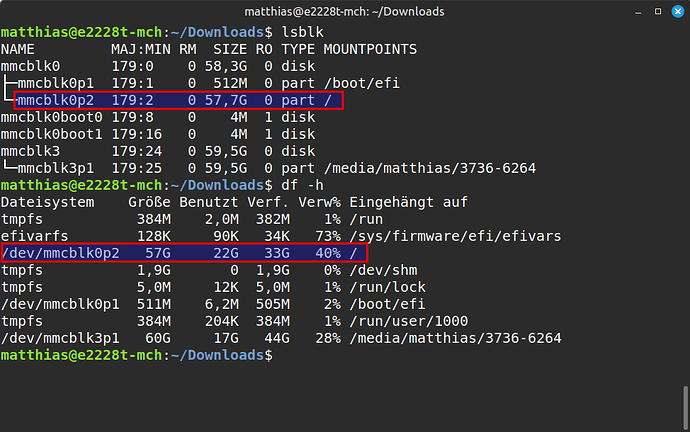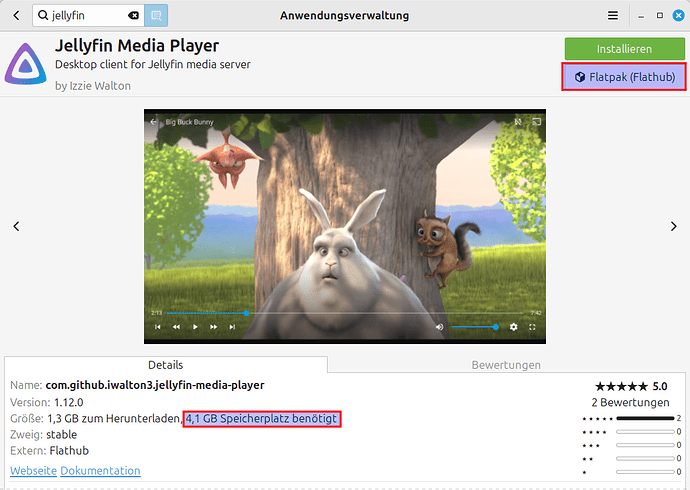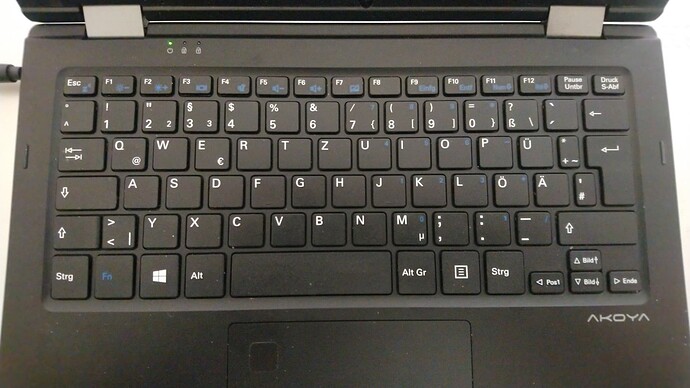Warning: Long story. I can’t do short, apparently. Real-world experience here, also some thoughts and recommendations.
(If I was on YouTube, I’d now say “but first, let’s hear a message from our sponsor”. After that, I’d say “I have some real valuable recommendations for you at the end of the video, so be sure to watch until the end!”. How fortunate there’s no “algorithm” here, but just the friendly EOS community! Did I mention “Give a like and subscribe”? Man, how I despise these calls-to-action for dummies!)
So I got this ca. 2017/2018 convertible for cheap, and trying to get it into my Linux ecosystem. It has a 64 GB built-in eMMC storage, 4 GB RAM, and an Intel X5-Z8350 Atom CPU (4 x 1.44 GHz).
Rather under-powered, CPU-wise, but USB 3 and an okay 1080p display and a usable keyboard. Runs on battery for 6–8 hours, nice.
So I tried both a plain vanilla EOS/KDE and a Linux Mint 22.1 install:
- EOS/KDE
- Expected this to at least run, maybe even “usable” (trying KDE Plasma, since it got so much better, and is said to be rather lightweight now, as opposed to older versions). [Read: I wanted to play with new KDE Plasma.]
- Experience was rather sluggish, almost constantly maxing out the 4 CPU cores (load average 2.5–4), using 2.5–3 GB RAM.
- Firefox was hell, with just one open tab, eating almost all RAM, load average between 6 and 8 (!).
- LinuxMint 22.1/Cinnamon
- Excellent hardware detection (even the fingerprint reader was installed, screen rotation without issues, etc.). (Expected, Canonical are good at that.)
- In spite of having much more software preinstalled, it runs faster and smoother than EOS/KDE. Almost usable, albeit sometimes still slow.
- Used less than half the CPU EOS/KDE used, load averages 0.6–1.5, even while typing this on Firefox.
- Used less than half the RAM EOS/KDE used (now while writing here it’s at 2.5 GB, without Firefox ~850 MB).
- Firefox and YouTube still sucks, it’s slow and sometimes audio craps out, sounding a permanent “beep” until I reload the video (same as on EOS).
Conclusions:
- KDE Plasma isn’t that lightweight, and too much for this hardware.
- I might give EOS/Cinnamon a try, still. And be it just to test Plasma vs Cinnamon, on EOS.
- Or I might not, because compiling stuff from the AUR takes ages on this CPU…
- Firefox, over the years, becomes more and more an over-featured beast, and a resource hog. (I also notice this on my desktops.)
- Linux Mint is still a super-polished, nicely working out-of-the-box OS “to get things done”, ideal for no-hassle office work and total newbies. (I knew that, most of my other machines running Mint.)
- There might be a Linux OS that is a bit “snappier” (which?), but maybe EOS or Mint with the Cinnamon DE could be just enough. (Not sure yet. Pro: Same system I already use, no re-learning; Con: Slightly too sluggish.)
- Either Pipewire or this audio hardware (an Intel Atom/Celeron/Pentium Processor x5-E8000/J3xxx/N3xxx Series Imaging Unit, using the intel_atomisp2_pm driver) seem to have a problem when under heavy load. Or at least when using YouTube.
Flatpaks really, really suck.
This machine has 64 GB internal storage, not expandable. After partitioning and formatting, 22 GB are now used by Mint and the swapfile, leaving 33 GB free. So not much space for apps and data, really.
Considering this should mainly be an “on-the-road typewriter and media player”, I thought I’d also install the Jellyfin Media Player, to be able to access my media library at home. Mint doesn’t have that in the repos, so they offer a Flatpak instead. I hate Snap, and don’t have much love for Flatpak, because you constantly get multi-hundred-megabytes updates for org.this.and.that, and after updating, it will often just want to update the same stuff again. Four times in a row, I once had. Oh well, let’s see:
WHUT??! 4.1 whopping Gigabytes for a simple media player? On a machine that only has 33 GB free and not yet one of my usual apps installed?
I actually tried, to be sure. It installed 5 or 6 extra Flatpaks, dependencies apparently, and really ate up 4.1 GB plus the data storage these required. Had to check how to get rid of all that again.
Seeing the .deb on the Jellyfin GitHub has only 465 KB (!), I decided to install that instead:
It also installs lots of deps, of course, but totalled in ~8.6 MB!
Summary: Flatpak 4.1 GB, Debian package: 8.6 MB.
Now you know the rest of the story… And that’s why Flatpak sucks. Big time.
Side note: When testing with a high-bitrate movie, the Flatpak version constantly showed transcoding artefacts in the upper region. The .deb package was a lot smoother, and showed no artefacts at all.
Now just imagine a “normal Joe” wants to install some apps, doesn’t care about their packaging formats, and happily goes installing from the “Software Center”. This app, that app, another app… Desaster pre-programmed.
My recommendation:
- Avoid Snap like the devil. Never ever use it.
- Avoid Flatpak if anyhow possible. (Could’ve been called Fatpak as well.)
- Always prefer a distro’s native packages.
- Next best: Original package by the app author, in your package format.
- Next best: AppImage.
(Can’t resist: “If you liked this (non-)video, tell your friends about it and urge them to do something. Ideally, at least have them read and follow the recommendation. See you next time!”)
We’re in the Pub, right? Let’s have a beer! ![]()
First round on me because you read all this.