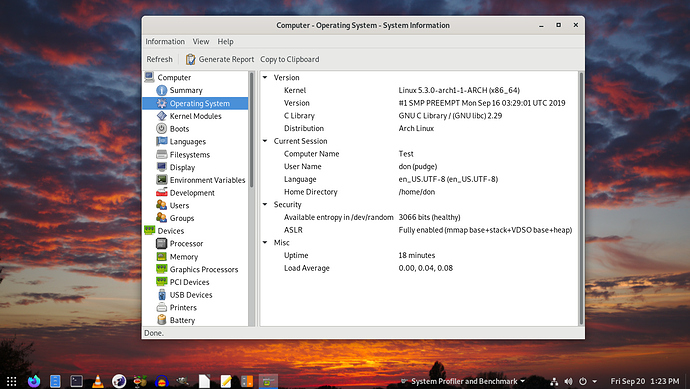This isn’t stupid, it’s a learning experience.![]()
It is indeed, and I got my mirrorlist cleaned up along the way ![]()
And now that I am all on kernels I might ask for the help of the forum to sort out my LTS issue, but that’s going to be a separate thread.
The mother of all remedies - reboot. ![]()
Bill Gates, get out of this person! ![]()
![]()
Sounds like the dreaded Windows syndrome! Code therapy is needed! Maybe? I think it’s a bug. lol
I tried this again this morning, turns out nvidia-dkms is working, kind of.
From the time the black screen and flashing cursor appears, and getting the gdm screen is 90 seconds. Tried it twice, 90 seconds. I was definitely not waiting 90 seconds last night, not in the mood I was in when it appeared to not work at all. ![]()
I need to think about this for a while before proceeding.
EDIT:
I downgraded to kernel 5.4.14 and it still takes 90 seconds to get the gdm screen.
Since no one else is having problems, I’m thinking it might be hardware related.
Next step, since it is my test compter, re-install and see what happens.
Pudge
What desktop are you on Gnome? Ya 90 seconds would be way to long for me too. 10 maybe? I don’t have that issue on Cinnamon with Nvidia or Nvidia-Dkms. My other computers have older HD Radeon cards also no issues.
Before I used to run Linux Mint like a rolling release. I would update kernels everytime one came out …every two weeks. I would go to Linux kernels and download them and use the g-debi installer. Never ever had any issues unless a Cinnamon update borked the desktop but never kernel updates.
I know you are a way more advanced user than am I; however, I seem to recall seeing some similar topics on the forum recently regarding system entropy affecting boot times. The solution was whether ‘haveged’ is started/enabled. Perhaps I’m off-base (I probably am), but I thought I’d suggest it to your consideration.
First off, all suggestions are valid and taken under consideration. So, I checked it
It seems to be OK. Check under Security on the screenshot.
@ricklinux Yes, it is Gnome. After complete new install, which of course included Kernel 5.3 and Gnome 3.34, still have the same problem. Nvidia works, but has 90 second delay. Went back to nouveau and all is well. I am not a gamer, so nouveau works perfectly fine for me, and I am using FOSS instead of proprietary drivers. ![]()
Since I am the only one having this issue, I will do as I have done with Arch for well over a decade. I will wait a few weeks, try it again and it will probably work.
Pudge
Did you try another desktop manager like lightdm on Gnome?
Is it nvidia on wayland ?
Is this on bare metal i assume? I’m just having difficulty understanding why? Do you get the same if using Cinnamon?
@ricklinux Did you try another desktop manager like lightdm on Gnome?
Just GDM.
@ringo Is it nvidia on wayland ?
It says it is on wayland with nouveau, so I assume it’s wayland with Nvidia
@ricklinux Is this on bare metal i assume? I’m just having difficulty understanding why? Do you get the same if using Cinnamon?
Yup, on bare metal, uefi, AMD RYZEN 7 2700 and B450 based motherboard. Haven’t had time lately, so I haven’t tried it with Cinnamon. Next week is going to be even crazier, so it’s probably on the shelf for at least a week. I might get time tomorrow?
Pudge
That’s the culprite, I think, try Xorg instead. Wayland and Nvidia is still not a match made in heaven.
Since the 90 second delay is After the black screen with flashing cursor, and Before the GDM screen where one would normally choose xorg or wayland, I did not think this would be a solution. Now I have to go to that recipe thread and find a good recipe for preparing Crow to be eaten.
To fix this, I edited the /etc/gdm/custom.conf file and un-commented:
# WaylandEnable = false
to
WaylandEnable = false
I was then able to toggle the 90 second delay on and off by enabling/un-enabling this option.
So during the boot up process, it must be checking this option in this file long before it actually gets to the GDM screen. I would not have thought of this, Thanks @ringo and @Bryanpwo !
Great, now I have to decide if I want xorg and Nvidia OR nouveau and wayland.
@ricklinux From what I could get from the Arch Linux Wiki, I don’t think Cinnamon uses Wayland. So, I don’t think Cinnamon would have this problem.
Pudge
So are you are saying is that it enables Wayland when it uses Nouveau? I’m going to check my Nvidia install on Uefi using DKMS on Cinnamon. It almost makes me want to install Gnome just to see? ![]()
Gnome starts up with Wayland by default, nowadays you have to choose Xorg manually the first time with Gnome.
I haven’t installed Gnome on my newer system with the Nvidia card and Uefi. Where does it come up to choose between xorg and wayland?
@Pudge Is this related to both problems. The slow startup and the black screen?