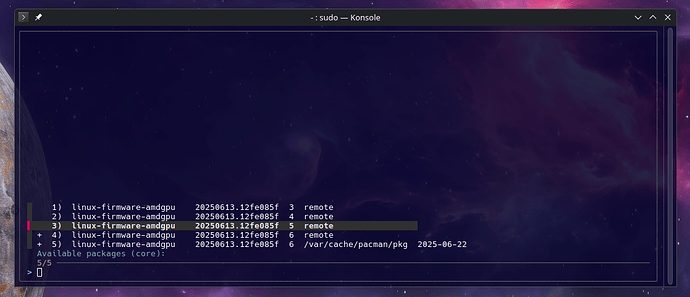One is an incident, two is a coincidence, three is a problem.
Small chance it’s something on our end then, hopefully it’s fixed soon ![]()
Just sharing my experience here. I have a Lenovo E16 with Intel GPU.
- I tried to upgrade from within EOS but got an error related to linux-firmware.
- Opened EOS forum, saw the instructions, deleted linux-firmware (yay -Rdd linux-firmware)
- Upgraded… now no errors, and linux-firmware-whence was installed
- Reboot … and BLACK SCREEN
- ChRoot, and installed linux-firmware-intel (for my GPU)
- Reboot… problem solved.
On a second machine, with AMD radeon, I just installed linux-firmware-amdgpu before rebooting, and didn’t need to Chroot.
Same issue here w/ 9070.
Being a newb on EOS, I don’t seem to have the older linux-firmware version in my pacman cache. where might I get that to un-brick my system?
I’m not sure if this is the most efficient way, I’m new myself, but this should work:
Download version from here
Install like such: sudo pacman -U /path/to/package.pkg.tar.zst
That should do the trick!
This FW update kills AMD DRM.
mdgpu: Topology: Add dGPU node [0x164e:0x1002]
[ 28.919381] kfd kfd: amdgpu: added device 1002:164e
[ 28.919393] amdgpu 0000:14:00.0: amdgpu: SE 1, SH per SE 1, CU per SH 2, active_cu_number 2
[ 28.919397] amdgpu 0000:14:00.0: amdgpu: ring gfx_0.0.0 uses VM inv eng 0 on hub 0
[ 28.919398] amdgpu 0000:14:00.0: amdgpu: ring gfx_0.1.0 uses VM inv eng 1 on hub 0
[ 28.919399] amdgpu 0000:14:00.0: amdgpu: ring comp_1.0.0 uses VM inv eng 4 on hub 0
[ 28.919400] amdgpu 0000:14:00.0: amdgpu: ring comp_1.1.0 uses VM inv eng 5 on hub 0
[ 28.919401] amdgpu 0000:14:00.0: amdgpu: ring comp_1.2.0 uses VM inv eng 6 on hub 0
[ 28.919402] amdgpu 0000:14:00.0: amdgpu: ring comp_1.3.0 uses VM inv eng 7 on hub 0
[ 28.919403] amdgpu 0000:14:00.0: amdgpu: ring comp_1.0.1 uses VM inv eng 8 on hub 0
[ 28.919404] amdgpu 0000:14:00.0: amdgpu: ring comp_1.1.1 uses VM inv eng 9 on hub 0
[ 28.919405] amdgpu 0000:14:00.0: amdgpu: ring comp_1.2.1 uses VM inv eng 10 on hub 0
[ 28.919407] amdgpu 0000:14:00.0: amdgpu: ring comp_1.3.1 uses VM inv eng 11 on hub 0
[ 28.919408] amdgpu 0000:14:00.0: amdgpu: ring kiq_0.2.1.0 uses VM inv eng 12 on hub 0
[ 28.919409] amdgpu 0000:14:00.0: amdgpu: ring sdma0 uses VM inv eng 13 on hub 0
[ 28.919410] amdgpu 0000:14:00.0: amdgpu: ring vcn_dec_0 uses VM inv eng 0 on hub 8
[ 28.919411] amdgpu 0000:14:00.0: amdgpu: ring vcn_enc_0.0 uses VM inv eng 1 on hub 8
[ 28.919412] amdgpu 0000:14:00.0: amdgpu: ring vcn_enc_0.1 uses VM inv eng 4 on hub 8
[ 28.919413] amdgpu 0000:14:00.0: amdgpu: ring jpeg_dec uses VM inv eng 5 on hub 8
[ 28.920171] amdgpu 0000:14:00.0: amdgpu: Runtime PM not available
[ 28.920591] amdgpu 0000:14:00.0: [drm] Registered 4 planes with drm panic
[ 28.920593] [drm] Initialized amdgpu 3.63.0 for 0000:14:00.0 on minor 0
[ 28.922565] amdgpu 0000:14:00.0: [drm] Cannot find any crtc or sizes
[ 29.040563] amdgpu 0000:03:00.0: [drm] *ERROR* dc_dmub_srv_log_diagnostic_data: DMCUB error - collecting diagnostic data
[ 29.216719] amdgpu 0000:03:00.0: [drm] *ERROR* dc_dmub_srv_log_diagnostic_data: DMCUB error - collecting diagnostic data
[ 29.511530] amdgpu 0000:03:00.0: [drm] *ERROR* dc_dmub_srv_log_diagnostic_data: DMCUB error - collecting diagnostic data
[ 29.687692] amdgpu 0000:03:00.0: [drm] *ERROR* dc_dmub_srv_log_diagnostic_data: DMCUB error - collecting diagnostic data
[ 29.725956] amdgpu 0000:03:00.0: vgaarb: VGA decodes changed: olddecodes=io+mem,decodes=none:owns=none
[ 29.725959] amdgpu 0000:14:00.0: vgaarb: VGA decodes changed: olddecodes=io+mem,decodes=none:owns=none
[ 29.962193] amdgpu 0000:03:00.0: [drm] *ERROR* dc_dmub_srv_log_diagnostic_data: DMCUB error - collecting diagnostic data
[ 30.138421] amdgpu 0000:03:00.0: [drm] *ERROR* dc_dmub_srv_log_diagnostic_data: DMCUB error - collecting diagnostic data
[ 30.363001] amdgpu 0000:03:00.0: [drm] *ERROR* dc_dmub_srv_log_diagnostic_data: DMCUB error - collecting diagnostic
See more info here: https://www.reddit.com/r/archlinux/comments/1lclg1g/the_latest_linuxformware_and_amdgpu/
And here: https://bbs.archlinux.org/viewtopic.php?id=306427
I have an RX9060XT. Now the GUI is barely working, even just writing this post was a 10 minute long painfull process. But at the previous post, I didn’t even got a GUI…
*Temporary solution:
Download the prev. firmware package:
wget https://archive.archlinux.org/packages/l/linux-firmware/linux-firmware-20250508.788aadc8-2-any.pkg.tar.zst
Remove all new fw packages:
sudo pacman -Rdd linux-firmware-whence linux-firmware-amdgpu linux-firmware-atheros linux-firmware-broadcom linux-firmware-intel linux-firmware-mediatek linux-firmware-nvidia linux-firmware-other linux-firmware-radeon linux-firmware-realtek
Install local fw package:
sudo pacman -U linux-firmware-20250508.788aadc8-2-any.pkg.tar.zst
reboot
According to topic you linked you don’t have to rollback the entire linux-firmware update.
You can downgrade linux-firmware-amdgpu to 20250613.12fe085f-5
Kepsz,
THANK YOU.
System un-bricked and boots normally.
Any ETA on when I might be able to trust system update again?
Again, many thanks.
-Dave
Yeah, it seems like. But those posts were not there when I got the issue. ![]()
Your welcome!
I think arch will fix this soon. I have seen a couple of posts with the same problems, so it possibly affect all AMD users.
I just don’t understand how this issue got into the public repos. The reddit post on arch redit alone is 6 days old…
You can use:
sudo downgrade linux-firmware-amdgpu
and select 20250613.12fe085f-5
sry i will need to go now look:
I think it is e.g. for Microsoft’s Surface tablet.
now they’re split, can we remove the packages we don’t need? for example nvidia?
I did remove the ones I didn’t need.
You will also need to remove the linux-firmware meta package or they will get reinstalled when it updates.
There is some small risk in removing the meta package. If the firmware packages get reorganized or a new one is added, you won’t get those changes.
Thanks for this information I was able to update all three of my system with Zero Errors.
I followed the procedure (eliminate the firmware and then refine it, the one present in the announcement in short), after which I normally updated the system. It seems to work everything well and without errors. I also performed the same procedure on Garuda, they also seem to them to be no problems.
Followed instructions, no issues. Really appreciate the heads-up on the forums! Don’t always have time to dig fully into the Arch lists.
For those using paru and yay there are settings to enable a useful feature.
With paru you can configure it to print Arch news when updating your system with the following settings.
NewsOnUpgrade
Print new news during sysupgrade.
With yay you can use the following flags for the same.
-w, --news
Print new news from the Archlinux homepage. News is considered new if it is newer than the build date of all native packages. Pass this twice to show all available news.
You might also want to subscribe to the Arch Linux “announce” mailinglist.
There’s also a pacman hook which you can use.
Also in my case amdgpu was installed automatically.
Likely expected ..
As already expounded above
linux-firmware-meta is a, well, meta-package .. it depends on all of the various linux-firmware packages.
During update you will be asked to replace linux-firmware with linux-firmware-meta. If denied the upgrade cannot continue, if accepted you will receive linux-firmware-meta and all of the the other firmware packages that it depends on.
The bigger thing to pay attention to is what you can or should remove and/or other steps to take given that scenario.
For me it was roughly this;
sudo pacman -Rdd linux-firmware-meta linux-firmware-nvidia linux-firmware-broadcom linux-firmware-realtek
sudo pacman -D --asexplicit $(pacman -Qsq linux-firmware)
i’m running a 9070XT and have non-booting problems with 20250613.12fe085f-6.
I fixed it with new firmware AMD has released, 20250613.12fe085f-7, under core-testing which fixes nonbooting 9000 cards.
I booted into my live usb, mounted my OS and arch-chroot’d it
lsblk #to get your device and drive layout
sudo mount /nvme0nXpX /mnt # the X numbers will change with your specific partition setup
sudo mount /nvme0nXpX /efi
sudo arch-chroot /mnt
then pulled the packages with pacman. You can get this by uncommenting the core testing lines in
/etc/pacman.conf
[core-testing]
Include = /etc/pacman.d/mirrorlist
[core]
Include = /etc/pacman.d/mirrorlist
and then getting them with
pacman -Syu linux-firmware-amdgpu
hope this helps another amd user who saw the two breaking changes today that required manual intervention and thought they were safe :3