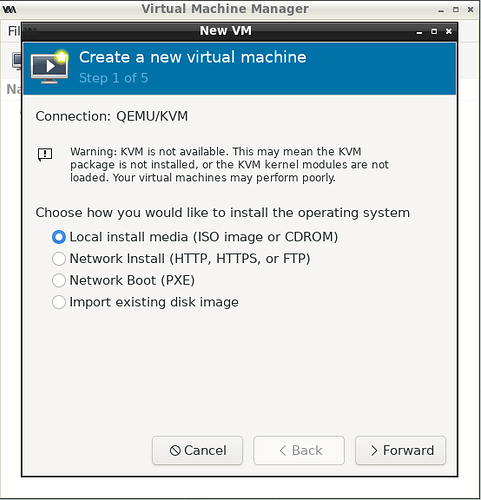I installed virtualization support by installing the following packages:
qemu ---- (generic and open source machine emulator and virtualizer)libvirt ---- (API for controlling virtualization engines)virt-manager ---- (desktop user interface for managing virtual machines)ebtables ---- (ethernet bridge filtering utilities)bridge-utils ---- (utilities for configuring the Linux ethernet bridge)dnsmasq ---- (lightweight, easy to configure DNS forwarder and DHCP server)
Afterwards I have added my user to the libvirt-group and enabled libvirtd-service:
$ sudo usermod -a -G libvirt $(whoami)
$ sudo systemctl enable libvirtd.service
Anyhow, when starting virt-manager and trying to create a new virtual machine, I receive the following warning (that I never had before on previous Debian systems):
Therefore I have checked…
$ LC_ALL=C lscpu | grep Virtualization
… what looks fine, but anyhow…
$ lsmod | grep kvm
… does not bring any output.
Where is my mistake?
I’m just a lowly simple-minded Virtualbox user - but I wonder if it is enabled in your BIOS - like AMD-V needs to be switched on in mine…
You never know what gets skipped
Frebird54
2 Likes
dalto
April 6, 2020, 11:35am
3
What is the output of
sudo modprobe kvm_intel
or
sudo modprobe kvm_amd
Depending on your CPU
To be clear, the output should be nothing. That generally means it worked. If you get output, post it here.
1 Like
dalto:
sudo modprobe kvm_intel
Brings:
modprobe: ERROR: could not insert ‘kvm_intel’: Operation not supported
Reason could be that I receive all those errors because I try to set up a virtual machine in a virtual machine?
I just wanted to check if I discovered all required Arch packages to set up an EOS like I need it on a “real” machine, so I checked this in a VM-playground first.
dalto
April 8, 2020, 5:59pm
6
Yeah, if you want to do nested virtualization, that requires special handling.
That would have been good information to provide up front.
1 Like
Thank you for your great help!
Okay, good to know that! I thought that the VM does simulate a “real” machine as close as possible, so I was confused about this error.
I am sorry for that! Still in learning proces…
2 Likes
![]() Do I need to install KVM differently on Arch-systems?
Do I need to install KVM differently on Arch-systems?