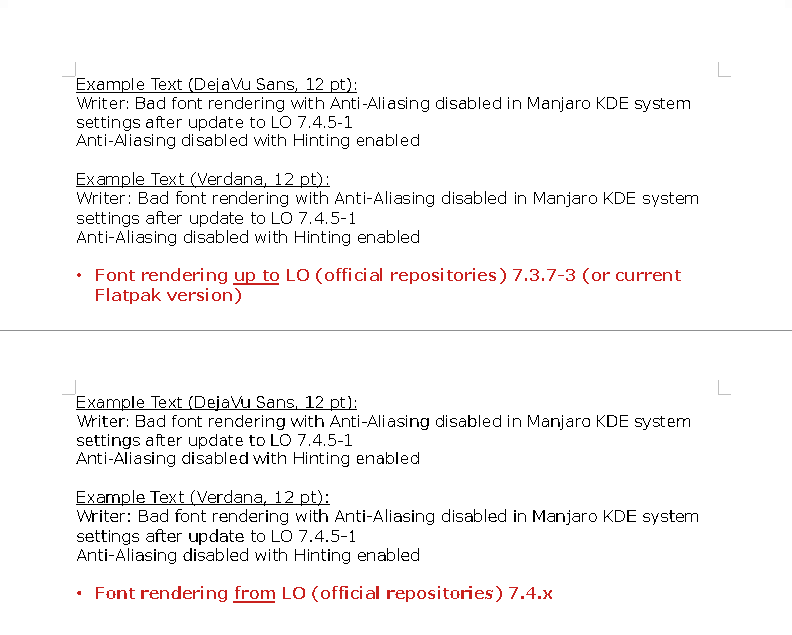Hello,
my desktop interface is KDE.
I have anti-aliasing disabled system-wide (for font sizes of 8-12 pt), because it is much easier on my eyes and easier to read.
But for some time now (it started months ago, back then with Manjaro and LO 7.4.5-1) the font rendering in LO Writer no longer works properly.
Here’s a before/after comparison picture to show what I mean:
First I saved myself by downgrading to LO Still 7.3.7-3 and then setting the update lock.
Later, after reinstalling the system (switching to EndeavorOS), I installed LO Flatpak, which until a few days ago still displayed the fonts correctly.
But with the Flatpak update from November 8th, 2023, LO was suddenly affected here too!
Interestingly, I had previously installed LO Flatpak version 7.6.2.1 and after the update it was still the same version.
What I found out is that a “runtime” was probably updated (but don’t ask me what that is!).
Here, too, a downgrade to the previous version and subsequent update blocking helped.
With Flatpak, the versions are assigned using so-called commit codes:
Commit code 1aa14038cbe7408fab115258b431132b7c0d1e9e257ba194c187a96df5e5be95 from 11/8/23 affected
Commit code 7a83544cc21d1380efb3eeeb9f10adb26d125bc8db4936e82312a96e357e9abf from 10/23/23 not affected.
Both as I said version 7.6.2.1!
The situation is similar with Appimage:
Up to version 7.3.x → correct font rendering
From version 7.4.x → bad font rendering
This was also tested in several virtual machines and on a laptop in addition to my main PC.
I have tested distributions so far (all of them only KDE!): Manjaro, EndeavorOS, CachyOS
So it seems that all Arch-based distros are affected.
However: I also tested Debian Testing and MX Linux (both KDE) with current LO appimages and the error does not appear there!
There is also a bug report in LibreOffice:
https://bugs.documentfoundation.org/show_bug.cgi?id=156200
There you can also read, for example, how to reproduce the bug, if someone wants to test it.
But as I see it, the bug has been set to “unconfirmed” for months now, so nothing seems to be happening.
Presumably because LO tells itself, that it can work under Linux KDE (see e.g. Debian Testing), so the error cannot be found in LO itself.
Since it would be very important to me, that this error is eliminated, I don’t want to leave any stone unturned.
Does anyone have another idea about this?
I could report this as a bug to Arch myself.
But it would be a bit suboptimal, if I of all people were to do that, since my understanding isn’t even far enough to even install an (“original”) Arch Linux.
So I haven’t tried it under a pure Arch Linux to see whether the error even occurs. But probably if it also occurs under the three arch based distributions mentioned above.
And there I could only complain about the LO fromthe official repositories, otherwise they could reply that they are not responsible for creating Flatpak and Appimage.
Although the easiest way to find out is with the Flatpak version. Because both times this is version 7.6.4.2 and there were only a few changes in the last update:
I could have posted this post under Applications, it just concerns LibreOffice in general, regardless of whether it is from the repos or as a Flatpak or Appimage.
(And forgive me for the possibly bad English translation, that was the Google translation!)