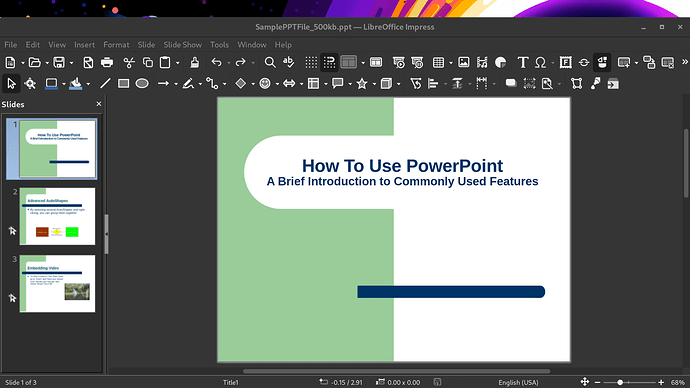aarav
September 19, 2024, 12:55pm
1
After upgrading to GNOME 47 and enabling XWayland fractional scaling with the following command:
gsettings set org.gnome.mutter experimental-features "['scale-monitor-framebuffer', 'xwayland-native-scaling']"
Slide Show no longer works on LibreOffice Impress on 1.5x scaling.
Welcome to the community!
Have you tried using an X11 session directly?
eso
September 19, 2024, 4:45pm
3
I tried to reproduce with a simple odp made in LO-still in Gnome 47 wayland at 150% – seems to work.this.
aarav
September 19, 2024, 10:32pm
4
I did not use a X11 session but I did try launching Impress with the Environment Variable:
GDK_BACKEND=X11
and then it seems to work fine.
1 Like
aarav
September 19, 2024, 10:35pm
5
Did you enable xwayland scaling with:
gsettings set org.gnome.mutter experimental-features "['scale-monitor-framebuffer', 'xwayland-native-scaling']"
Because if I disable XWayland scaling the issue seems to longer persist.
aarav
September 20, 2024, 11:15am
7
That’s strange. I switched to LO-still and still experience the same behavior when starting the slide show.
eso
September 20, 2024, 2:27pm
8
I should have added without Gnome extensions.
aarav
September 20, 2024, 2:46pm
9
Even after disabling all the extensions having the same behavior.
eso
September 20, 2024, 2:49pm
10
Be more specific. Does not start by clicking or is it invisible?
aarav
September 20, 2024, 3:10pm
11
The attached screenshot in the original post is what I see when I start the slide show. Notice how the Impress window is not focused? Because the slide show window is focused upon and it’s transparent regardless of any extensions used.
aarav
September 21, 2024, 12:45am
12
Ok so after troubleshooting a little more I found out that xwayland scaling doesn’t matter for this bug to show itself. Only enabling experimental fractional scaling is required with the command:
gsettings set org.gnome.mutter experimental-features "['scale-monitor-framebuffer']"
aarav
January 2, 2025, 11:29am
13
I don’t know what actually fixed it but the slide show in Impress works now. So I’m marking this as the solution.
system
January 4, 2025, 11:30am
14
This topic was automatically closed 2 days after the last reply. New replies are no longer allowed.