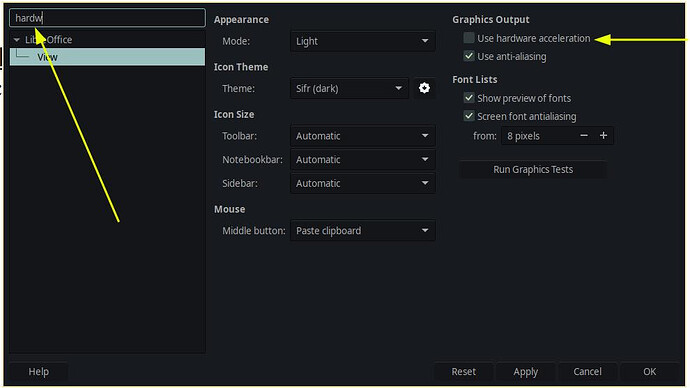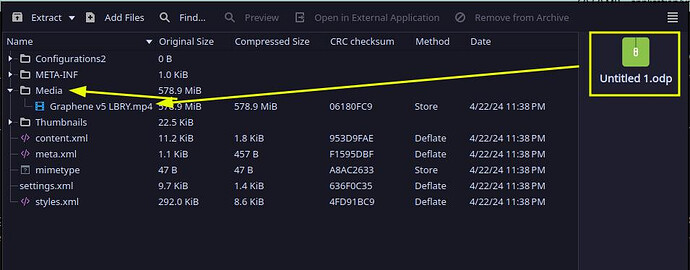I almost sure it is not eos fault, but just asking to be sure, apologies in advance
i have also made a screen recording - http://0.vern.cc/s/yfntq-5QbU3DSVRyxO5wsg/Zr.mkv
Can someone help, i have presentation with a video file (i know it is a bad idea, it is not my idea to add it, one of my professors presentations), and when i present it in libreoffice-impress, when i reach the slide with video, libreoffice crashes, and a window with possibly the first frame of video opens, libreoffice window becomes unresponsive, and does not close with libreoffice close shortcut, or window manager shortcut (sigterm), i have to KILL it, the videos themselves all are originally mp4s, with video codec being AVC (264) audio in AAC (though there is no audible data is present), i tried to look online, but could not find similar crash, i have all of the required gstreamer stuff installed, it is libreoffice-fresh(24. (i also tested with onlyoffice, there also the video does not play, only a black box, but video controls come, i found similar bug reports online), i have also tested with a fresh libreoffice config
Version: 24.2.2.2 (X86_64) / LibreOffice Community
Build ID: 420(Build:2)
CPU threads: 8; OS: Linux 6.8; UI render: default; VCL: gtk3
Locale: en-US (en_US.UTF-8); UI: en-US
24.2.2-2
Calc: threaded
12345678910pacman -Ss gst- | rg installed
extra/gst-libav 1.24.1-2 [installed]
extra/gst-plugin-pipewire 1:1.0.5-1 [installed]
extra/gst-plugin-va 1.24.1-2 [installed]
extra/gst-plugins-bad 1.24.1-2 [installed]
extra/gst-plugins-bad-libs 1.24.1-2 [installed]
extra/gst-plugins-base 1.24.1-2 [installed]
extra/gst-plugins-base-libs 1.24.1-2 [installed]
extra/gst-plugins-good 1.24.1-2 [installed]
extra/gst-plugins-ugly 1.24.1-2 [installed]
have you tried converting to ogv? - same crash (vp9+opus)
i am not sure if it an arch thing or an upstream thing
it works fine in online ms office
do you have any debug info in the terminal when it crashes? - i tried to check with gdb, it made a huge file, i could not find much in it
open format - odp version similar crash
so can you vm an office install and export it from whatever app your prof is using?
ldd /usr/lib/libreoffice/program/soffice.bin - http://0.vern.cc/s/81SOKNfh0jvNKSpLLocz7A/ZR.tmp