how can i make the menu language of Libre Office in german?
Go to LibreOffice.
Then click tools, then go to options. There you will find Language settings:
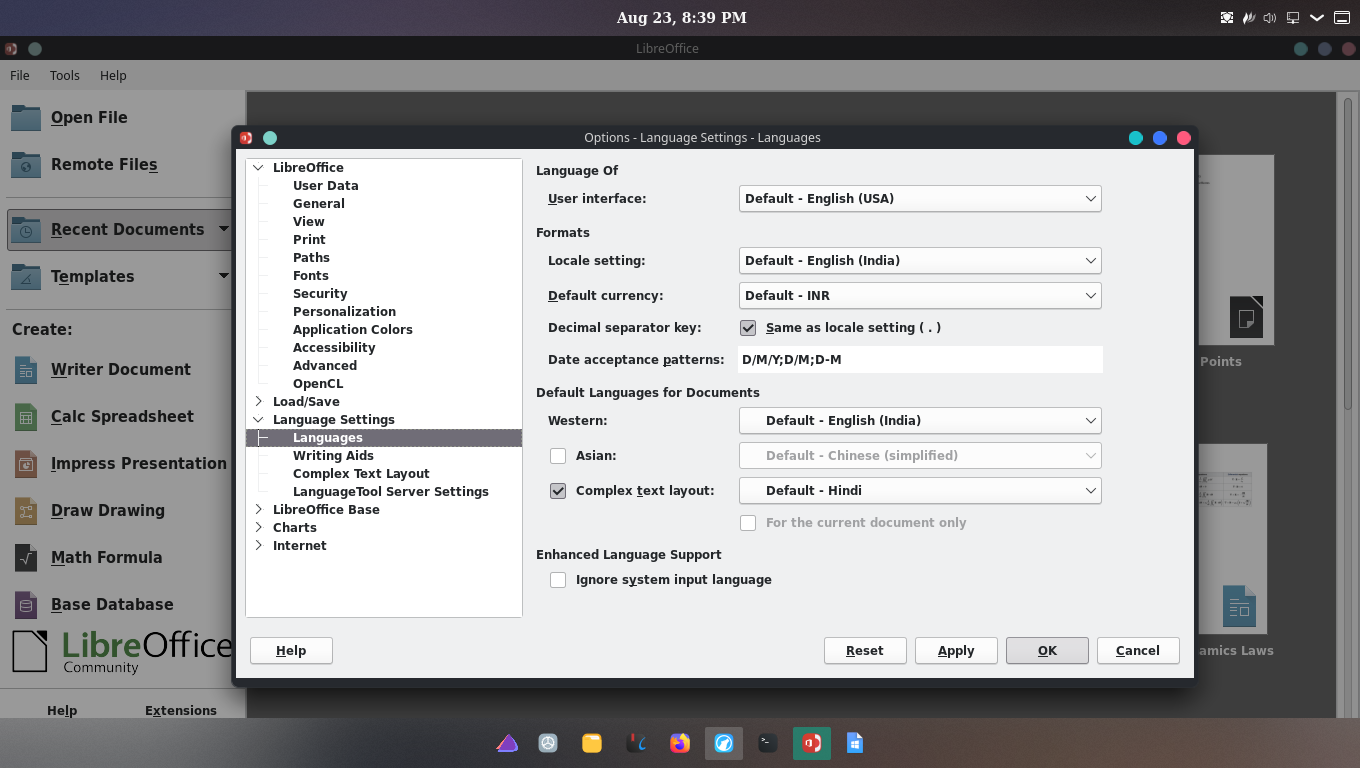
By this Language of UI can be changed.
… and you need to install the corresponging language package. E.g libreoffice-still-de
As told by @mbod, you need to download language pack.
- If you have LibreOffice-Still, then download
libreoffice-still-de. - If you have LibreOffice-Fresh, then download
libreoffice-fresh-de.
If you are not sure which version you have then :
~ ❯❯❯ pacman -Qi libreoffice ✘ 130
Name : libreoffice-fresh
Version : 7.4.0-2
running this command will show about your LibreOffice.
libreoffice-still-de is downloaded.
should i download a extension?
i cant choose german in user interface. only us.
yay -S libreoffice-still-de will download LibreOffice-Still German language pack.
Then navigating there should show available language. For example, take a look for case :
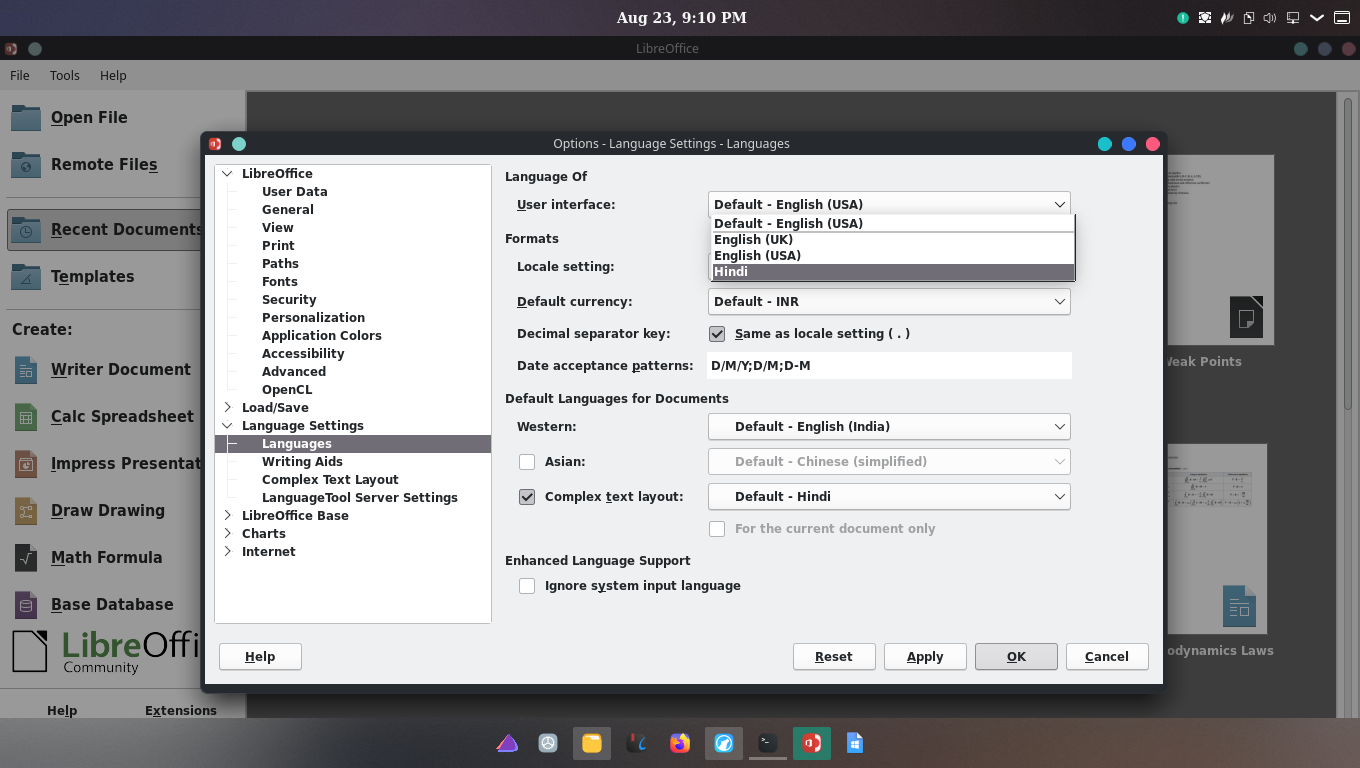
I had downloaded other languages, and they are available there.
are you sure you have LibreOffice-Still ?
libreoffice-still-de is the extension
if the language pack is installed and your system language settings are german, just restart Libreoffice, the language will change automatically.
there is no libreoffice-still-de in the libre extension in
install it with
yay -S libreoffice-still-de
Edit: run the command in terminal
i have restartet.
user interface is only usa available.
locale setting is german
did you install it as described in my previous comment?
Is the author actually using “still”, or “fresh” ?
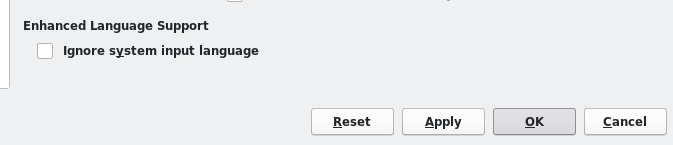
Will checking this box will provide any help ? If the author’s system’s language is English ?
as i read above it is still.
it would be helpful the thread starter give us the terminal output of
yay -Qs libreoffice
If we directly execute yay -S libreoffice , the helper selects fresh by default. And LibreOffice-Fresh is highest ranked :
2 extra/libreoffice-fresh 7.4.0-2 (143.6 MiB 413.5 MiB) (Installed)
LibreOffice branch which contains new features and program enhancements
1 extra/libcdr 0.1.7-4 (958.3 KiB 7.8 MiB) (Installed)
CorelDraw file format importer library for LibreOffice
==> Packages to install (eg: 1 2 3, 1-3 or ^4)
that’s right. when i installed it i was asked if i want to install fresh or still, default was fresh.
So the correct package to install should probably be fresh, not still:
yay -S libreoffice-fresh-de
That should solve the issue for you now.
yay -Qs libreoffice
local/libcdr 0.1.7-4
CorelDraw file format importer library for LibreOffice
local/libreoffice-still 7.3.5-2
LibreOffice maintenance branch