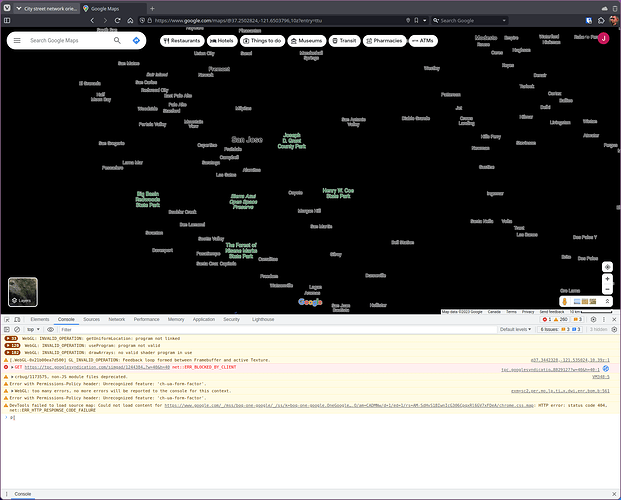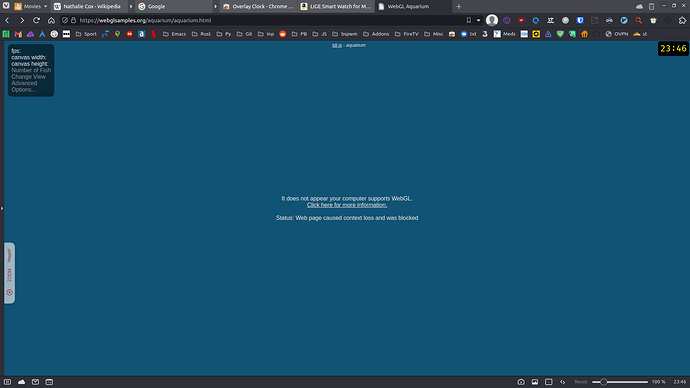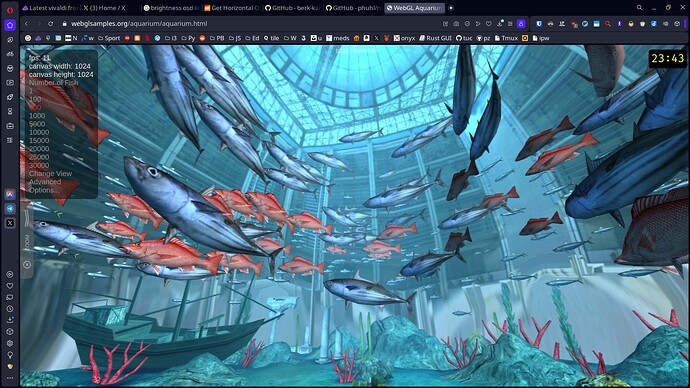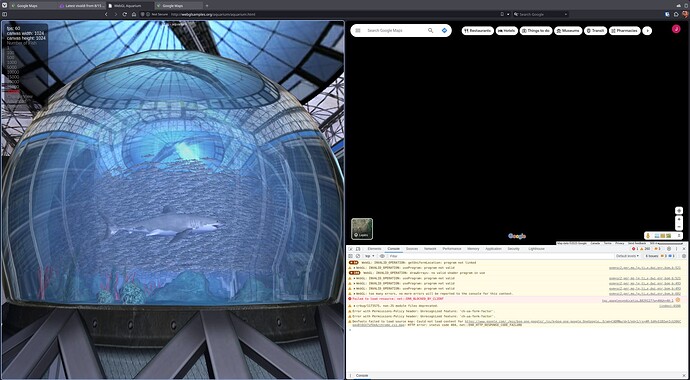Name : vivaldi
Version : 6.1.3035.302-1
Description : An advanced browser made with the power user in mind.
Architecture : x86_64
URL : https://vivaldi.com
Licenses : custom
Groups : None
Provides : None
Depends On : gtk3 libcups nss alsa-lib libxss ttf-font desktop-file-utils shared-mime-info hicolor-icon-theme
Optional Deps : vivaldi-ffmpeg-codecs: playback of proprietary video/audio [installed]
libnotify: native notifications [installed]
Required By : vivaldi-update-ffmpeg-hook
Optional For : None
Conflicts With : None
Replaces : None
Installed Size : 330.86 MiB
Packager : Ike Devolder <ike.devolder@archlinux.org>
Build Date : Tue 15 Aug 2023 01:07:56 AM MDT
Install Date : Tue 15 Aug 2023 05:35:00 AM MDT
Install Reason : Explicitly installed
It looks like this version installed yesterday broke hardware acceleration. I tested with vivaldi-snapshot and it was still working, so it doesn’t appear to be a Kernel/Nvidia driver issue.
pacman -Q | grep 'linux\|vivaldi\|nvidia'
archlinux-keyring 20230704-1
archlinux-xdg-menu 0.7.6.6-1
lib32-util-linux 2.39.1-1
linux 6.4.10.arch1-1
linux-api-headers 6.4-1
linux-firmware 20230804.7be2766d-2
linux-firmware-whence 20230804.7be2766d-2
linux-headers 6.4.10.arch1-1
nvidia 535.98-2
nvidia-hook 1.3-1
nvidia-inst 23-7
nvidia-installer-common 23-6
nvidia-settings 535.98-1
nvidia-utils 535.98-1
opencl-nvidia 535.98-1
util-linux 2.39.1-1
util-linux-libs 2.39.1-1
vivaldi 6.1.3035.302-1
vivaldi-ffmpeg-codecs 114.0.5735.119-1
vivaldi-snapshot 6.2.3102.3-1
vivaldi-snapshot-ffmpeg-codecs 114.0.5735.134-1
vivaldi-update-ffmpeg-hook 1.0-1