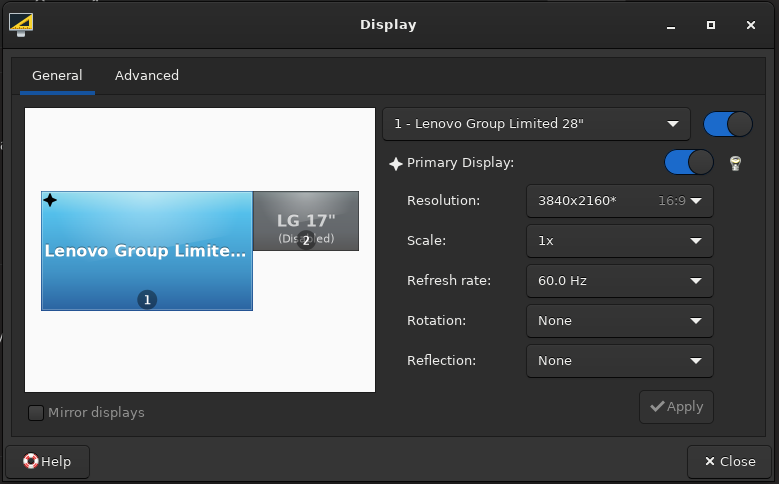I have an Acer Predator 17 laptop, I’m trying to get the external monitor plugged into the DisplayPort to show up on the login screen.
Here’s what I did to reproduce this issue:
- The laptop lid is closed, external monitor is connected via DP port. When its working, reboot the machine
- EOS arrives at login screen, external monitor does not turn on to show any video on the external monitor. The laptop lid is still closed.
To get the external monitor to work again while on the login screen, I needed to open the lid just enough to show the login prompt on the laptop screen and close it. Then the external monitor shows the login screen.
My question, is there any way I can use the external monitor with the laptop lid closed without the need of opening and closing the lid every time I reboot so the video shows up?