I don’t know that I tried pressing F11 before hooking up the external monitors. I will double check.
Also did you get my note that there is a UEFI Bios update.
Yes, thank you for the note about the BIOS. I’m running E17N1IWS.311 right now which was released on July 7th.
I really think you were right about how there should be a BIOS setting to use the discrete card only. From what I can tell, there may be such an option, but it’s hidden from the normal BIOS menu and accessible only through MSI’s Windows only program. I currently digging into this. I’ll let you know what I find.
Thanks,
Dale
If you want to try you can install WINE and see if you could get the MSI Control Center to install under that. It maybe worth a try before installing Windows on the side…
Hi there !
After googling several days it seems that I had a similar behavior here :
here’s what I tried : Installing Endeavour on an old mini PC:
System : Lenovo Thinkcentre M72E MAHOBAY
CPU : Intel core i3-3220T
GPU: Intel HD Graphics 2500 internal
Display : Noname TCL MT35
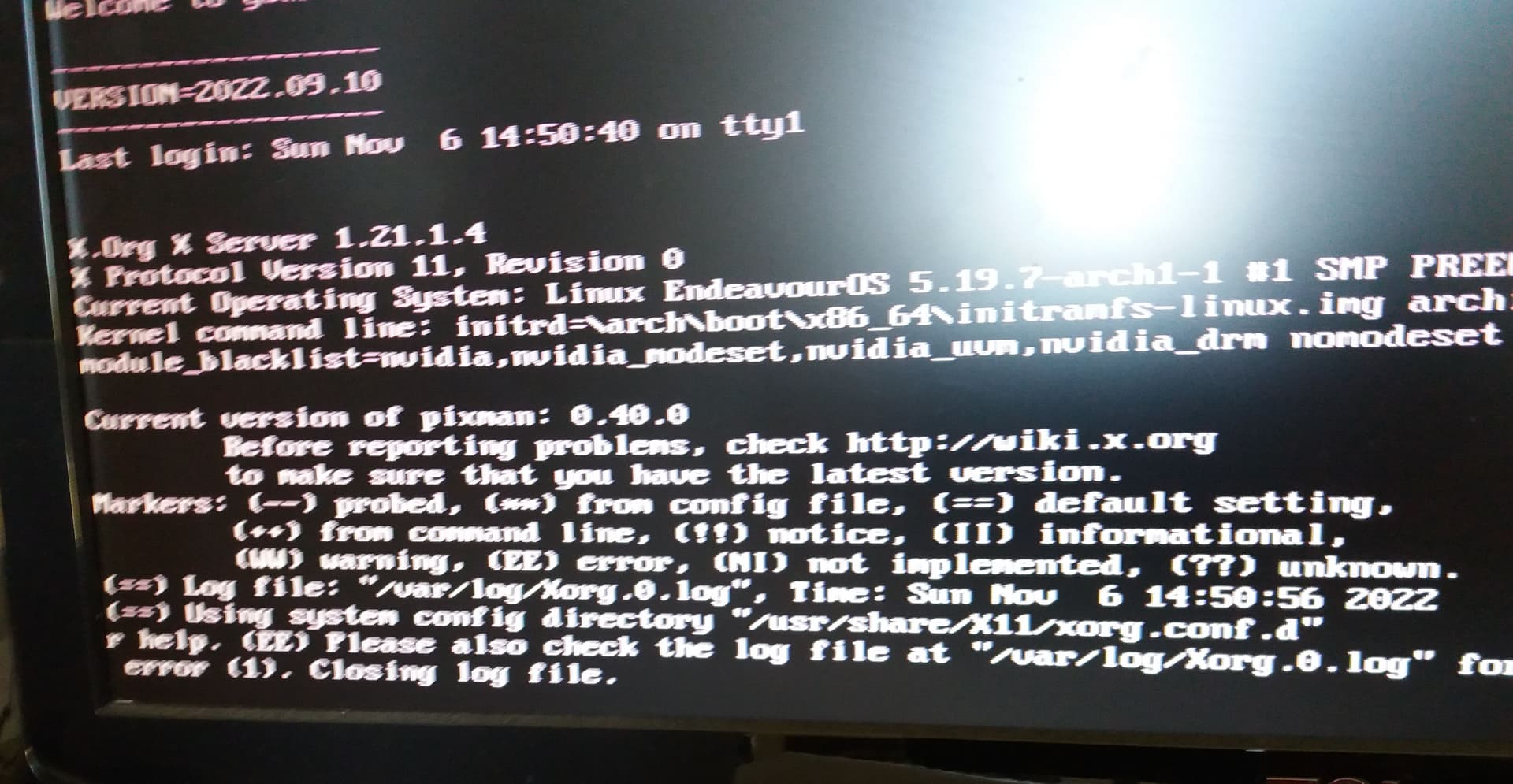
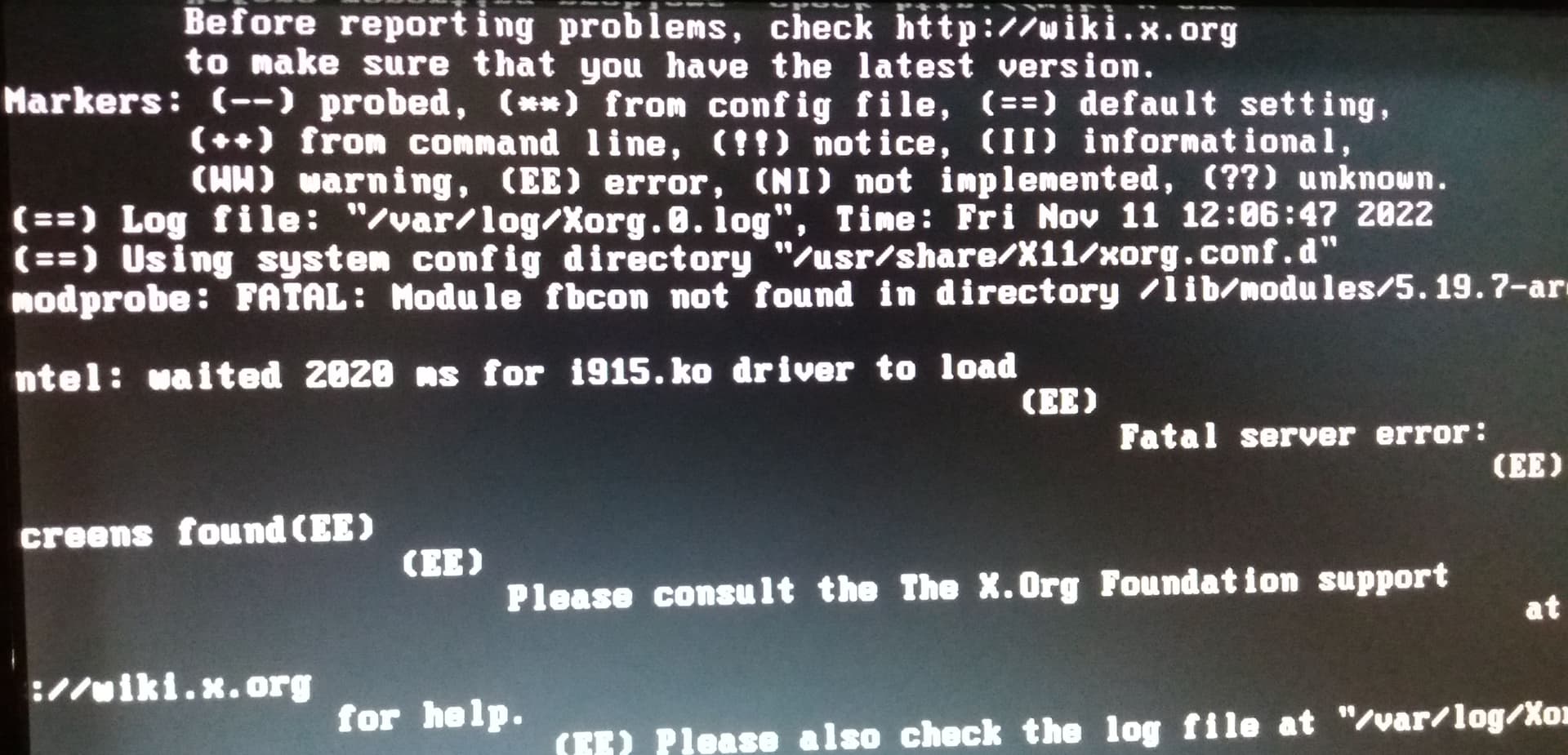
Please excuse poor quality screenshots : this is the nomodset option boot.
after trying a lot of ideas listed above nothing worked.
So I’ve got the idea of switching display : I tried SAMSUNG SyncMaster P2270HD and all went good !!
In my opinion it’s not UEFI or NVIDIA issue because the system is installed in BIOS mode and no NVIDIA here ( no choices about UEFI because Windows was there installed in MBR and we use it with crippled dongle software ![]() )
)
So now it’s working but I’m curious about what went wrong before, with the first monitor (plus I need the SAMSUNG SyncMaster for another machine…)
It seems that some displays are not “standard” regarding X11.
I had a same issue years ago for a laptop with a Mandrake distro : it was only working with 1024x768, 255 color depth.
Any ideas ? or what should I try ??
Thanks in advance