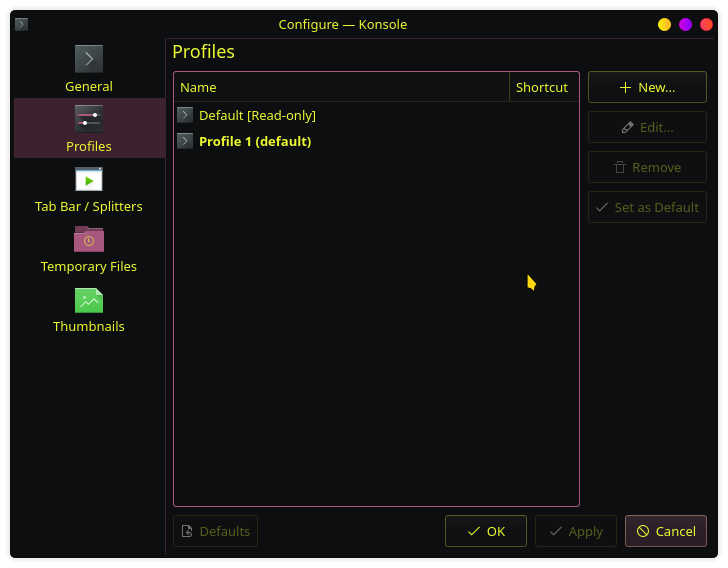Hello everybody,
whenever I add a new colour profile to my Konsole, it disappears once I close the terminal.
I can add a new profile, say “Profile1,” modify it, and save it. I can then even use Settings » Switch Profile » Profile1 to activate it, but once I close the terminal, it’s gone the next time I open Konsole. It just reverts back to the read-only default profile and my previously created Profile1 appears to have been deleted.
I checked the permissions of the config file, according to another thread I found in this forum:
[xenon@IdeaPad5 ~]$ ls -l ~/.config/konsolerc
-rw------- 1 xenon xenon 691 1. Mär 00:11 /home/xenon/.config/konsolerc
This seems to be fine, though, right? The user, in this case xenon, has read and write permissions, so I should be good, or am I mistaken?
Yet somehow new profiles just cannot be permanently saved and I don’t get it …
Please help. ![]()
Edit: Some system info:
$ inxi --admin --verbosity=7 --filter --width
System:
Kernel: 5.16.11-arch1-1 x86_64 bits: 64 compiler: gcc v: 11.2.0
parameters: BOOT_IMAGE=/boot/vmlinuz-linux
root=UUID=7f670695-4701-44f7-ae63-99376d20b5ce rw quiet loglevel=3
nowatchdog nvme_load=YES
Desktop: KDE Plasma 5.24.2 tk: Qt 5.15.2 wm: kwin_x11 vt: 1 dm: SDDM
Distro: EndeavourOS base: Arch Linux
Machine:
Type: Laptop System: LENOVO product: 82LM v: IdeaPad 5 14ALC05
serial: <superuser required> Chassis: type: 10 v: IdeaPad 5 14ALC05
serial: <superuser required>
Mobo: LENOVO model: LNVNB161216 v: SDK0J40709 WIN
serial: <superuser required> UEFI: LENOVO v: G5CN20WW(V1.08)
date: 06/30/2021
Battery:
ID-1: BAT1 charge: 54.7 Wh (95.8%) condition: 57.1/56.5 Wh (101.1%)
volts: 12.8 min: 11.5 model: 0x53 0x4D 0x50 0x00 0x32 0x30 0x 0x4C 0x31
0x39 0x4D 0x33 0x50 0x5650
type: Li-ion serial: <filter> status: Discharging cycles: 24
Memory:
RAM: total: 15.03 GiB used: 2.37 GiB (15.8%)
RAM Report:
permissions: Unable to run dmidecode. Root privileges required.
CPU:
Info: model: AMD Ryzen 5 5500U with Radeon Graphics bits: 64 type: MT MCP
arch: Zen 2 family: 0x17 (23) model-id: 0x68 (104) stepping: 1
microcode: 0x8608103
Topology: cpus: 1x cores: 6 tpc: 2 threads: 12 smt: enabled cache:
L1: 384 KiB desc: d-6x32 KiB; i-6x32 KiB L2: 3 MiB desc: 6x512 KiB L3: 8 MiB
desc: 2x4 MiB
Speed (MHz): avg: 1396 high: 1398 min/max: 1400/4056 boost: enabled
scaling: driver: acpi-cpufreq governor: schedutil cores: 1: 1397 2: 1397
3: 1396 4: 1398 5: 1397 6: 1397 7: 1397 8: 1397 9: 1397 10: 1396 11: 1397
12: 1397 bogomips: 50328
Flags: 3dnowprefetch abm adx aes aperfmperf apic arat avic avx avx2 bmi1
bmi2 bpext cat_l3 cdp_l3 clflush clflushopt clwb clzero cmov cmp_legacy
constant_tsc cpb cpuid cqm cqm_llc cqm_mbm_local cqm_mbm_total
cqm_occup_llc cr8_legacy cx16 cx8 de decodeassists extapic extd_apicid
f16c flushbyasid fma fpu fsgsbase fxsr fxsr_opt ht hw_pstate ibpb ibrs ibs
irperf lahf_lm lbrv lm mba mca mce misalignsse mmx mmxext monitor movbe
msr mtrr mwaitx nonstop_tsc nopl npt nrip_save nx osvw overflow_recov pae
pat pausefilter pclmulqdq pdpe1gb perfctr_core perfctr_llc perfctr_nb
pfthreshold pge pni popcnt pse pse36 rapl rdpid rdpru rdrand rdseed rdt_a
rdtscp rep_good sep sha_ni skinit smap smca smep ssbd sse sse2 sse4_1
sse4_2 sse4a ssse3 stibp succor svm svm_lock syscall tce topoext tsc
tsc_scale umip v_spec_ctrl v_vmsave_vmload vgif vmcb_clean vme vmmcall
wbnoinvd wdt xgetbv1 xsave xsavec xsaveerptr xsaveopt xsaves
Vulnerabilities:
Type: itlb_multihit status: Not affected
Type: l1tf status: Not affected
Type: mds status: Not affected
Type: meltdown status: Not affected
Type: spec_store_bypass
mitigation: Speculative Store Bypass disabled via prctl
Type: spectre_v1
mitigation: usercopy/swapgs barriers and __user pointer sanitization
Type: spectre_v2 mitigation: Full AMD retpoline, IBPB: conditional,
IBRS_FW, STIBP: conditional, RSB filling
Type: srbds status: Not affected
Type: tsx_async_abort status: Not affected
Graphics:
Device-1: AMD Lucienne vendor: Lenovo driver: amdgpu v: kernel pcie: gen: 3
speed: 8 GT/s lanes: 16 link-max: gen: 4 speed: 16 GT/s ports: active: eDP-1
empty: DP-1,HDMI-A-1 bus-ID: 04:00.0 chip-ID: 1002:164c class-ID: 0300
Device-2: Syntek Integrated Camera type: USB driver: uvcvideo
bus-ID: 1-3:2 chip-ID: 174f:2459 class-ID: fe01 serial: <filter>
Display: x11 server: X.Org v: 1.21.1.3 compositor: kwin_x11 driver: X:
loaded: amdgpu,ati unloaded: modesetting alternate: fbdev,vesa gpu: amdgpu
display-ID: :0 screens: 1
Screen-1: 0 s-res: 1920x1080 s-dpi: 96 s-size: 508x285mm (20.0x11.2")
s-diag: 582mm (22.9")
Monitor-1: eDP res: 1920x1080 hz: 60 dpi: 158 size: 309x174mm (12.2x6.9")
diag: 355mm (14")
OpenGL: renderer: AMD RENOIR (DRM 3.44.0 5.16.11-arch1-1 LLVM 13.0.1)
v: 4.6 Mesa 21.3.7 direct render: Yes
Audio:
Device-1: AMD Renoir Radeon High Definition Audio vendor: Lenovo
driver: snd_hda_intel v: kernel pcie: gen: 3 speed: 8 GT/s lanes: 16
link-max: gen: 4 speed: 16 GT/s bus-ID: 04:00.1 chip-ID: 1002:1637
class-ID: 0403
Device-2: AMD Raven/Raven2/FireFlight/Renoir Audio Processor
vendor: Lenovo driver: snd_rn_pci_acp3x v: kernel
alternate: snd_pci_acp3x,snd_pci_acp5x,snd_pci_acp6x pcie: gen: 3
speed: 8 GT/s lanes: 16 link-max: gen: 4 speed: 16 GT/s bus-ID: 04:00.5
chip-ID: 1022:15e2 class-ID: 0480
Device-3: AMD Family 17h HD Audio vendor: Lenovo driver: snd_hda_intel
v: kernel pcie: gen: 3 speed: 8 GT/s lanes: 16 link-max: gen: 4
speed: 16 GT/s bus-ID: 04:00.6 chip-ID: 1022:15e3 class-ID: 0403
Sound Server-1: ALSA v: k5.16.11-arch1-1 running: yes
Sound Server-2: PulseAudio v: 15.0 running: no
Sound Server-3: PipeWire v: 0.3.47 running: yes
Network:
Device-1: Realtek RTL8852AE 802.11ax PCIe Wireless Network Adapter
vendor: Lenovo driver: rtw89_pci v: kernel pcie: gen: 1 speed: 2.5 GT/s
lanes: 1 port: 2000 bus-ID: 03:00.0 chip-ID: 10ec:8852 class-ID: 0280
IF: wlan0 state: up mac: <filter>
IP v4: <filter> type: dynamic noprefixroute scope: global
broadcast: <filter>
IP v6: <filter> type: dynamic noprefixroute scope: global
IP v6: <filter> type: noprefixroute scope: link
IF-ID-1: tun0 state: unknown speed: 10 Mbps duplex: full mac: N/A
IP v4: <filter> scope: global
IP v6: <filter> virtual: stable-privacy scope: link
WAN IP: <filter>
Bluetooth:
Device-1: Realtek Bluetooth Radio type: USB driver: btusb v: 0.8
bus-ID: 3-4:3 chip-ID: 0bda:4852 class-ID: e001 serial: <filter>
Report: rfkill ID: hci0 rfk-id: 3 state: up address: see --recommends
Logical:
Message: No logical block device data found.
RAID:
Message: No RAID data found.
Drives:
Local Storage: total: 476.94 GiB used: 55.01 GiB (11.5%)
SMART Message: Unable to run smartctl. Root privileges required.
ID-1: /dev/nvme0n1 maj-min: 259:0 vendor: Western Digital
model: PC SN730 SDBPNTY-512G-1101 size: 476.94 GiB block-size:
physical: 512 B logical: 512 B speed: 31.6 Gb/s lanes: 4 type: SSD
serial: <filter> rev: 11190001 temp: 27.9 C scheme: GPT
Message: No optical or floppy data found.
Partition:
ID-1: / raw-size: 390.62 GiB size: 383.43 GiB (98.16%)
used: 54.98 GiB (14.3%) fs: ext4 dev: /dev/nvme0n1p5 maj-min: 259:5
label: N/A uuid: 7f670695-4701-44f7-ae63-99376d20b5ce
ID-2: /boot/efi raw-size: 260 MiB size: 256 MiB (98.46%)
used: 28.6 MiB (11.2%) fs: vfat dev: /dev/nvme0n1p1 maj-min: 259:1
label: SYSTEM_DRV uuid: 3828-0EFF
Swap:
Kernel: swappiness: 60 (default) cache-pressure: 100 (default)
ID-1: swap-1 type: file size: 16 GiB used: 0 KiB (0.0%) priority: -2
file: /swapfile
Unmounted:
ID-1: /dev/nvme0n1p2 maj-min: 259:2 size: 16 MiB fs: <superuser required>
label: N/A uuid: N/A
ID-2: /dev/nvme0n1p3 maj-min: 259:3 size: 85.07 GiB fs: ntfs
label: Windows-SSD uuid: 6828297728294602
ID-3: /dev/nvme0n1p4 maj-min: 259:4 size: 1000 MiB fs: ntfs
label: WINRE_DRV uuid: 1C2229E72229C69C
USB:
Hub-1: 1-0:1 info: Hi-speed hub with single TT ports: 4 rev: 2.0
speed: 480 Mb/s chip-ID: 1d6b:0002 class-ID: 0900
Device-1: 1-3:2 info: Syntek Integrated Camera type: Video
driver: uvcvideo interfaces: 3 rev: 2.0 speed: 480 Mb/s power: 500mA
chip-ID: 174f:2459 class-ID: fe01 serial: <filter>
Hub-2: 2-0:1 info: Super-speed hub ports: 2 rev: 3.1 speed: 10 Gb/s
chip-ID: 1d6b:0003 class-ID: 0900
Hub-3: 3-0:1 info: Hi-speed hub with single TT ports: 4 rev: 2.0
speed: 480 Mb/s chip-ID: 1d6b:0002 class-ID: 0900
Device-1: 3-3:2 info: Shenzhen Goodix FingerPrint Device
type: <vendor specific> driver: N/A interfaces: 1 rev: 2.0 speed: 480 Mb/s
power: 100mA chip-ID: 27c6:55a2 class-ID: ef00
Device-2: 3-4:3 info: Realtek Bluetooth Radio type: Bluetooth
driver: btusb interfaces: 2 rev: 1.0 speed: 12 Mb/s power: 500mA
chip-ID: 0bda:4852 class-ID: e001 serial: <filter>
Hub-4: 4-0:1 info: Super-speed hub ports: 2 rev: 3.1 speed: 10 Gb/s
chip-ID: 1d6b:0003 class-ID: 0900
Sensors:
System Temperatures: cpu: 33.0 C mobo: N/A gpu: amdgpu temp: 32.0 C
Fan Speeds (RPM): N/A
Info:
Processes: 281 Uptime: 14m wakeups: 3365 Init: systemd v: 250
tool: systemctl Compilers: gcc: 11.2.0 Packages: pacman: 1064 lib: 285
Shell: Bash v: 5.1.16 running-in: konsole inxi: 3.3.13