Hello, this is my first installation of EndeavourOS.
KMail and SpamAssassin don’t work together as they do normally. What could be the reason?
Hi @alwi, I’m not familiar with either of those programs, however I can already tell you anyone knowledge-able with them would require more details in order to help you.
Can you please state what DE you are using and a detailed description of the problems you are facing, what you have tried already and anything you think might be useful for others to be able to help you.
I am not quite sure, but if I do remember right yo may need to install the kdepim-addons package in order to get some extensions to kmail like spamassassin.
https://docs.kde.org/trunk5/en/pim/kmail2/the-anti-spam-wizard.html
i will try to reproduce this on a VM install i have may i can give a hint then…
As @csteinforth say install kdepim-addons // sudo pacman -S kdepim-addons
You need to enable Antispam plugin in settings then you will find the anti-spam-wizard under Tools:
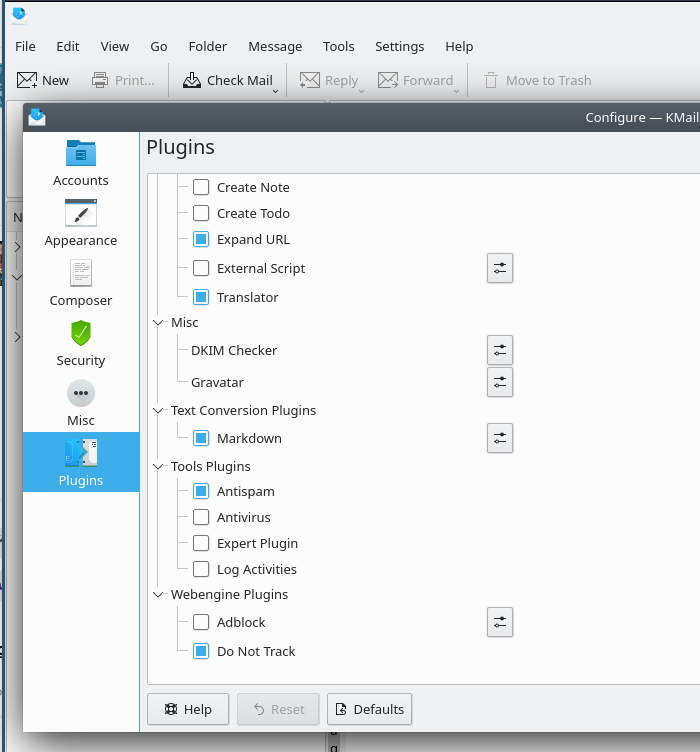
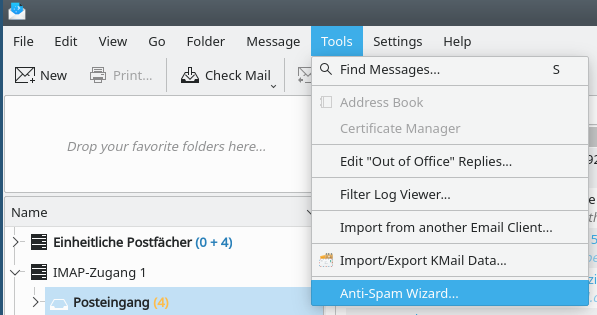
I was under a lot of pressure at the time. Afterwards I also found the solution: Thank you very much!
Very good! Please mark the thread as solved.