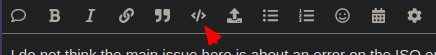Hi
I agree that if the keyboard works in the live version it should be fine even after the final installation:
I entered the commands you posted, and here is the result:
[liveuser@eos-2024.01.25 ~]$ journalctl -f
journalctl -f
Feb 27 15:34:33 EndeavourOS audit[1]: SERVICE_STOP pid=1 uid=0 auid=4294967295 ses=4294967295 msg='unit=dbus-:1.3-org.kde.kded.smart@0 comm="systemd" exe="/usr/lib/systemd/systemd" hostname=? addr=? terminal=? res=success'
Feb 27 15:34:33 EndeavourOS kernel: audit: type=1131 audit(1709048073.311:116): pid=1 uid=0 auid=4294967295 ses=4294967295 msg='unit=dbus-:1.3-org.kde.kded.smart@0 comm="systemd" exe="/usr/lib/systemd/systemd" hostname=? addr=? terminal=? res=success'
Feb 27 15:34:33 EndeavourOS plasmashell[746]: file:///usr/lib/qt/qml/org/kde/plasma/extras/PlaceholderMessage.qml:238:5: QML Heading: Binding loop detected for property "verticalAlignment"
Feb 27 15:34:38 EndeavourOS systemd[592]: Started Konsole - Terminal.
Feb 27 15:34:38 EndeavourOS plasmashell[746]: file:///usr/share/plasma/plasmoids/org.kde.plasma.taskmanager/contents/ui/Task.qml:286: Unable to assign [undefined] to QString
Feb 27 15:35:12 EndeavourOS qdbus[992]: Cannot find 'org.kde.KSplash.setStage' in object /KSplash at org.kde.KSplash
Feb 27 15:35:12 EndeavourOS systemd[592]: Finished KSplash "ready" Stage.
Feb 27 15:35:17 EndeavourOS plasma_waitforname[676]: org.kde.knotifications: WaitForName: Service was not registered within timeout
Feb 27 15:35:17 EndeavourOS systemd[592]: dbus-:1.2-org.kde.KSplash@0.service: Main process exited, code=exited, status=1/FAILURE
Feb 27 15:35:17 EndeavourOS systemd[592]: dbus-:1.2-org.kde.KSplash@0.service: Failed with result 'exit-code'.
Feb 27 15:38:58 EndeavourOS systemd-networkd[529]: wlan0: Link DOWN
Feb 27 15:38:58 EndeavourOS NetworkManager[528]: <info> [1709048338.5535] device (wlan0): set-hw-addr: set MAC address to 5E:29:06:33:32:19 (scanning)
Feb 27 15:38:58 EndeavourOS systemd-networkd[529]: wlan0: Link UP
Feb 27 15:38:58 EndeavourOS NetworkManager[528]: <info> [1709048338.6876] device (wlan0): supplicant interface state: disconnected -> interface_disabled
Feb 27 15:38:58 EndeavourOS NetworkManager[528]: <info> [1709048338.7018] device (wlan0): supplicant interface state: interface_disabled -> inactive
Feb 27 15:39:26 EndeavourOS kernel: usb 3-4: USB disconnect, device number 3
Feb 27 15:39:26 EndeavourOS systemd-homed[469]: block device /sys/devices/pci0000:00/0000:00:14.0/usb3/3-4/3-4:1.0/host9/target9:0:0/9:0:0:0/block/sdd/sdd1 has been removed.
Feb 27 15:39:26 EndeavourOS systemd-homed[469]: block device /sys/devices/pci0000:00/0000:00:14.0/usb3/3-4/3-4:1.0/host9/target9:0:0/9:0:0:0/block/sdd has been removed.
Feb 27 15:39:26 EndeavourOS kded5[692]: kf.solid.backends.udisks2: Error getting props: "org.freedesktop.DBus.Error.UnknownMethod" "Object does not exist at path “/org/freedesktop/UDisks2/drives/WDC_WD10EAVS_00M4B0_WD_WCAV51585209”" for "/org/freedesktop/UDisks2/drives/WDC_WD10EAVS_00M4B0_WD_WCAV51585209"
Feb 27 15:39:26 EndeavourOS kded5[692]: kf.solid.backends.udisks2: Error getting props: "org.freedesktop.DBus.Error.UnknownMethod" "Object does not exist at path “/org/freedesktop/UDisks2/drives/WDC_WD10EAVS_00M4B0_WD_WCAV51585209”" for "/org/freedesktop/UDisks2/drives/WDC_WD10EAVS_00M4B0_WD_WCAV51585209"
Feb 27 15:39:26 EndeavourOS plasmashell[746]: kf.solid.backends.udisks2: Error getting props: "org.freedesktop.DBus.Error.UnknownMethod" "Object does not exist at path “/org/freedesktop/UDisks2/drives/WDC_WD10EAVS_00M4B0_WD_WCAV51585209”" for "/org/freedesktop/UDisks2/drives/WDC_WD10EAVS_00M4B0_WD_WCAV51585209"
Feb 27 15:39:26 EndeavourOS plasmashell[746]: kf.solid.backends.udisks2: Error getting props: "org.freedesktop.DBus.Error.UnknownMethod" "Object does not exist at path “/org/freedesktop/UDisks2/drives/WDC_WD10EAVS_00M4B0_WD_WCAV51585209”" for "/org/freedesktop/UDisks2/drives/WDC_WD10EAVS_00M4B0_WD_WCAV51585209"
Feb 27 15:39:26 EndeavourOS plasmashell[746]: file:///usr/lib/qt/qml/org/kde/plasma/extras/ExpandableListItem.qml:291: TypeError: Cannot read property 'enabled' of null
Feb 27 15:39:26 EndeavourOS kernel: sd 9:0:0:0: [sdd] Synchronizing SCSI cache
Feb 27 15:39:26 EndeavourOS kernel: sd 9:0:0:0: [sdd] Synchronize Cache(10) failed: Result: hostbyte=DID_NO_CONNECT driverbyte=DRIVER_OK
Feb 27 15:39:47 EndeavourOS kernel: usb 3-4: new high-speed USB device number 6 using xhci_hcd
Feb 27 15:39:48 EndeavourOS kernel: usb 3-4: New USB device found, idVendor=1058, idProduct=1103, bcdDevice=10.28
Feb 27 15:39:48 EndeavourOS kernel: usb 3-4: New USB device strings: Mfr=1, Product=2, SerialNumber=3
Feb 27 15:39:48 EndeavourOS kernel: usb 3-4: Product: My Book
Feb 27 15:39:48 EndeavourOS kernel: usb 3-4: Manufacturer: Western Digital
Feb 27 15:39:48 EndeavourOS kernel: usb 3-4: SerialNumber: 57442D574341563531353835323039
Feb 27 15:39:48 EndeavourOS kernel: usb-storage 3-4:1.0: USB Mass Storage device detected
Feb 27 15:39:48 EndeavourOS kernel: scsi host9: usb-storage 3-4:1.0
Feb 27 15:39:48 EndeavourOS kernel: input: Western Digital My Book as /devices/pci0000:00/0000:00:14.0/usb3/3-4/3-4:1.1/0003:1058:1103.0005/input/input24
Feb 27 15:39:48 EndeavourOS mtp-probe[1424]: checking bus 3, device 6: "/sys/devices/pci0000:00/0000:00:14.0/usb3/3-4"
Feb 27 15:39:48 EndeavourOS mtp-probe[1424]: bus: 3, device: 6 was not an MTP device
Feb 27 15:39:48 EndeavourOS kernel: hid-generic 0003:1058:1103.0005: input,hidraw1: USB HID v1.11 Device [Western Digital My Book] on usb-0000:00:14.0-4/input1
Feb 27 15:39:48 EndeavourOS mtp-probe[1428]: checking bus 3, device 6: "/sys/devices/pci0000:00/0000:00:14.0/usb3/3-4"
Feb 27 15:39:48 EndeavourOS mtp-probe[1428]: bus: 3, device: 6 was not an MTP device
Feb 27 15:39:49 EndeavourOS kernel: scsi 9:0:0:0: Direct-Access WD My Book 1028 PQ: 0 ANSI: 4
Feb 27 15:39:49 EndeavourOS kernel: sd 9:0:0:0: [sdd] 1953525168 512-byte logical blocks: (1.00 TB/932 GiB)
Feb 27 15:39:49 EndeavourOS kernel: sd 9:0:0:0: [sdd] Write Protect is off
Feb 27 15:39:49 EndeavourOS kernel: sd 9:0:0:0: [sdd] Mode Sense: 10 00 00 00
Feb 27 15:39:49 EndeavourOS kernel: sd 9:0:0:0: [sdd] Write cache: enabled, read cache: enabled, doesn't support DPO or FUA
Feb 27 15:39:49 EndeavourOS kernel: sdd: sdd1
Feb 27 15:39:49 EndeavourOS kernel: sd 9:0:0:0: [sdd] Attached SCSI disk
Feb 27 15:39:49 EndeavourOS systemd[1]: Started dbus-:1.3-org.kde.kded.smart@1.service.
Feb 27 15:39:49 EndeavourOS audit[1]: SERVICE_START pid=1 uid=0 auid=4294967295 ses=4294967295 msg='unit=dbus-:1.3-org.kde.kded.smart@1 comm="systemd" exe="/usr/lib/systemd/systemd" hostname=? addr=? terminal=? res=success'
Feb 27 15:39:49 EndeavourOS kernel: audit: type=1130 audit(1709048389.628:117): pid=1 uid=0 auid=4294967295 ses=4294967295 msg='unit=dbus-:1.3-org.kde.kded.smart@1 comm="systemd" exe="/usr/lib/systemd/systemd" hostname=? addr=? terminal=? res=success'
Feb 27 15:39:50 EndeavourOS plasmashell[746]: file:///usr/share/plasma/plasmoids/org.kde.plasma.devicenotifier/contents/ui/DeviceItem.qml:36:5: Unable to assign [undefined] to bool
Feb 27 15:39:50 EndeavourOS plasmashell[746]: file:///usr/share/plasma/plasmoids/org.kde.plasma.devicenotifier/contents/ui/DeviceItem.qml:35:5: Unable to assign [undefined] to bool
Feb 27 15:39:50 EndeavourOS plasmashell[746]: trying to show an empty dialog
Feb 27 15:39:50 EndeavourOS plasmashell[746]: trying to show an empty dialog
Feb 27 15:39:50 EndeavourOS plasmashell[746]: trying to show an empty dialog
Feb 27 15:39:50 EndeavourOS plasmashell[746]: Qt Quick Layouts: Detected recursive rearrange. Aborting after two iterations.
Feb 27 15:39:50 EndeavourOS plasmashell[746]: Qt Quick Layouts: Detected recursive rearrange. Aborting after two iterations.
Feb 27 15:40:00 EndeavourOS systemd[1]: dbus-:1.3-org.kde.kded.smart@1.service: Deactivated successfully.
Feb 27 15:40:00 EndeavourOS audit[1]: SERVICE_STOP pid=1 uid=0 auid=4294967295 ses=4294967295 msg='unit=dbus-:1.3-org.kde.kded.smart@1 comm="systemd" exe="/usr/lib/systemd/systemd" hostname=? addr=? terminal=? res=success'
Feb 27 15:40:00 EndeavourOS kernel: audit: type=1131 audit(1709048400.331:118): pid=1 uid=0 auid=4294967295 ses=4294967295 msg='unit=dbus-:1.3-org.kde.kded.smart@1 comm="systemd" exe="/usr/lib/systemd/systemd" hostname=? addr=? terminal=? res=success'
^C
[liveuser@eos-2024.01.25 ~]$ journalctl -f
Feb 27 15:39:50 EndeavourOS plasmashell[746]: file:///usr/share/plasma/plasmoids/org.kde.plasma.devicenotifier/contents/ui/DeviceItem.qml:36:5: Unable to assign [undefined] to bool
Feb 27 15:39:50 EndeavourOS plasmashell[746]: file:///usr/share/plasma/plasmoids/org.kde.plasma.devicenotifier/contents/ui/DeviceItem.qml:35:5: Unable to assign [undefined] to bool
Feb 27 15:39:50 EndeavourOS plasmashell[746]: trying to show an empty dialog
Feb 27 15:39:50 EndeavourOS plasmashell[746]: trying to show an empty dialog
Feb 27 15:39:50 EndeavourOS plasmashell[746]: trying to show an empty dialog
Feb 27 15:39:50 EndeavourOS plasmashell[746]: Qt Quick Layouts: Detected recursive rearrange. Aborting after two iterations.
Feb 27 15:39:50 EndeavourOS plasmashell[746]: Qt Quick Layouts: Detected recursive rearrange. Aborting after two iterations.
Feb 27 15:40:00 EndeavourOS systemd[1]: dbus-:1.3-org.kde.kded.smart@1.service: Deactivated successfully.
Feb 27 15:40:00 EndeavourOS audit[1]: SERVICE_STOP pid=1 uid=0 auid=4294967295 ses=4294967295 msg='unit=dbus-:1.3-org.kde.kded.smart@1 comm="systemd" exe="/usr/lib/systemd/systemd" hostname=? addr=? terminal=? res=success'
Feb 27 15:40:00 EndeavourOS kernel: audit: type=1131 audit(1709048400.331:118): pid=1 uid=0 auid=4294967295 ses=4294967295 msg='unit=dbus-:1.3-org.kde.kded.smart@1 comm="systemd" exe="/usr/lib/systemd/systemd" hostname=? addr=? terminal=? res=success'
^C
[liveuser@eos-2024.01.25 ~]$ inxi -Fxxc0z | eos-sendlog
==> Info: 0x0 failed, trying dpaste ...
==> Info: dpaste failed, trying termbin ...
eos-sendlog-helper: error: configured pastebin services failed!
[liveuser@eos-2024.01.25 ~]$
…
[liveuser@eos-2024.01.25 ~]$ inxi -Fxxc0z | eos-sendlog
==> Info: 0x0 failed, trying dpaste …
==> Info: dpaste failed, trying termbin …
eos-sendlog-helper: error: configured pastebin services failed!
[liveuser@eos-2024.01.25 ~]$
…
I also tried unplugging the USB cable from the keyboard, and now the login screen no longer appears but just a black screen with the arrow in the middle, the mouse, which moving it works. Unfortunately, I don’t see anything else.
Maybe the problem is in the installer that generates some problem during installation.
Thanks very much for any suggestions