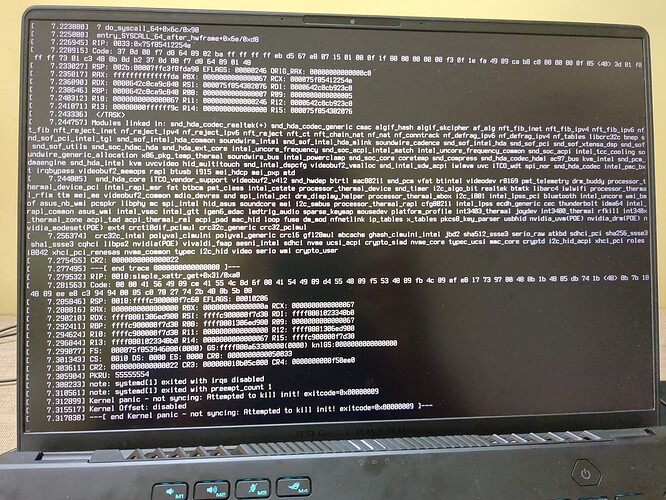I’m experiencing strange behaviour that I’m unable to understand on my system.
Around 25% of the times I shut down my system, I get a kernel panic that I can’t recover from.
SysRq (REISUB) doesn’t work either, since, I’m assuming it’s halfway to shutdown and has stopped taking in keyboard input. I have to long press the power button and force shut down.
I am on LTS kernel 6.6.25-lts.
I think my boot also has some issues as I see some error logs. But I’ve been told the ACPI bugs can be and the others are more or less a cosmetic problem and can be ignored as well. My day-to-day working of the system including WiFi, Bluetooth is not affected. I do have to restart asusd now and again on boot though.
Boot journalctl
❯ journalctl -b1 -p3
Apr 03 13:14:59 zephyrus kernel:
Apr 03 13:15:02 zephyrus kernel: ACPI BIOS Error (bug): Could not resolve symbol [\CTDP], AE_NOT_FOUND (20230628/psargs-330)
Apr 03 13:15:02 zephyrus kernel: ACPI Error: Aborting method \_SB.IETM.IDSP due to previous error (AE_NOT_FOUND) (20230628/psparse-529)
Apr 03 13:15:02 zephyrus kernel: ACPI BIOS Error (bug): Could not resolve symbol [\_SB.PC00.LPCB.EC0.SEN1._CRT.S1CT], AE_NOT_FOUND (20230628/psargs-330)
Apr 03 13:15:02 zephyrus kernel: ACPI Error: Aborting method \_SB.PC00.LPCB.EC0.SEN1._CRT due to previous error (AE_NOT_FOUND) (20230628/psparse-529)
Apr 03 13:15:02 zephyrus kernel: ACPI BIOS Error (bug): Could not resolve symbol [\_SB.PC00.LPCB.EC0.SEN1._HOT.S1HT], AE_NOT_FOUND (20230628/psargs-330)
Apr 03 13:15:02 zephyrus kernel: ACPI Error: Aborting method \_SB.PC00.LPCB.EC0.SEN1._HOT due to previous error (AE_NOT_FOUND) (20230628/psparse-529)
Apr 03 13:15:02 zephyrus kernel: ACPI BIOS Error (bug): Could not resolve symbol [\_SB.PC00.LPCB.EC0.SEN1._PSV.S1PT], AE_NOT_FOUND (20230628/psargs-330)
Apr 03 13:15:02 zephyrus kernel: ACPI Error: Aborting method \_SB.PC00.LPCB.EC0.SEN1._PSV due to previous error (AE_NOT_FOUND) (20230628/psparse-529)
Apr 03 13:15:02 zephyrus kernel: ACPI BIOS Error (bug): Could not resolve symbol [\_SB.PC00.LPCB.EC0.SEN1._AC0.S1AT], AE_NOT_FOUND (20230628/psargs-330)
Apr 03 13:15:02 zephyrus kernel: ACPI Error: Aborting method \_SB.PC00.LPCB.EC0.SEN1._AC0 due to previous error (AE_NOT_FOUND) (20230628/psparse-529)
Apr 03 13:15:02 zephyrus kernel: ACPI BIOS Error (bug): Could not resolve symbol [\_SB.PC00.LPCB.EC0.SEN2._CRT.S2CT], AE_NOT_FOUND (20230628/psargs-330)
Apr 03 13:15:02 zephyrus kernel: ACPI Error: Aborting method \_SB.PC00.LPCB.EC0.SEN2._CRT due to previous error (AE_NOT_FOUND) (20230628/psparse-529)
Apr 03 13:15:02 zephyrus kernel: ACPI BIOS Error (bug): Could not resolve symbol [\_SB.PC00.LPCB.EC0.SEN2._HOT.S2HT], AE_NOT_FOUND (20230628/psargs-330)
Apr 03 13:15:02 zephyrus kernel: ACPI Error: Aborting method \_SB.PC00.LPCB.EC0.SEN2._HOT due to previous error (AE_NOT_FOUND) (20230628/psparse-529)
Apr 03 13:15:02 zephyrus kernel: ACPI BIOS Error (bug): Could not resolve symbol [\_SB.PC00.LPCB.EC0.SEN2._PSV.S2PT], AE_NOT_FOUND (20230628/psargs-330)
Apr 03 13:15:02 zephyrus kernel: ACPI Error: Aborting method \_SB.PC00.LPCB.EC0.SEN2._PSV due to previous error (AE_NOT_FOUND) (20230628/psparse-529)
Apr 03 13:15:02 zephyrus kernel: ACPI BIOS Error (bug): Could not resolve symbol [\_SB.PC00.LPCB.EC0.SEN2._AC0.S2AT], AE_NOT_FOUND (20230628/psargs-330)
Apr 03 13:15:02 zephyrus kernel: ACPI Error: Aborting method \_SB.PC00.LPCB.EC0.SEN2._AC0 due to previous error (AE_NOT_FOUND) (20230628/psparse-529)
Apr 03 13:15:02 zephyrus kernel: ACPI BIOS Error (bug): Could not resolve symbol [\_SB.PC00.LPCB.EC0.SEN3._CRT.S3CT], AE_NOT_FOUND (20230628/psargs-330)
Apr 03 13:15:02 zephyrus kernel: ACPI Error: Aborting method \_SB.PC00.LPCB.EC0.SEN3._CRT due to previous error (AE_NOT_FOUND) (20230628/psparse-529)
Apr 03 13:15:02 zephyrus kernel: ACPI BIOS Error (bug): Could not resolve symbol [\_SB.PC00.LPCB.EC0.SEN3._HOT.S3HT], AE_NOT_FOUND (20230628/psargs-330)
Apr 03 13:15:02 zephyrus kernel: ACPI Error: Aborting method \_SB.PC00.LPCB.EC0.SEN3._HOT due to previous error (AE_NOT_FOUND) (20230628/psparse-529)
Apr 03 13:15:02 zephyrus kernel: ACPI BIOS Error (bug): Could not resolve symbol [\_SB.PC00.LPCB.EC0.SEN3._PSV.S3PT], AE_NOT_FOUND (20230628/psargs-330)
Apr 03 13:15:02 zephyrus kernel: ACPI Error: Aborting method \_SB.PC00.LPCB.EC0.SEN3._PSV due to previous error (AE_NOT_FOUND) (20230628/psparse-529)
Apr 03 13:15:02 zephyrus kernel: ACPI BIOS Error (bug): Could not resolve symbol [\_SB.PC00.LPCB.EC0.SEN4._CRT.S4CT], AE_NOT_FOUND (20230628/psargs-330)
Apr 03 13:15:02 zephyrus kernel: ACPI Error: Aborting method \_SB.PC00.LPCB.EC0.SEN4._CRT due to previous error (AE_NOT_FOUND) (20230628/psparse-529)
Apr 03 13:15:02 zephyrus kernel: ACPI BIOS Error (bug): Could not resolve symbol [\_SB.PC00.LPCB.EC0.SEN4._HOT.S4HT], AE_NOT_FOUND (20230628/psargs-330)
Apr 03 13:15:02 zephyrus kernel: ACPI Error: Aborting method \_SB.PC00.LPCB.EC0.SEN4._HOT due to previous error (AE_NOT_FOUND) (20230628/psparse-529)
Apr 03 13:15:02 zephyrus kernel: ACPI BIOS Error (bug): Could not resolve symbol [\_SB.PC00.LPCB.EC0.SEN4._PSV.S4PT], AE_NOT_FOUND (20230628/psargs-330)
Apr 03 13:15:02 zephyrus kernel: ACPI Error: Aborting method \_SB.PC00.LPCB.EC0.SEN4._PSV due to previous error (AE_NOT_FOUND) (20230628/psparse-529)
Apr 03 13:15:02 zephyrus kernel: ACPI BIOS Error (bug): Could not resolve symbol [\_SB.PC00.LPCB.EC0.SEN4._AC0.S4AT], AE_NOT_FOUND (20230628/psargs-330)
Apr 03 13:15:02 zephyrus kernel: ACPI Error: Aborting method \_SB.PC00.LPCB.EC0.SEN4._AC0 due to previous error (AE_NOT_FOUND) (20230628/psparse-529)
Apr 03 13:15:03 zephyrus kernel: asus 0003:0B05:19B6.0004: Asus input not registered
Apr 03 13:15:03 zephyrus kernel: iwlwifi 0000:00:14.3: WRT: Invalid buffer destination
Apr 03 13:15:04 zephyrus (udev-worker)[600]: event14: Failed to call EVIOCSKEYCODE with scan code 0x70065, and key code 99: Invalid argument
Apr 03 13:15:04 zephyrus (udev-worker)[560]: event17: Failed to call EVIOCSKEYCODE with scan code 0x70065, and key code 99: Invalid argument
Apr 03 13:15:04 zephyrus kernel: Bluetooth: hci0: Malformed MSFT vendor event: 0x02
Apr 03 13:15:04 zephyrus kernel: iwlwifi 0000:00:14.3: WRT: Invalid buffer destination
Apr 03 13:15:05 zephyrus kernel: iwlwifi 0000:00:14.3: WRT: Invalid buffer destination
Apr 03 13:15:12 zephyrus lightdm[2332]: gkr-pam: unable to locate daemon control file
Apr 03 13:19:38 zephyrus dbus-broker-launch[1852]: Activation request for 'org.bluez' failed.
Apr 03 13:19:38 zephyrus dbus-broker-launch[1852]: Activation request for 'org.bluez' failed.
Apr 03 13:19:40 zephyrus dbus-broker-launch[1852]: Activation request for 'org.freedesktop.nm_dispatcher' failed.
Apr 03 13:19:40 zephyrus dbus-broker-launch[1852]: Activation request for 'org.freedesktop.nm_dispatcher' failed.
Here’s my system info from inxi -Fz
❯ inxi -Fz
System:
Kernel: 6.6.25-1-lts arch: x86_64 bits: 64
Desktop: i3 v: 4.23 Distro: EndeavourOS
Machine:
Type: Laptop System: ASUSTeK product: ROG Zephyrus M16 GU603ZW_GU603ZW
v: 1.0 serial: <superuser required>
Mobo: ASUSTeK model: GU603ZW v: 1.0 serial: <superuser required>
UEFI: American Megatrends LLC. v: GU603ZW.311 date: 12/22/2022
Battery:
ID-1: BAT0 charge: 67.2 Wh (80.2%) condition: 83.8/90.0 Wh (93.1%)
volts: 15.9 min: 15.9
CPU:
Info: 14-core (6-mt/8-st) model: 12th Gen Intel Core i9-12900H bits: 64
type: MST AMCP cache: L2: 11.5 MiB
Speed (MHz): avg: 511 min/max: 400/4900:5000:3800 cores: 1: 400 2: 400
3: 656 4: 400 5: 400 6: 1186 7: 400 8: 400 9: 400 10: 400 11: 1008 12: 400
13: 774 14: 400 15: 400 16: 400 17: 400 18: 604 19: 400 20: 400
Graphics:
Device-1: Intel Alder Lake-P GT2 [Iris Xe Graphics] driver: i915 v: kernel
Device-2: NVIDIA GA104 [Geforce RTX 3070 Ti Laptop GPU] driver: nvidia
v: 550.67
Device-3: IMC Networks USB2.0 HD UVC WebCam driver: uvcvideo type: USB
Display: x11 server: X.Org v: 21.1.12 with: Xwayland v: 23.2.6 driver: X:
loaded: modesetting,nvidia dri: iris gpu: i915 resolution: 2560x1600~165Hz
API: EGL v: 1.5 drivers: iris,nvidia,swrast
platforms: gbm,x11,surfaceless,device
API: OpenGL v: 4.6.0 compat-v: 4.5 vendor: intel mesa v: 24.0.4-arch1.2
renderer: Mesa Intel Graphics (ADL GT2)
Audio:
Device-1: Intel Alder Lake PCH-P High Definition Audio driver: snd_hda_intel
Device-2: NVIDIA GA104 High Definition Audio driver: snd_hda_intel
API: ALSA v: k6.6.25-1-lts status: kernel-api
Server-1: PipeWire v: 1.0.4 status: active
Network:
Device-1: Intel Alder Lake-P PCH CNVi WiFi driver: iwlwifi
IF: wlan0 state: up mac: <filter>
Device-2: Realtek RTL8125 2.5GbE driver: r8169
IF: eno2 state: down mac: <filter>
Bluetooth:
Device-1: Intel AX211 Bluetooth driver: btusb type: USB
Report: btmgmt ID: hci0 state: up address: <filter> bt-v: 5.3
Drives:
Local Storage: total: 2.75 TiB used: 80.34 GiB (2.9%)
ID-1: /dev/nvme0n1 vendor: Micron model: 2450 MTFDKBA1T0TFK
size: 953.87 GiB
ID-2: /dev/nvme1n1 vendor: Western Digital model: WD Blue SN580 2TB
size: 1.82 TiB
Partition:
ID-1: / size: 1.75 TiB used: 80.31 GiB (4.5%) fs: ext4 dev: /dev/nvme1n1p1
Swap:
ID-1: swap-1 type: partition size: 42.76 GiB used: 0 KiB (0.0%)
dev: /dev/nvme1n1p2
Sensors:
System Temperatures: cpu: 53.0 C mobo: N/A
Fan Speeds (rpm): N/A
Info:
Memory: total: 40 GiB note: est. available: 38.87 GiB used: 3 GiB (7.7%)
Processes: 363 Uptime: 14m Shell: Zsh inxi: 3.3.33
I’m also using nvidia-dkms
A photo of a kernel panic (I will update it with the latest one if I get another one again). Not sure how helpful it is though…