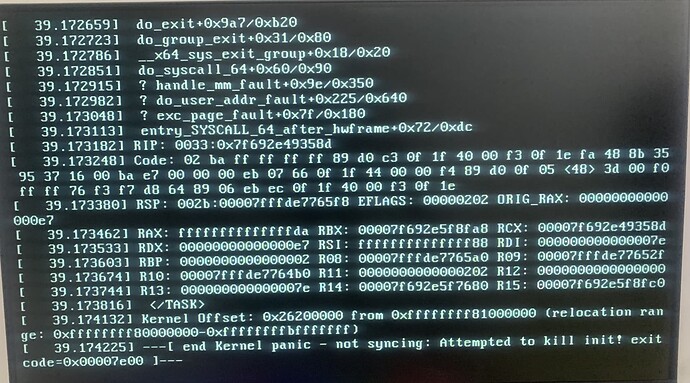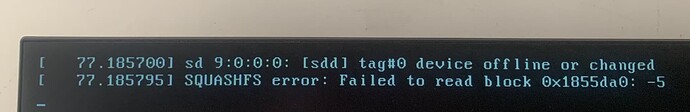Lepux
September 13, 2023, 5:22am
1
Hello, I tried installing EndeavourOS but every time I boot into the installer it show me this errorkernel panic - not syncing: Attempted to kill init! exit code =0x00007e00
that’s an image for more info:
I only tried rebooting but nothing works, I tried searching for the
GjMan78
September 13, 2023, 7:03am
2
What do you use to create the live USB?
try using Ventoy and when booting choose “grub2 mode”
1 Like
Lepux
September 13, 2023, 8:10am
3
I used Etcher.
[ 77.185700] sd 9:0:0:0 [sdd] tag#0 device offline or changed
[ 77.185795] SQUASHFS error: Failed to real block 0x1855da0: -5
GjMan78
September 13, 2023, 8:41am
4
have you also tried in “normal mode”?
are you sure that the flash drive you are using is not faulty?
1 Like
Lepux
September 13, 2023, 9:01am
5
Yes I’ve tried that
GjMan78
September 13, 2023, 9:04am
6
try using another flash drive if you can
Lepux
September 13, 2023, 9:13am
7
unfortunately I don’t have another one
GjMan78
September 13, 2023, 9:17am
8
ventoy can be installed on an external hard disk instead of a flash drive…
Lepux
September 13, 2023, 9:51am
9
i don’t have any external hard disk either xd
1 Like
pebcak
September 13, 2023, 10:15am
10
Just to discard a possible cause: did you check the integrity of the downloaded ISO to make sure if it is not damaged/corrupted?
Lepux
September 13, 2023, 10:27am
11
Yes, I tried it on a virtual machine and it worked just fine
Lepux
September 13, 2023, 12:46pm
12
I found an old flash drive, i tried it and it works
system
September 15, 2023, 12:46pm
13
This topic was automatically closed 2 days after the last reply. New replies are no longer allowed.