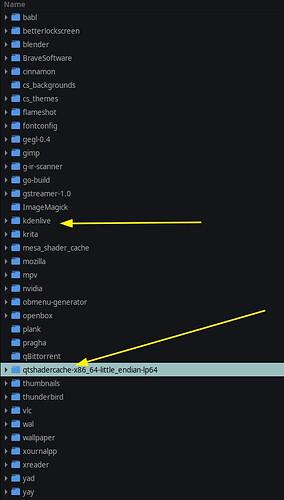That makes sense from the pattern I’ve seen QT programs use. What folders and files do you suggest renaming?
Perhaps the qt5 and qt6 folders could be a resolution.
You should be able to select all of them, duplicate them (copy and paste), then move the originals to the trash and launch Kdenlive.
Alternatively, move all of them to a folder called “qtbackup” or something, then try to launch Kdenlive.
→ For this method you would end up with 3 backup folders - 1 in .config, 1 in .local/share, and 1 in .cache.
For safety, do not log out if it doesn’t work, first replace or restore the original files and folders. Technically, you should be fine even if you log out because you can have more than one DE installed and it would only affect KDE and/or QT apps.
Note: I know it’s obvious, but the folder called “keyrings” in
.local/shareis not one of the KDE/Qt folders.
Again, though, those three config folders can usually be straight up deleted with no serious issues other than having to reconfigure all your settings.
If I understand your instructions correctly, it is the same folders you mentioned above.
I had renamed those at once and tried launching and relaunching Kdenlive with the same issue I have been encountering. I have yet to log out and back in again when I renamed those files.
A reminder never hurts. ![]()
Not exactly. I’m referring to those files and folders, as well as the others highlighted in my screenshots. Let me see which others I can find.
Un momento.
Oh, the whole folders themselves.
If by “whole folders” you mean the K/Qt folders, then yes. Not touching anything else.
Another folder to avoid troubling is “sddm”.
It would be good to avoid messing with my Display Manager ![]()
![]()
Doesn’t seem like there is much else to rename/move.
From .cache
From .config
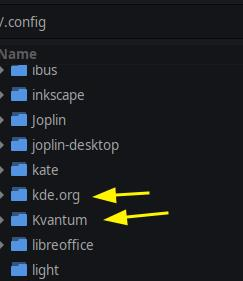
Plus the other folders and files from the previous screenshots. From .local, only the kdenlive folder should matter.
Alright, I’ve backed up kwriterc, qtshadercache, and kde.org.
Kvantum, qt5ct, qt6ct, do not exist for me.
After that back up and relogging, I’m still encountering the invisible window. ![]()
Man… Kdenlive really doesn’t like something in your settings.
Okay. Restore things to the way they were.
It sure it something haha. Thank you for your efforts.
I’ve restored things to the way they are for the time being.
For now, I can use either the flatpak version or switch to Plasma whenever I need to work with Kdenlive.
I guess the only option left if you want to preserve your user/groups and such you got is to backup your whole home directory somewhere and “rm -rf /home/user/.*” (this will get rid of all the dot directories…and start copying things you need from the backup folder to the empty home directory.
Just copy the things you really need…
You will probably need to configure gnome/plasma again but hey if you really need to get kdenlive working… I guess its the only thing left unless you find somehow what is the damned config file causing you issues.
At least this is what i would do if i really had to solve the problem and had no clue where the problem was.
It shouldn’t take too long.
Or you might as well stick around a couple of days more and between the bug report and the forum maybe someone will figure it out.
Good Luck
Do you happen to have multiple monitors/display devices connected?
Or custom themes? Wait… Gnome stopped allowing themes, right?
I use two monitors connected to my system.
I had themes installed, but updates broke them.
I have the User Themes extension installed, but it has been off this whole time.
Turning off extensions still gives me the invisible program.
Try disconnecting your secondary monitor, log out, then back in with it still disconnected. Then try to run Kdenlive again.
PS: Off to bed I go. ![]()
It might also be a good idea to check the pacman logs to see what packages have been updated when you started having this issues. This is probably one of the first things we should actually have checked to troubleshoot your problem.
You could do that with:
cat /var/log/pacman.log
I think there have been a bunch of updates for qt stuff in the past days.
There is actually some new updates to QT+ that have been released just today on the repos.
You could also try that and see if that helps
My case is already fixed but if this could help, my problems started when the next packages were upgrade.
[2024-04-11T21:13:28-0300] [ALPM] upgraded linux (6.8.4.arch1-1 -> 6.8.5.arch1-1)
[2024-04-11T21:13:28-0300] [ALPM] upgraded acpi_call (1.2.2-196 -> 1.2.2-197)
[2024-04-11T21:13:28-0300] [ALPM] upgraded mesa (1:24.0.4-2 -> 1:24.0.5-1)
[2024-04-11T21:13:28-0300] [ALPM] upgraded qt6-translations (6.6.3-1 -> 6.7.0-1)
[2024-04-11T21:13:29-0300] [ALPM] upgraded qt6-base (6.6.3-1 -> 6.7.0-2)
[2024-04-11T21:13:29-0300] [ALPM] upgraded python-pyqt6 (6.6.1-3 -> 6.7.0dev2404081550-1)
[2024-04-11T21:13:29-0300] [ALPM] upgraded qt6-imageformats (6.6.3-1 -> 6.7.0-1)
[2024-04-11T21:13:29-0300] [ALPM] upgraded qt6-svg (6.6.3-1 -> 6.7.0-1)
[2024-04-11T21:13:29-0300] [ALPM] upgraded qt6-declarative (6.6.3-1 -> 6.7.0-1)
[2024-04-11T21:13:29-0300] [ALPM] upgraded qt6-positioning (6.6.3-1 -> 6.7.0-1)
[2024-04-11T21:13:29-0300] [ALPM] upgraded qt6-webchannel (6.6.3-1 -> 6.7.0-1)
[2024-04-11T21:13:30-0300] [ALPM] upgraded qt6-webengine (6.6.3-1 -> 6.7.0-1)
[2024-04-11T21:13:31-0300] [ALPM] upgraded calibre (7.8.0-1 -> 7.8.0-2)
[2024-04-11T21:13:31-0300] [ALPM] upgraded cmake (3.29.1-1 -> 3.29.2-1)
[2024-04-11T21:13:31-0300] [ALPM] upgraded libgoa (3.50.0-3 -> 3.50.1-1)
[2024-04-11T21:13:31-0300] [ALPM] upgraded gnome-online-accounts (3.50.0-3 -> 3.50.1-1)
[2024-04-11T21:13:31-0300] [ALPM] upgraded qt6-wayland (6.6.3-1 -> 6.7.0-1)
[2024-04-11T21:13:31-0300] [ALPM] upgraded qt6-shadertools (6.6.3-1 -> 6.7.0-1)
[2024-04-11T21:13:31-0300] [ALPM] upgraded qt6-5compat (6.6.3-1 -> 6.7.0-1)
[2024-04-11T21:13:31-0300] [ALPM] upgraded signon-kwallet-extension (24.02.1-1 -> 24.02.2-1)
[2024-04-11T21:13:31-0300] [ALPM] upgraded kaccounts-integration (24.02.1-1 -> 24.02.2-1)
[2024-04-11T21:13:31-0300] [ALPM] upgraded qt6-multimedia-gstreamer (6.6.3-1 -> 6.7.0-1)
[2024-04-11T21:13:31-0300] [ALPM] upgraded qt6-multimedia (6.6.3-1 -> 6.7.0-1)
[2024-04-11T21:13:31-0300] [ALPM] upgraded qt6-networkauth (6.6.3-1 -> 6.7.0-1)
[2024-04-11T21:13:31-0300] [ALPM] upgraded qt6-speech (6.6.3-1 -> 6.7.0-1)
[2024-04-11T21:13:31-0300] [ALPM] upgraded kdenlive (24.02.1-2 -> 24.02.2-1)
[2024-04-11T21:13:32-0300] [ALPM] upgraded lib32-mesa (1:24.0.4-2 -> 1:24.0.5-1)
[2024-04-11T21:13:32-0300] [ALPM] upgraded vulkan-radeon (1:24.0.4-2 -> 1:24.0.5-1)
[2024-04-11T21:13:32-0300] [ALPM] upgraded lib32-vulkan-radeon (1:24.0.4-2 -> 1:24.0.5-1)
[2024-04-11T21:13:34-0300] [ALPM] upgraded linux-headers (6.8.4.arch1-1 -> 6.8.5.arch1-1)
[2024-04-11T21:13:34-0300] [ALPM] upgraded shiboken6 (6.6.2-2 -> 6.7.0git20240406-1)
[2024-04-11T21:13:34-0300] [ALPM] upgraded pyside6 (6.6.2-2 -> 6.7.0git20240406-1)
[2024-04-11T21:13:34-0300] [ALPM] upgraded qt6-tools (6.6.3-1 -> 6.7.0-2)
[2024-04-11T21:13:34-0300] [ALPM] upgraded qt6ct (0.9-6 -> 0.9-7)
[2024-04-11T21:13:35-0300] [ALPM] upgraded telegram-desktop (4.16.5-1 -> 4.16.6-1)
[2024-04-11T21:13:35-0300] [ALPM] upgraded xmlsec (1.3.3-2 -> 1.3.4-1)
And to be clear, they work almost well, telegram for example crashes when a videocall is made and calibre’s animation are complety buged and it crashes when you open a book.
I tried calibre through flathub, but it shows the next:
[facni@facni-81x2 ~]$ flatpak run com.calibre_ebook.calibre
qt.qpa.xcb: could not connect to display
qt.qpa.plugin: From 6.5.0, xcb-cursor0 or libxcb-cursor0 is needed to load the Qt xcb platform plugin.
qt.qpa.plugin: Could not load the Qt platform plugin "xcb" in "" even though it was found.
This application failed to start because no Qt platform plugin could be initialized. Reinstalling the application may fix this problem.
Available platform plugins are: xcb, linuxfb, vnc, vkkhrdisplay, eglfs, minimalegl, offscreen, wayland, minimal, wayland-egl.
I reinstalled it but the problem persist.
No offence but what you are posting is totally unrelated to the topic. I suggest you open a new topic with the problems you are experiencing.
All the problem is related with the qt update as you could see before. Both versions of Calibre say they can’t load qt plugins, that’s why is invisible.
This application failed to start because no Qt platform plugin could be initialized.