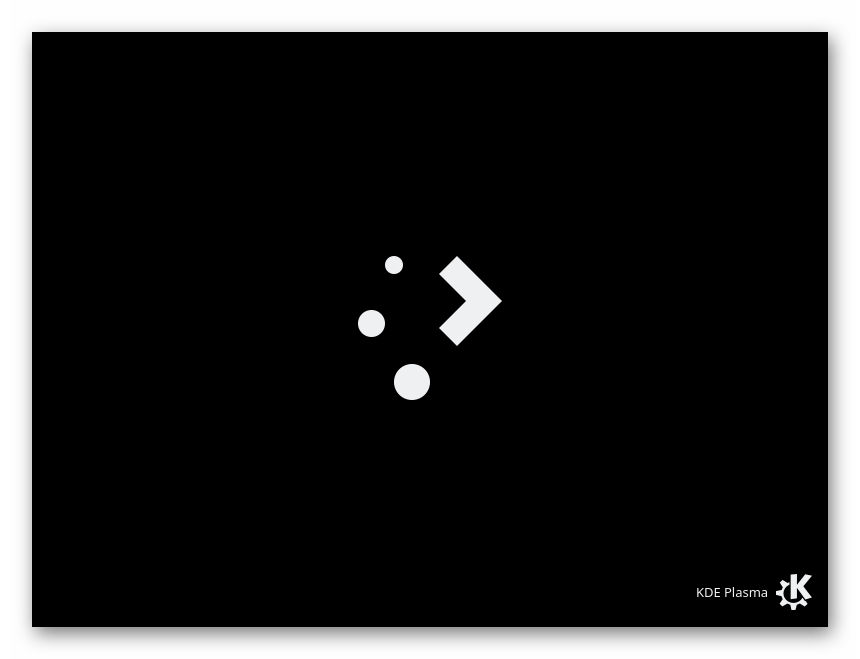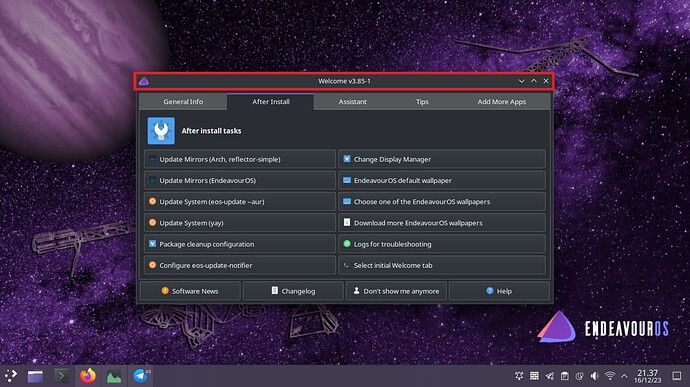my installation is successful. immediately after installation, I am prompted to restart my computer and I get these problems, I see such a black white screen where, after it, I see a window where a velcom with an endoveros icon and some numbers similar to the version, everything is black in it and the screen is also black and there is also a mouse cursor. I can’t move the mouse and the keyboard doesn’t do anything either, the numlock doesn’t even light up, as if the mouse and keyboard aren’t connected. what is the problem?
That is the splash screen. That is presented before the desktop loads.
I would take a look at both the jouralctl and X11 logs and see if you are getting any errors there.
this is a picture that I found on the Internet. it precedes another picture (I couldn’t find it on the Internet) in which there is a hang.I described picture number 2 in the post. how do I make a log if I can’t do anything?I tried to find a similar picture here it is, but in my case everything is black there is no desktop, there are no panels, everything is black in the window too and there is nothing, the only thing that is visible is what is inside the red rectangle
When you are at the login screen, press ctrl+alt+f3 to get a TTY and get the logs from the TTY.
EDIT: To clarify, you are getting these issues after rebooting into your new system, correct?
If, instead, you are seeing that when you are trying to reboot from the ISO, just hard reset the system. The install would already be complete at that point.
EDIT: To clarify, you are getting these issues after rebooting into your new system, correct? Yes
I don’t know how to make logs. I downloaded Edoveros to try Linux instead of Windows. I ran the installer again, only this time I did the offline installation and now there is no black screen and the system seems to be working, although I did the online installation several times before
I turned on the log program and clicked the checkboxes. https://pastebin.com/KpsgD1w1
again a new problem. now it has passwords. I definitely remember the password (it’s easy and I checked) for the user and root, but it tells me they are incorrect. I logged into TTU and was able to log in via root, although in the normal system it tells me that the passwords are incorrect. in a normal system, I wrote sudo passvd, entered the password and it allowed me to change the password, although before that it said that the password was incorrect, and I changed the password to exactly the same. this is complete nonsense… I read on the Internet and many write that they have such a problem and it’s some kind of bug
I launched the system update and I hope everything will break again and then I will have to start reading how to install arch from base
as I assumed, the update will be the MVP of this match. after the update, the system recommended that I reboot, I pressed win and reboot, but the window disappeared quickly and did not allow me to click ok. I tried several times and tried to click quickly, but it did not help, I decided to open the settings and the same thing happened to them. I wrote reboot in the console. in the system loader, I am now greeted by 2 archs and 2 archs falback, I thought these were different versions, but they were the same and the only thing that was different was the incomprehensible value in parentheses.I chose what the default offers me and met the same error that I had at the very beginning, that is, a velcom and a black screen, I tried another arch with a different value in parentheses and on the screen where there are a lot of green ok, and some job didn’t want to work his address is a disk and a uid with numbers.Im done ![]()
The installer is not fail proof in all cases, you may have a system that boots somehow but still can be a faulty install.
Like installed using manual partition without reformatting / and install one system into the other…
First thing to share is the installer log you can send this from log tool or run this in TTY in case you can not reach graphical environment.
sudo cat /var/log/endeavour-install.log | eos-sendlog
(from installed system)
in addition your partitions could give a hint:
sudo fdisk -l | eos-sendlog