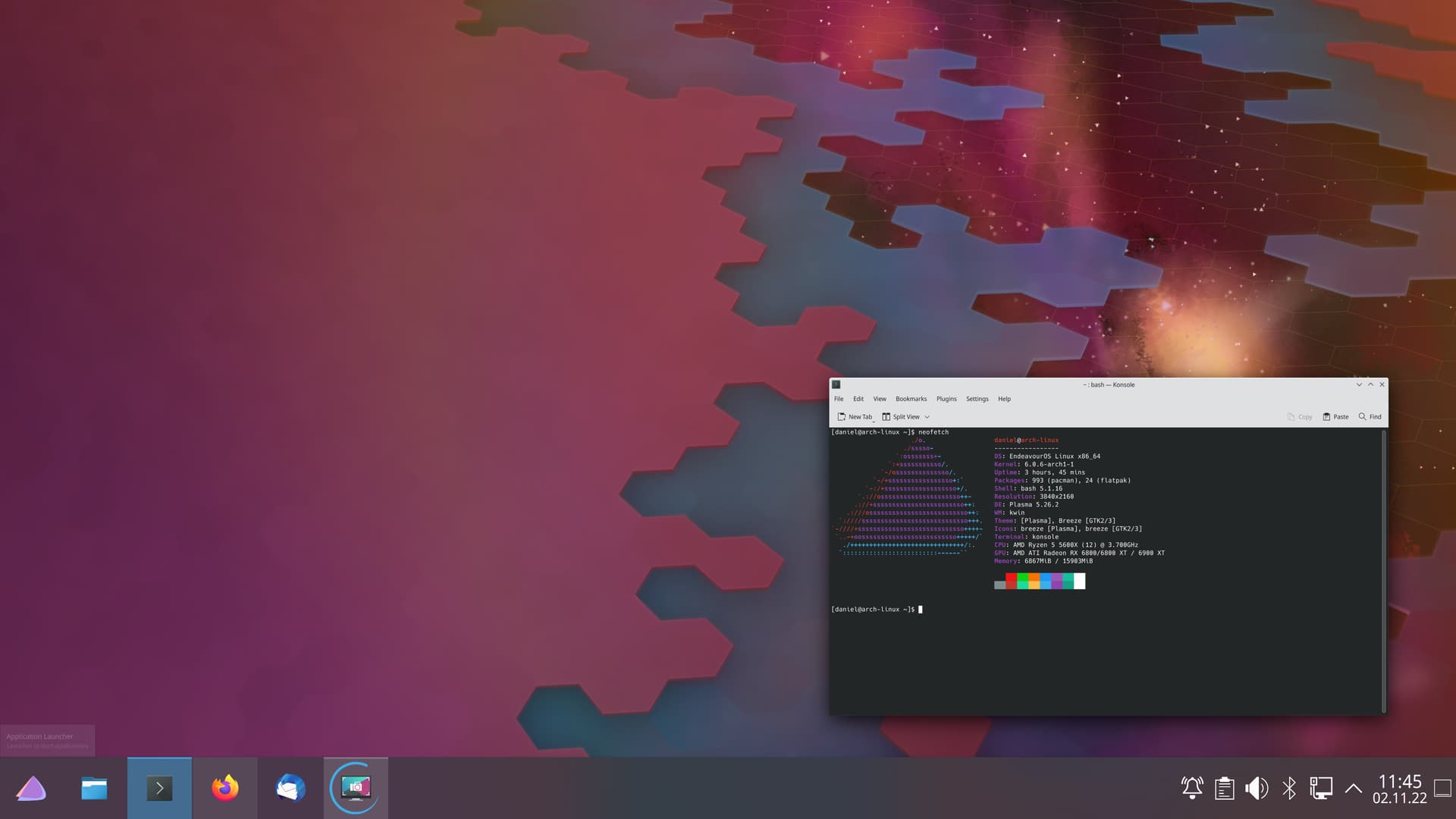I just switch from xorg to kde wayland, (by sudo pacman -S plasma-wayland-session), in the wayland session, I can’t manage to get the system tray (which is in the bottom right corner) larger, I have tried scaling the global setting in settings, also tried ‘scale with panel height’ option in configure system tray.
Other scaling, including application icons and the kde plasma icon on the bottom right corner on the panel scales well with global settings, only issue is this system tray, which stays the same all the time.
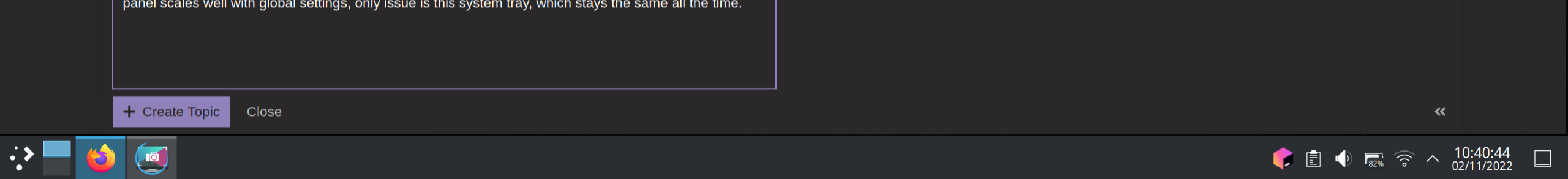
UPDATE:
I just noticed the issue is that when I am using wayland, the icons (for system tray) have more margins than xorg, thats why I have the illusion that it does not scale well. Actually it scales fine.
I will leave this topic as open in case any one knows how to make the margin of the icon smaller?