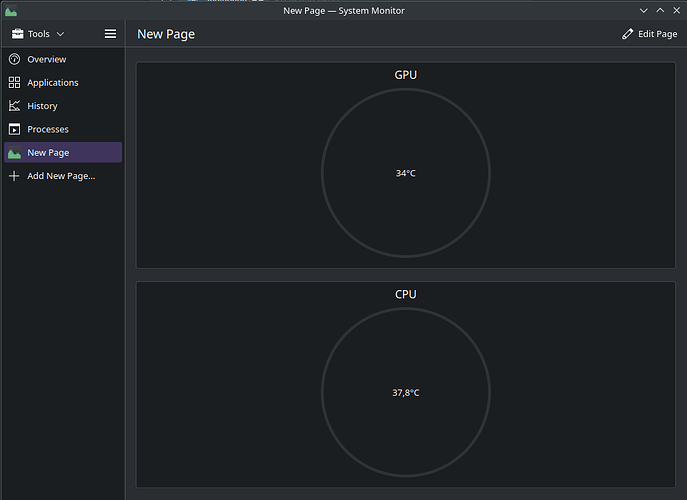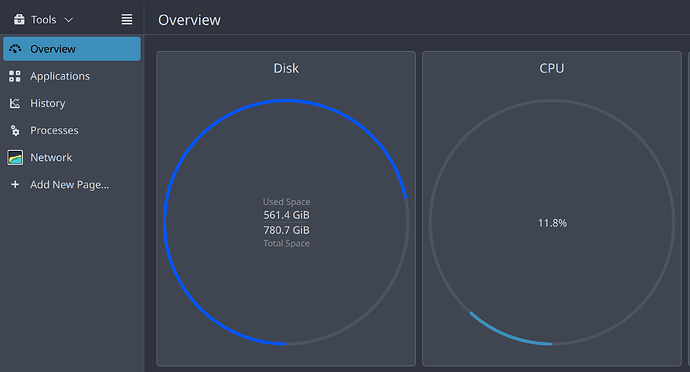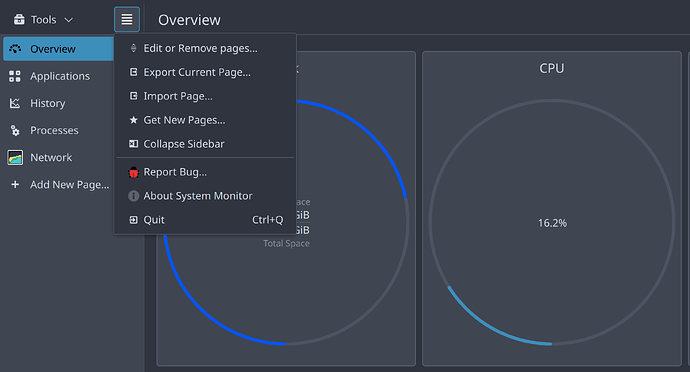Hi friends.
I’m testing how to add sensors and I made weird configurations. Now I want to delete the tab I used to experiment, but I can’t find the “delete” button or something like that.
Aslo, how can I find the temperatures of my SSDs, if they don’t appear? I use the sensors that appear in the “Total sensors” field, so that all of them appear, but only the write kb/s appear.
Any advice?
Thanks in advance!