Hello I just installed EndeavourOS with KDE and in the settings comes the message: “Printer service is not available”.
I have already installed the cups package, what is missing?
Hello I just installed EndeavourOS with KDE and in the settings comes the message: “Printer service is not available”.
I have already installed the cups package, what is missing?
Hello
systemctl status cups.service
Active: inactive (dead)
systemctl enable --now cups.service fix the problem
I could have thought of that myself once ![]() thanks you @Kristen
thanks you @Kristen
but i can’t add a ducker yet, after finishing the process i don’t see any in the list.
also get on the add printer page the following error message
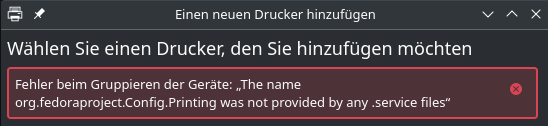
I’m French, speaking in English is already not easy but in German, it’s totally impossible for me. 
ghostscript gutenprint is installed ?
CUPS
this package is not installed, is it mandatory?
I can select the driver for the printer, the printer is also suggested 3 times but all 3 options do not work.
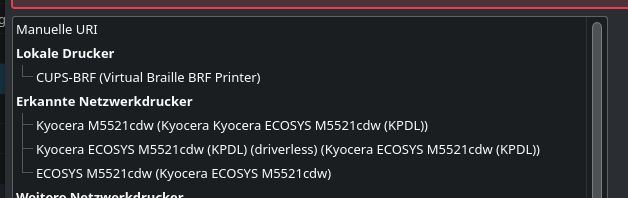
Did you also install foomatic package? what printer model are you trying to install?
It depends on your printer. Look at the link I gave on CUPS
I have a Kyocera ECOSYS M5521cdw and the drivers for the device are already installed on the system.
the Gutenprint article does not mention Kyocera.
and Foomatic are also printer drivers? or am i misunderstanding the whole thing?
i previously had a manjaro gnome on my notebook so i could install the printer without any problems.
In the package list of the old system I find but also no Gutenprint and Foomatic installed.
i don’t understand why but i was able to install the printer via http://localhost:631.
Well obviously you didn’t bother reading the information in the link I posted above on the arch wiki.
![]() anyways, seems you solved your problem.
anyways, seems you solved your problem.
yes, but the packages are for specific printers? at least that’s how i understand the text
This topic was automatically closed 2 days after the last reply. New replies are no longer allowed.