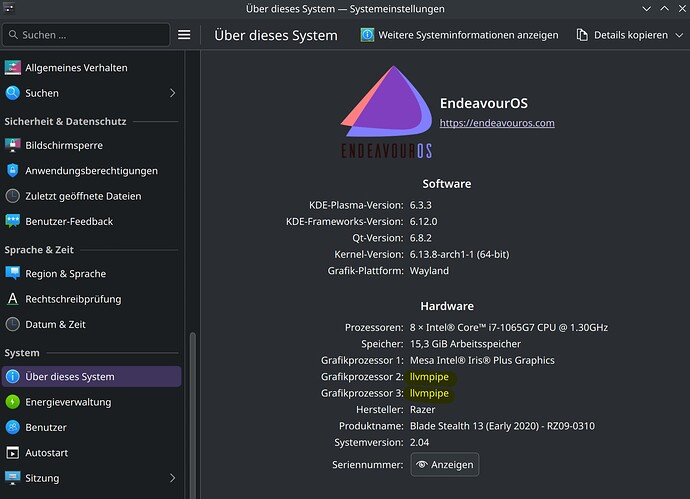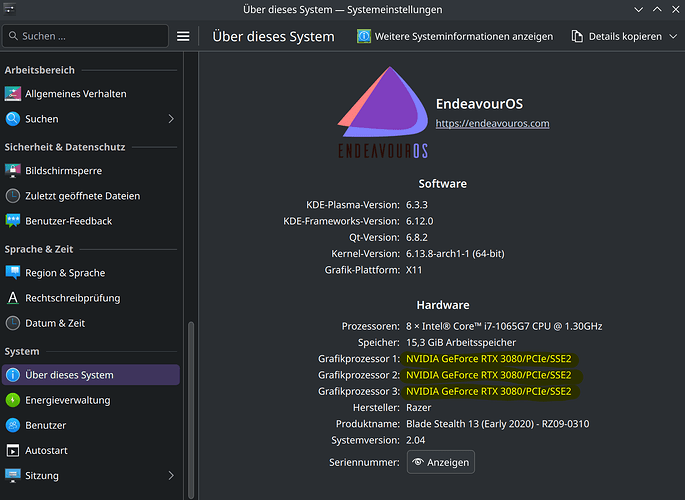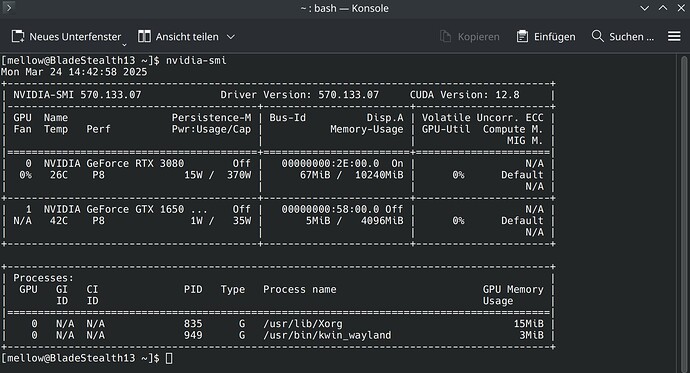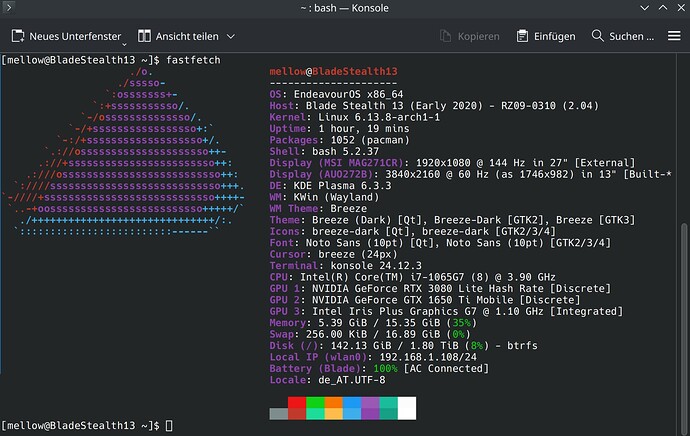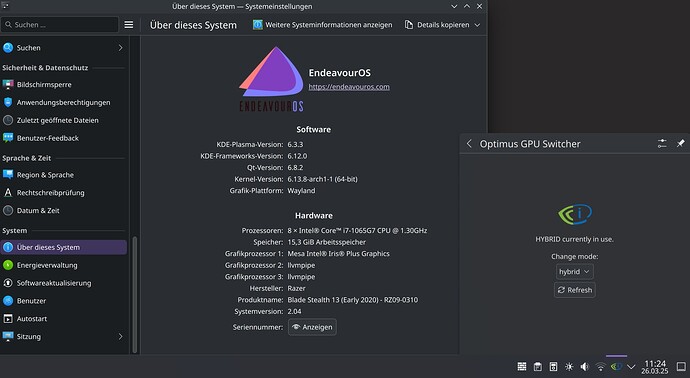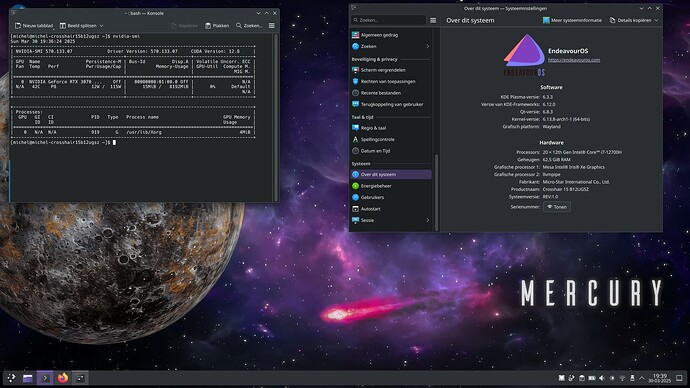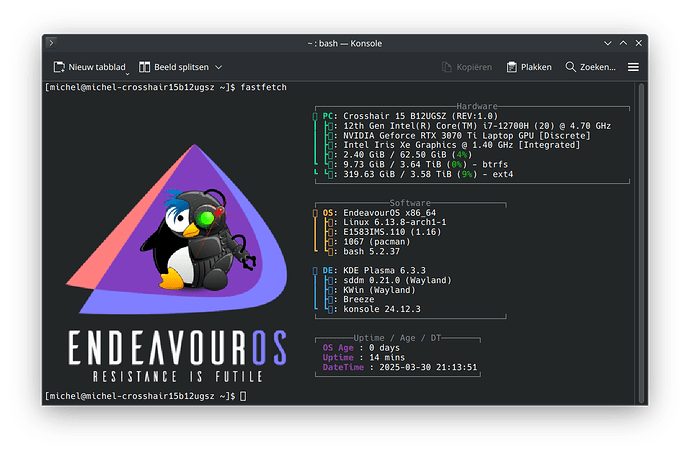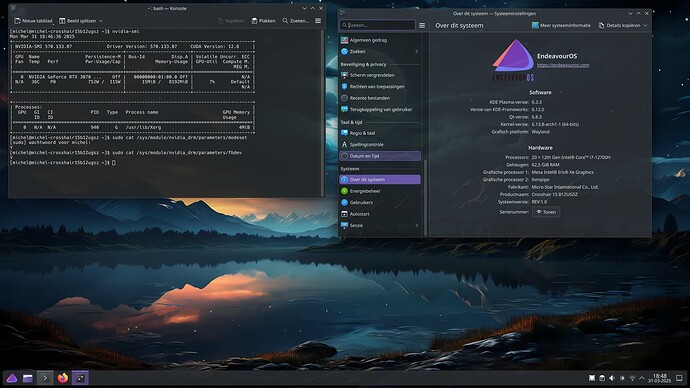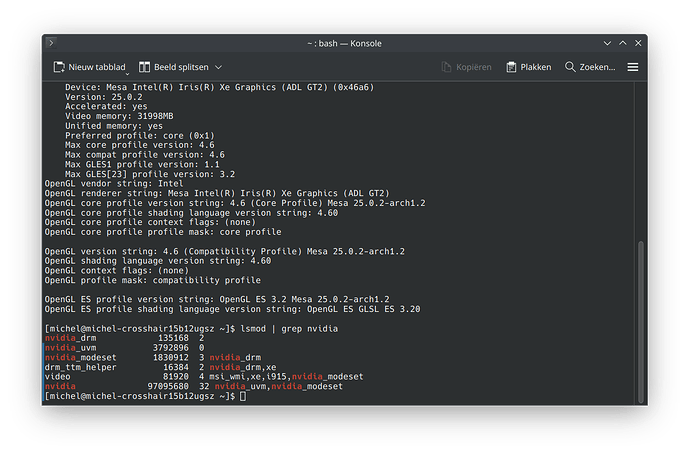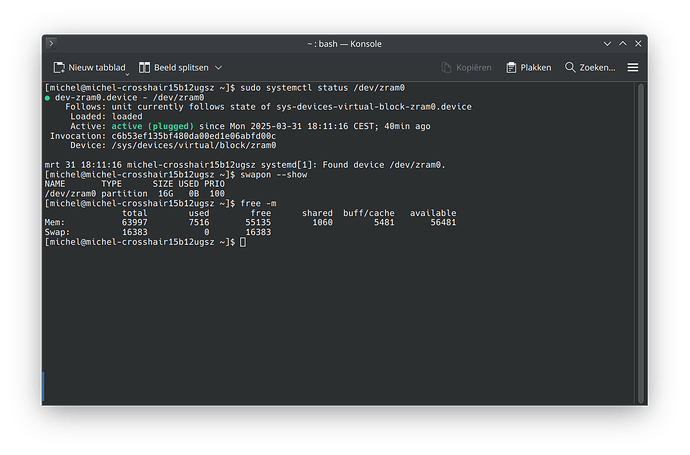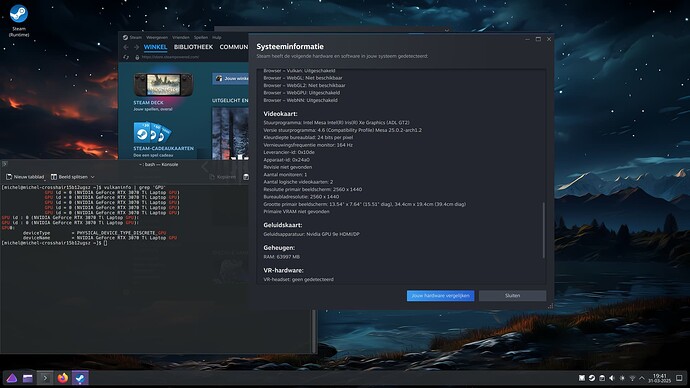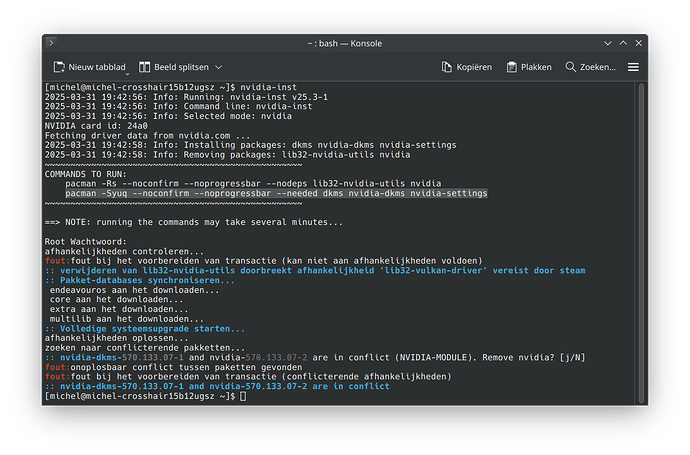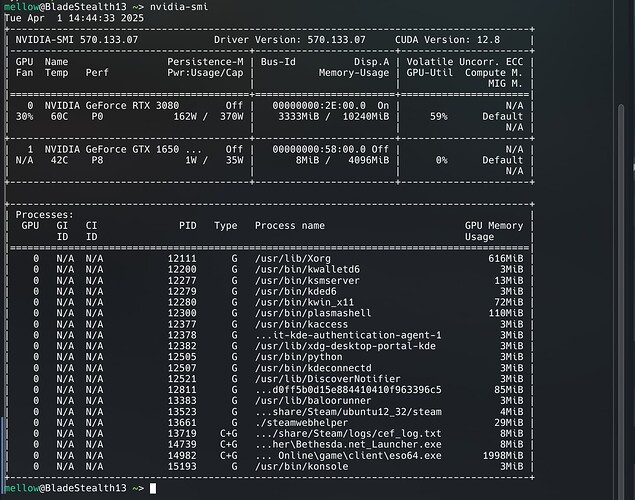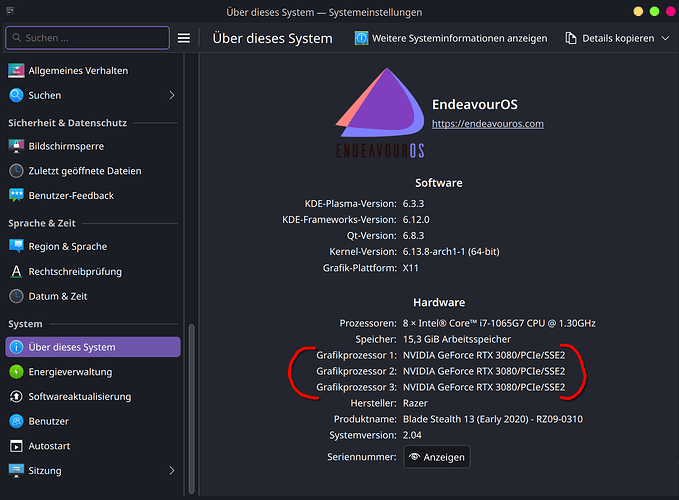—warning I tend to write a lot, I try my best to keep it at least a bit funny so it doesent get boring----
Hi I’m a complete newbie to EndeavourOS, coming from a Distro (Garuda) where most things were pre-configured, and therefore mostly working out of the box.
Now that I don’t want to stay ‘ignorant’ forever I thought its time to move on and learn.
Well, now that I installed EOS i see in the KDE Systeminfo Page this weird llvmpipe thing.
(also yes i have a weird setup with 3 GPUs that causes Wayland troubles but that issue would be for another topic)
After seeing this i did nvidia-inst which changed nothing.
I read a whole bunch about this issue, many suggesting stuff about configuring stuff on x11 in the xorg config file. that one didnt exist so I looked up how to make one and followed the guide with the command ‘nvidia-xconfig’… well after rebooting EOS never started again… how totally typical for me.
Well after reinstalling, and configuring BTRFS+Timeshift+Grub Snapshot boot thing after the Guide that I found here (so that I hopefully dont have to reinstall again), I installed egpu-switcher for x11. Because that too creates a sort of x11 config. (and since i have a eGPU i need that anyway to see something on the 2nd monitor on x11)
I forgot to screenshot the Systeminfo before I installed egpu-switcher, but under x11 all 3 GPUs were labeled as llvmpipe. But now it looks like i have 3 RTX3080s which is kinda funny xDDD
It didnt change anything under Wayland though sadly.
Also before i forget here is the nvidia-smi output:
And here a fastfetcher one (if it helps):
So as it is, I really dont know to solve this, under Garuda it was displayed correctly.
If it is just a cosmetic thing I wouldnt care too much, but I fear that this could be much deeper and later cause Gaming or Video editing problems - with the performance especially.
I also tried following this but got confused at point 3:
https://discovery.endeavouros.com/nvidia/nvidia-optional-enhancements-and-troubleshooting/2021/03/
Also here is this:
System:
Kernel: 6.13.8-arch1-1 arch: x86_64 bits: 64 compiler: gcc v: 14.2.1
Desktop: KDE Plasma v: 6.3.3 tk: Qt v: N/A wm: kwin_wayland dm: SDDM
Distro: EndeavourOS base: Arch Linux
Machine:
Type: Laptop System: Razer product: Blade Stealth 13 (Early 2020) -
RZ09-0310 v: 2.04 serial: <superuser required> Chassis: type: 10
serial: <superuser required>
Mobo: Razer model: LY325 serial: <superuser required>
part-nu: RZ09-03102G52 UEFI: Razer v: 1.04 date: 11/19/2020
Battery:
ID-1: BAT0 charge: 47.9 Wh (100.0%) condition: 47.9/53.4 Wh (89.7%)
volts: 11.4 min: 11.6 model: Razer Blade serial: <filter> status: full
CPU:
Info: quad core model: Intel Core i7-1065G7 bits: 64 type: MT MCP
arch: Ice Lake rev: 5 cache: L1: 320 KiB L2: 2 MiB L3: 8 MiB
Speed (MHz): avg: 928 min/max: 400/3900 cores: 1: 928 2: 928 3: 928 4: 928
5: 928 6: 928 7: 928 8: 928 bogomips: 23961
Flags: avx avx2 ht lm nx pae sse sse2 sse3 sse4_1 sse4_2 ssse3 vmx
Graphics:
Device-1: Intel Iris Plus Graphics G7 vendor: Razer USA driver: i915
v: kernel arch: Gen-11 ports: active: eDP-1 empty: DP-4, DP-5, DP-6, DP-7,
DP-8 bus-ID: 00:02.0 chip-ID: 8086:8a52
Device-2: NVIDIA GA102 [GeForce RTX 3080 Lite Hash Rate]
vendor: Micro-Star MSI driver: nvidia v: 570.133.07 arch: Ampere pcie:
speed: 2.5 GT/s lanes: 4 ports: active: none off: DP-1
empty: DP-2,DP-3,HDMI-A-1 bus-ID: 2e:00.0 chip-ID: 10de:2216
Device-3: NVIDIA TU117M [GeForce GTX 1650 Ti Mobile] vendor: Razer USA
driver: nvidia v: 570.133.07 arch: Turing pcie: speed: 2.5 GT/s lanes: 4
bus-ID: 58:00.0 chip-ID: 10de:1f95
Device-4: IMC Networks Integrated Camera driver: uvcvideo type: USB
rev: 2.0 speed: 480 Mb/s lanes: 1 bus-ID: 3-6:4 chip-ID: 13d3:56d5
Display: wayland server: X.org v: 1.21.1.16 with: Xwayland v: 24.1.6
compositor: kwin_wayland driver: X: loaded: modesetting,nvidia dri: iris
gpu: i915,nvidia,nvidia-nvswitch d-rect: 5760x2160 display-ID: 0
Monitor-1: DP-1 pos: right model: MSI MAG271CR res: 1920x1080 hz: 144
dpi: 82 diag: 686mm (27")
Monitor-2: eDP-1 pos: primary,left model: AU Optronics 0x272b
res: 3840x2160 hz: 60 dpi: 333 diag: 336mm (13.2")
API: EGL v: 1.5 platforms: device: 0 drv: nvidia device: 1 drv: nvidia
device: 2 drv: iris gbm: drv: iris surfaceless: drv: nvidia wayland:
drv: iris x11: drv: iris
API: OpenGL v: 4.6.0 compat-v: 4.6 vendor: intel mesa v: 25.0.2-arch1.2
glx-v: 1.4 direct-render: yes renderer: Mesa Intel Iris Plus Graphics (ICL
GT2) device-ID: 8086:8a52 display-ID: :1.0
API: Vulkan v: 1.4.309 surfaces: xcb,xlib,wayland device: 0
type: discrete-gpu driver: N/A device-ID: 10de:2216 device: 1
type: discrete-gpu driver: N/A device-ID: 10de:1f95
Info: Tools: api: clinfo, eglinfo, glxinfo, vulkaninfo
de: kscreen-console,kscreen-doctor gpu: nvidia-settings,nvidia-smi
wl: wayland-info x11: xdpyinfo, xprop, xrandr
Audio:
Device-1: Intel Ice Lake-LP Smart Sound Audio vendor: Razer USA
driver: sof-audio-pci-intel-icl bus-ID: 00:1f.3 chip-ID: 8086:34c8
Device-2: NVIDIA GA102 High Definition Audio vendor: Micro-Star MSI
driver: snd_hda_intel v: kernel pcie: speed: 8 GT/s lanes: 4 bus-ID: 2e:00.1
chip-ID: 10de:1aef
API: ALSA v: k6.13.8-arch1-1 status: kernel-api
Server-1: PipeWire v: 1.4.1 status: active with: 1: pipewire-pulse
status: active 2: wireplumber status: active 3: pipewire-alsa type: plugin
4: pw-jack type: plugin
Network:
Device-1: Intel Ice Lake-LP PCH CNVi WiFi driver: iwlwifi v: kernel
bus-ID: 00:14.3 chip-ID: 8086:34f0
IF: wlan0 state: up mac: <filter>
Device-2: ASIX AX88179 Gigabit Ethernet driver: ax88179_178a type: USB
rev: 3.0 speed: 5 Gb/s lanes: 1 bus-ID: 10-1:2 chip-ID: 0b95:1790
IF: enp51s0u1 state: down mac: <filter>
Bluetooth:
Device-1: Intel AX201 Bluetooth driver: btusb v: 0.8 type: USB rev: 2.0
speed: 12 Mb/s lanes: 1 bus-ID: 3-10:9 chip-ID: 8087:0026
Report: btmgmt ID: hci0 rfk-id: 0 state: down bt-service: disabled
rfk-block: hardware: no software: no address: N/A
Drives:
Local Storage: total: 1.82 TiB used: 142.19 GiB (7.6%)
ID-1: /dev/nvme0n1 vendor: Samsung model: SSD 980 PRO 2TB size: 1.82 TiB
speed: 63.2 Gb/s lanes: 4 serial: <filter> temp: 33.9 C
Partition:
ID-1: / size: 1.8 TiB used: 142.19 GiB (7.7%) fs: btrfs dev: /dev/nvme0n1p2
ID-2: /boot/efi size: 2 GiB used: 608 KiB (0.0%) fs: vfat
dev: /dev/nvme0n1p1
ID-3: /home size: 1.8 TiB used: 142.19 GiB (7.7%) fs: btrfs
dev: /dev/nvme0n1p2
ID-4: /var/log size: 1.8 TiB used: 142.19 GiB (7.7%) fs: btrfs
dev: /dev/nvme0n1p2
Swap:
ID-1: swap-1 type: partition size: 16.89 GiB used: 256 KiB (0.0%)
priority: -2 dev: /dev/nvme0n1p3
Sensors:
System Temperatures: cpu: 47.0 C mobo: N/A
Fan Speeds (rpm): N/A
Info:
Memory: total: 16 GiB available: 15.35 GiB used: 4.64 GiB (30.2%)
Processes: 266 Power: uptime: 2h 34m wakeups: 0 Init: systemd v: 257
default: graphical
Packages: pm: pacman pkgs: 1052 Compilers: gcc: 14.2.1 Shell: Bash
v: 5.2.37 running-in: konsole inxi: 3.3.37
(Also, as said I’m practicly a newbie, so might not understand everything you try to tell me.. And as you may see on the Screenshots, you are allowed to explain in german, if you can. I dont mind either way)
Thanks in advance!
(And sorry for writing way too much)