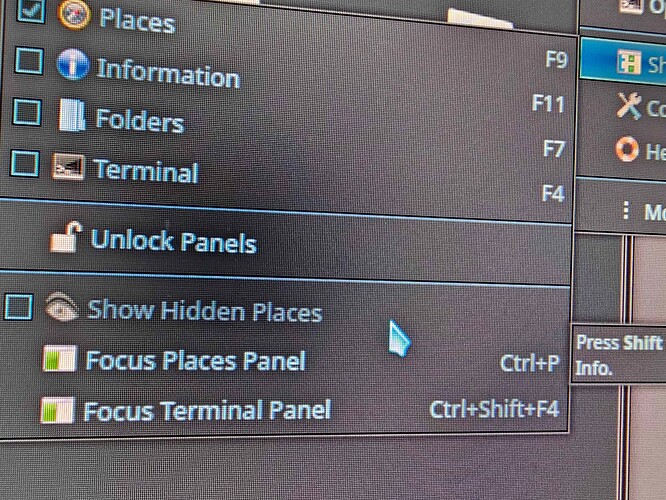So, i’m using arch linux (Not EndeavourOS, just simply pure, vanilla base arch. which i used archinstall to install it) and i’m using KDE Plasma, i open up Dolphin and i don’t know why but the show hidden places feature (y’know to show hidden files) is completely grayed out and i can’t click on it. (screenshot shown is taken with my phone cause i can’t screenshot while the context menu is opened)
What happened?! (ignore the way it looks, i have a custom theme and an icon pack installed)
Hopefully someone at least provides a solution.
EDIT: forgot to mention, the reason why i posted this here instead of the actual arch forum is because at the time of writing this. arch’s website is down completely so i hope it’s okay to post something like this here instead considering since EndeavourOS and Arch are basically the same thing iirc)