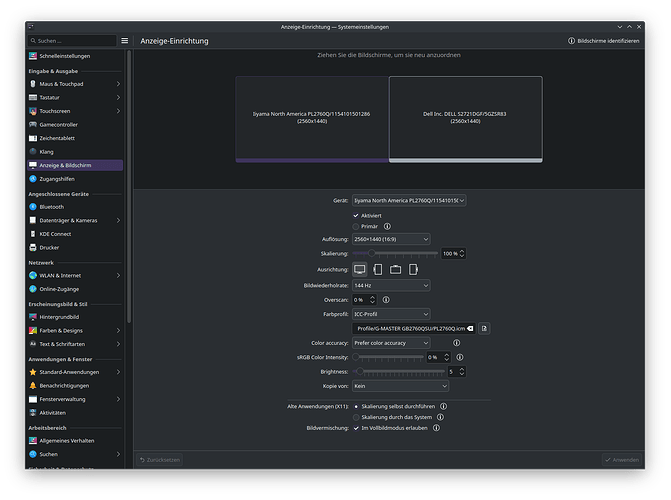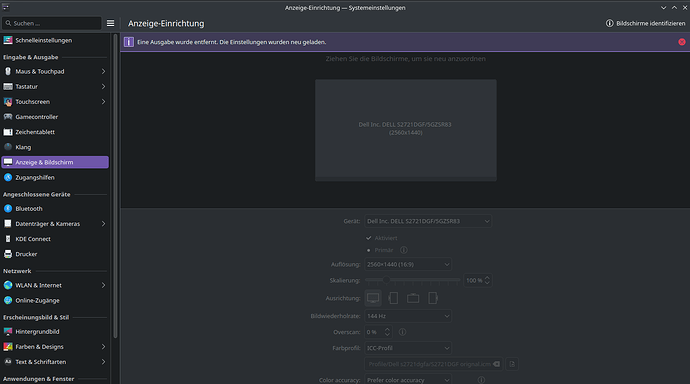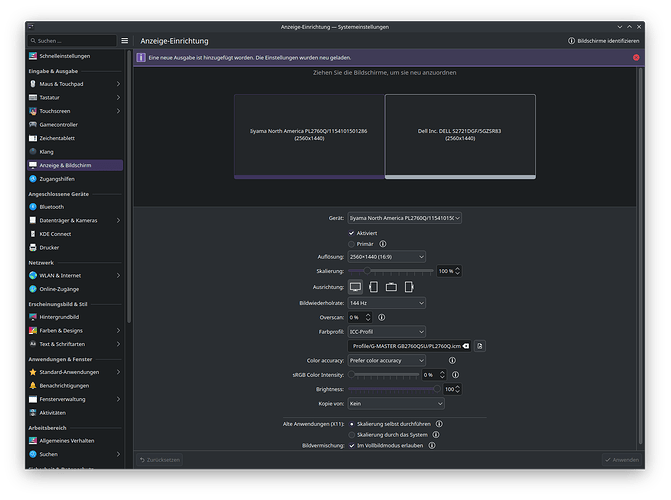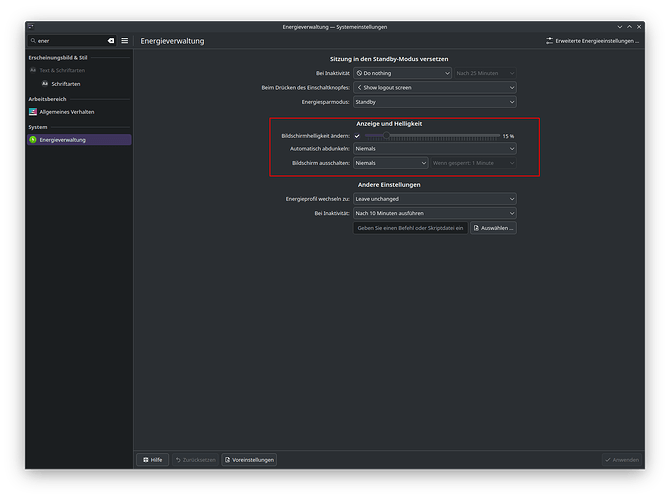Hello!
I have only had the problem since KDE Plasma 6.3.0. Unfortunately I have the problem on both monitors as soon as I switch them off and then on again. Normally the left one (Iiyama GB2760QSU-B1) is at 5% brightness and the right one (Dell S2721DGFA) is at 70%.
What I have noticed is that as soon as one monitor is switched off it disappears from the display setup in the settings. As soon as it is switched on again, the brightness goes to 100%.
The solution here would of course be to simply deactivate DDC/CI but unfortunately I can’t do that with the Iiyama monitor.
If you have any Idea please let me know.
Output inxi -Fxxc0z:
System:
Kernel: 6.13.2-arch1-1 arch: x86_64 bits: 64 compiler: gcc v: 14.2.1
Desktop: KDE Plasma v: 6.3.0 tk: Qt v: N/A wm: kwin_wayland dm: SDDM
Distro: EndeavourOS base: Arch Linux
Machine:
Type: Desktop Mobo: ASRock model: X570 Taichi serial: <superuser required>
UEFI: American Megatrends v: P5.63 date: 08/22/2024
CPU:
Info: 12-core model: AMD Ryzen 9 5900X bits: 64 type: MT MCP arch: Zen 3+
rev: 0 cache: L1: 768 KiB L2: 6 MiB L3: 64 MiB
Speed (MHz): avg: 1727 min/max: 550/4951 boost: enabled cores: 1: 1727
2: 1727 3: 1727 4: 1727 5: 1727 6: 1727 7: 1727 8: 1727 9: 1727 10: 1727
11: 1727 12: 1727 13: 1727 14: 1727 15: 1727 16: 1727 17: 1727 18: 1727
19: 1727 20: 1727 21: 1727 22: 1727 23: 1727 24: 1727 bogomips: 177589
Flags: avx avx2 ht lm nx pae sse sse2 sse3 sse4_1 sse4_2 sse4a ssse3 svm
Graphics:
Device-1: Advanced Micro Devices [AMD/ATI] Navi 31 [Radeon RX 7900 XT/7900
XTX/7900 GRE/7900M] vendor: Sapphire NITRO+ driver: amdgpu v: kernel
arch: RDNA-3 pcie: speed: 16 GT/s lanes: 16 ports: active: DP-1,DP-2
empty: HDMI-A-1,HDMI-A-2,Writeback-1 bus-ID: 0f:00.0 chip-ID: 1002:744c
Display: wayland server: X.org v: 1.21.1.15 with: Xwayland v: 24.1.5
compositor: kwin_wayland driver: X: loaded: amdgpu
unloaded: modesetting,radeon alternate: fbdev,vesa dri: radeonsi
gpu: amdgpu d-rect: 5120x1440 display-ID: 0
Monitor-1: DP-1 pos: primary,left model: Idek Iiyama PL2760Q
res: 2560x1440 hz: 144 dpi: 109 diag: 685mm (27")
Monitor-2: DP-2 pos: right model: Dell S2721DGF res: 2560x1440 hz: 144
dpi: 109 diag: 685mm (27")
API: EGL v: 1.5 platforms: device: 0 drv: radeonsi device: 1 drv: swrast
gbm: drv: kms_swrast surfaceless: drv: radeonsi wayland: drv: radeonsi x11:
drv: radeonsi
API: OpenGL v: 4.6 compat-v: 4.5 vendor: amd mesa v: 24.3.4-arch1.1
glx-v: 1.4 direct-render: yes renderer: AMD Radeon RX 7900 XTX (radeonsi
navi31 LLVM 19.1.7 DRM 3.59 6.13.2-arch1-1) device-ID: 1002:744c
display-ID: :1.0
API: Vulkan v: 1.4.303 surfaces: xcb,xlib,wayland device: 0
type: discrete-gpu driver: N/A device-ID: 1002:744c
Info: Tools: api: clinfo, eglinfo, glxinfo, vulkaninfo
de: kscreen-console,kscreen-doctor gpu: lact wl: wayland-info
x11: xdpyinfo, xprop, xrandr
Audio:
Device-1: Advanced Micro Devices [AMD/ATI] Navi 31 HDMI/DP Audio
driver: snd_hda_intel v: kernel pcie: speed: 16 GT/s lanes: 16
bus-ID: 0f:00.1 chip-ID: 1002:ab30
Device-2: FiiO K5 Pro driver: snd-usb-audio type: USB rev: 2.0
speed: 480 Mb/s lanes: 1 bus-ID: 3-5:2 chip-ID: 2972:0047
Device-3: Samson Meteor condenser microphone
driver: hid-generic,snd-usb-audio,usbhid type: USB rev: 1.1 speed: 12 Mb/s
lanes: 1 bus-ID: 5-1:2 chip-ID: 17a0:0310
API: ALSA v: k6.13.2-arch1-1 status: kernel-api
Server-1: PipeWire v: 1.2.7 status: active with: 1: pipewire-pulse
status: active 2: wireplumber status: active 3: pipewire-alsa type: plugin
4: pw-jack type: plugin
Network:
Device-1: Aquantia AQtion AQC107 NBase-T/IEEE 802.3an Ethernet [Atlantic
10G] vendor: QNAP Systems QM2-2P10G1TA driver: atlantic v: kernel pcie:
speed: 8 GT/s lanes: 4 port: N/A bus-ID: 03:00.0 chip-ID: 1d6a:07b1
IF: enp3s0 state: up speed: 10000 Mbps duplex: full mac: <filter>
Drives:
Local Storage: total: 7.74 TiB used: 4.06 TiB (52.4%)
ID-1: /dev/nvme0n1 vendor: Crucial model: CT2000P5SSD8 size: 1.82 TiB
speed: 31.6 Gb/s lanes: 4 serial: <filter> temp: 41.9 C
ID-2: /dev/nvme1n1 vendor: Samsung model: SSD 980 PRO 1TB size: 931.51 GiB
speed: 63.2 Gb/s lanes: 4 serial: <filter> temp: 41.9 C
ID-3: /dev/sda vendor: Samsung model: SSD 850 PRO 512GB size: 476.94 GiB
speed: 6.0 Gb/s serial: <filter>
ID-4: /dev/sdb vendor: Crucial model: CT1000MX500SSD1 size: 931.51 GiB
speed: 6.0 Gb/s serial: <filter>
ID-5: /dev/sdc vendor: Crucial model: CT4000MX500SSD1 size: 3.64 TiB
speed: 6.0 Gb/s serial: <filter>
Partition:
ID-1: / size: 906.19 GiB used: 330.54 GiB (36.5%) fs: ext4
dev: /dev/nvme1n1p2
Swap:
ID-1: swap-1 type: partition size: 8.8 GiB used: 0 KiB (0.0%) priority: -2
dev: /dev/nvme1n1p3
Sensors:
System Temperatures: cpu: 32.0 C mobo: 36.0 C gpu: amdgpu temp: 51.0 C
mem: 61.0 C
Fan Speeds (rpm): fan-1: 662 fan-2: 579 fan-3: 564 fan-4: 667 fan-5: 2292
fan-6: 0 fan-7: 672 gpu: amdgpu fan: 0
Info:
Memory: total: 32 GiB available: 31.26 GiB used: 4.35 GiB (13.9%)
Processes: 429 Power: uptime: 24m wakeups: 0 Init: systemd v: 257
default: graphical
Packages: pm: pacman pkgs: 1523 Compilers: clang: 19.1.7 gcc: 14.2.1
Shell: Bash v: 5.2.37 running-in: konsole inxi: 3.3.37