I have an English keyboard and use to write in English, French and Spanish. So I always use the US International layout with dead-keys, and it has work fluently in all my linux years (From Ubuntu to Manjaro)… until now, the switch to EOS.
I have now the exact same layout that I had in Manjaro but it does not work the same way. I was used to get a “é” to press Alt+’ , then e. Now the same sequence gives me: 'e
Furthermore I cannot find a way to have a reverse accent (like a ` on the e) , which is current in French.
So I bet something in the configuration is different. Maybe in the Keyboard > Advanced tab options, but I have no idea what to configure there. I played a little with the options but could not get any result.
I would appreciate any help ! Thanks.
Hi @pierrep56, could you show ?
localectl status
[ptah@pierre-latitude5500 ~]$ localectl status
System Locale: LANG=en_IL
VC Keymap: us-acentos
X11 Layout: us
X11 Model: pc105
X11 Variant: intl
Hi Flval (ou plutôt bonjour !!  )
)
Thanks for the tip… just by looking at the localectl status I paid attention that my system locale was en_IL , when in Manjaro I had en_GB . So I have just switch to en_GB and… IT WORKS !!!
I mark your tip as the solution… it was not the solution “per se” but it has lead me to it. Merci encore.
Are you sure is not normally ?
System Locale: LANG=en_IN
iso8859-15/Compose en_IN.ISO8859-15
if you check the compose file there is no en-IL in the list !!!
/usr/share/X11/locale/locale.dir
Bienvenu @pierrep56, super si cela fonctionne.
en_IL stands for “Israeli English” (IL is the international code for Israel. en_IN is India)
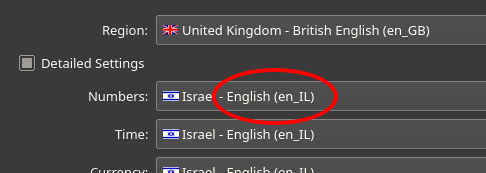
I remembered last year there is an Idian who got a lot of problems to setup lang but at the end it was working…
Just a tip for keyboard, next one you buy take a French/Canadian one cause it works well directly in the both lang and they show accent on it…
But you are right, there is no en-IL in /usr/share/X11/locale/locale.dir.
Maybe this is why it didn’t work with the “Region” set as en_IL, and it works with en_GB which is is the list. It’s good enough for me.
Maybe you want he_IL.ISO8859-8 ?? Cela correspond à Hébreu.
The only IL on the compose file are these :
iso8859-8/XLC_LOCALE he_IL.ISO8859-8
microsoft-cp1255/XLC_LOCALE he_IL.CP1255
I would love to buy a laptop with a French.Canadian keyboard … but I ALSO need Hebrew (I have 2 layouts : one “Latin” for English, French and Spanish, and the other one Hebrew). And sadly the only laptops sell in Israel come with US/Hebrew engraved keys.
Of course I could import one from Canada, but the importations taxes in Israel would make the price too much for me… and I would have to find a way to engrave the Hebrew keys … too much complications.
I am happy with the “Dead Keys Working” 
This he_IL should be for Hebrew diacritics (characters under hebrew letters) I believe… But I didn’t try, just guessing.
On my keyboard to get on this forum the letter à I click on ALT+[ then click a and it works…
Well, à présent ç’est OK !! (á = ’ + a) (à = `+ a) (ç = Alt +c) … and for Spanish ñ = ~ + n, etc…