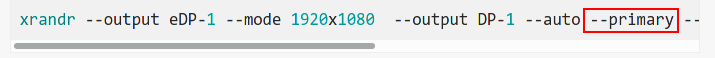I haven’t posted on the forum before, so it did become a bit of a story.
Hello everyone,
A couple of week ago, I decided to really switch away from windows I need to use it as an daily OS and have windows when i need certain software. I eventually decided on Endeavour, I did run into updates which broke things, but figuring out how to fix it was quick. eg disable updates for the r8168 driver, for now it works, but when it updates the network doesn’t work.
The desktop measurement of choice is KDE Plasma, I just set the theme to Dracula and configure the taskbar. I also like the default application launcher a lot, it shows what the applications do, which is very useful for now because all the applications have different names. And most importantly I can often find the setting I want without using google, eg in gnome I cant find anything.
Now my weird things, I always use rebinded keys, all bluetooth audio and a multiple monitor setup.
- Rebinding the keys, for now xmodmap will do the trick.
- Bluetooth audio, the audio quality sucked, I could no get it working in A2DP with pulseaudio. But after switching to pipewire it did work, almost imminently. Only not yet for my XM3 headphones, for some reason. Which is weird because the speaker also has a microphone, on which I can switch the profiles, aka it has same functionality as the headphones.
- The real issue, the multiple monitors is becoming a real problem. After it goes to sleep or an extra monitor is connected, it fucks up my configuration, which I haven’t been able to figure out.
I have 3 monitors connected, 0, 1 and 2. If I set display 1 as primary, which contains a couple of files and the taskbar. If it comes back from a sleeping display or if I turn on another display (3) (in this case a 4k TV where I play my media on) it decides to move taskbar to another display (also which one is different every time) or sometimes completely disappears and it changes the wallpaper and lockscreen, sometimes. Interesting is when this happens the monitors are still 0, 1, 2, which 1 is still primary. If i than which to another monitor being primary, it just shuffles whatever is on it around and doing it enough times somehow gets it on the right screen again. I’m not the only one having a weird story, I’ve read multiple similar things even going back 2 years.
I did make it usable for now, by disabling the monitors to go to sleep and disconnection the cable to the TV, but it is not what I want.
Anyways, I’m going to moving everything to another ssd. So I will probably, just reinstall the new iso when it releases, because nothing gets lost by doing so atm. This is also a easy moment to click to boxes of the other DE’s and start without al the things I installed to try out and don’t need. I’ve read XFCE does a better job with multiple monitor setups, which I haven’t properly tried yet.
- Do you have an idea how and if the plasma issue can be fixed?
- As an alternative which other DE can I try, which supposedly work better with multiple monitors?
Don’t misunderstand me, my overall experience is positive otherwise I haven’t been using it for a couple of weeks already. I also do like plasma, but I can’t keep using it if I can’t fix the issue with multiple monitors.
Thanks,