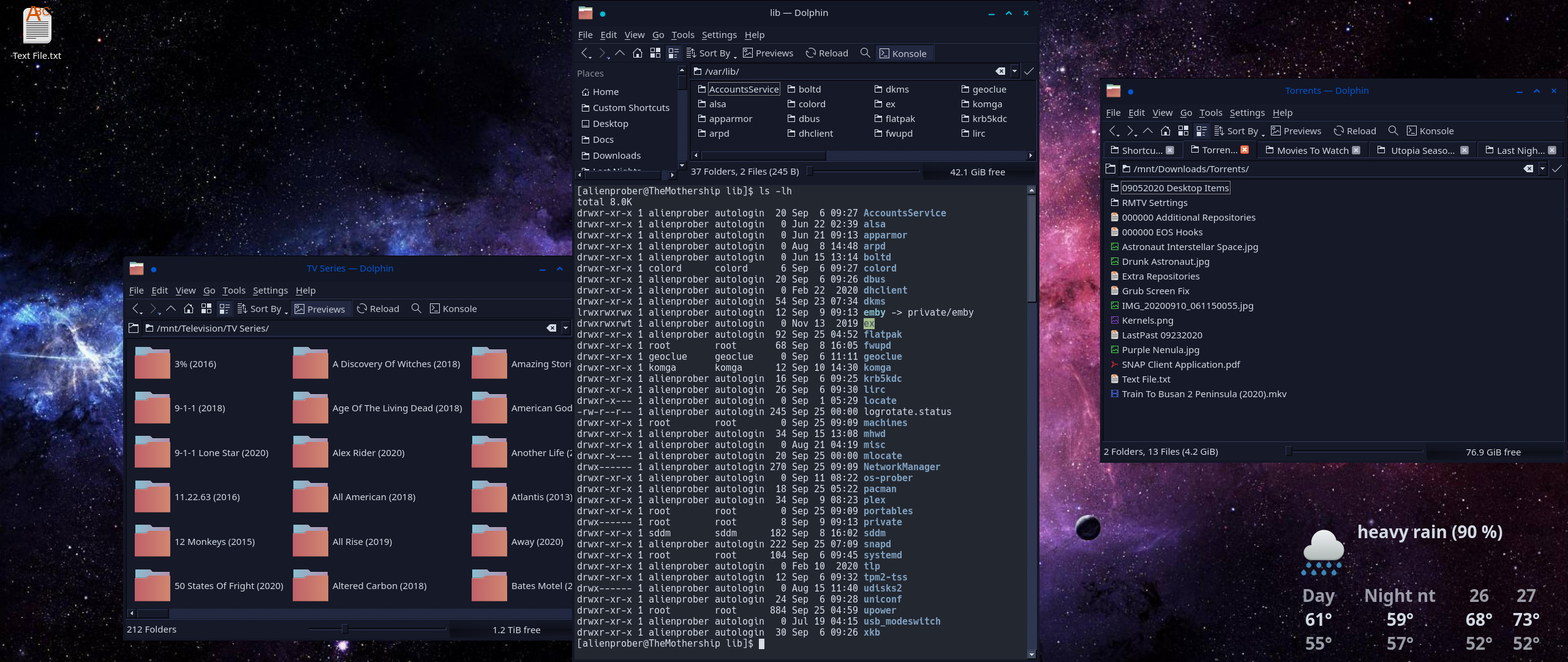I just did a logoff and receive the below error message. I did a log off earlier today and there was not issue then. Since that logoff I’ve had these updates: libspectre 0.2.9-2, linux-hardened-headers 5.8.11.a-1, yad 7.2-1, linux-hardened 5.8.11.a-1, firefox 81.0-2, kdocker-git 5.3.r0.a067154-1(uninstalled and replaced the kdocker I had installed earlier today), emby-server 4.5.0.50-1. Any suggestions on how to fix this and what caused it? Thanks
Configuration file"var/lib/sddm/.config/sddm-greeterrc" not writeable.
Please contact your administrator.
Have you changed desktop managers recently?
Edit: Does this seem like it might be on the right track?
1 Like
Of the two solutions which do you suggest? While I’m asking what is this touch I’ve been seeing lately? Thanks
EDIT:
Looks like the first solution is what I want. Not ever sure why the second person would of made their. post Thanks again.
I think there are some root permission stuff changed in kde. I really don’t know but just from tidbits i read i came across this.
1 Like
Well I lied when I marked that as the solution. Created the file cause it actually didn’t exist, and fixed permissions and it’s still doing it.
EDIT:
I’m going to call this related. Emby creates a folder under /var/lib/ that I should have access to without doing anything. I actually had to take ownership of it so I could open it and edit a file in it. Also creating “sddm-greeterrc” just creates an empty file, so I don’tr get why the one poster would of had the one OP syackexchange even create the file.
xircon
September 25, 2020, 3:44pm
6
That file does not exist on my system:
/var/lib/sddm/.config
Permissions Size User Date Modified Name
.rw------- 633 sddm 2020-07-27 21:37 user-dirs.dirs
.rw-r--r-- 5 sddm 2020-07-27 21:37 user-dirs.locale
Weird, what permissions does yours have (note user = sddm)
I can show what mine has but i don’t have Emby installed.
drwxr-xr-x 1 alienprober autologin 20 Sep 6 09:27 AccountsService
drwxr-xr-x 1 alienprober autologin 0 Jun 22 02:39 alsa
drwxr-xr-x 1 alienprober autologin 0 Jun 21 09:13 apparmor
drwxr-xr-x 1 alienprober autologin 0 Aug 8 14:48 arpd
drwxr-xr-x 1 alienprober autologin 0 Jun 15 13:14 boltd
drwxr-xr-x 1 colord colord 6 Sep 6 09:27 colord
drwxr-xr-x 1 alienprober autologin 20 Sep 6 09:26 dbus
drwxr-xr-x 1 alienprober autologin 0 Feb 22 2020 dhclient
drwxr-xr-x 1 alienprober autologin 54 Sep 23 07:34 dkms
lrwxrwxrwx 1 alienprober autologin 12 Sep 9 09:13 emby -> private/emby
drwxrwxrwt 1 alienprober autologin 0 Nov 13 2019 ex
drwxr-xr-x 1 alienprober autologin 92 Sep 25 04:52 flatpak
drwxr-xr-x 1 root root 68 Sep 8 16:05 fwupd
drwxr-xr-x 1 geoclue geoclue 0 Sep 6 11:11 geoclue
drwxr-xr-x 1 komga komga 12 Sep 10 14:30 komga
drwxr-xr-x 1 alienprober autologin 16 Sep 6 09:25 krb5kdc
drwxr-xr-x 1 alienprober autologin 26 Sep 6 09:30 lirc
drwxr-x--- 1 alienprober autologin 0 Sep 1 05:29 locate
-rw-r--r-- 1 alienprober autologin 245 Sep 25 00:00 logrotate.status
drwxr-xr-x 1 root root 0 Sep 25 09:09 machines
drwxr-xr-x 1 alienprober autologin 34 Sep 15 13:08 mhwd
drwxr-xr-x 1 alienprober autologin 0 Aug 21 04:19 misc
drwxr-x--- 1 alienprober autologin 20 Sep 25 00:00 mlocate
drwx------ 1 alienprober autologin 270 Sep 25 09:09 NetworkManager
drwxr-xr-x 1 alienprober autologin 0 Sep 11 08:22 os-prober
drwxr-xr-x 1 alienprober autologin 18 Sep 25 05:22 pacman
drwxr-xr-x 1 alienprober autologin 34 Sep 9 08:23 plex
drwxr-xr-x 1 root root 0 Sep 25 09:09 portables
drwx------ 1 root root 8 Sep 9 09:13 private
drwxr-xr-x 1 sddm sddm 182 Sep 8 16:02 sddm
drwxr-xr-x 1 alienprober autologin 222 Sep 25 07:09 snapd
drwxr-xr-x 1 root root 104 Sep 6 09:45 systemd
drwxr-xr-x 1 alienprober autologin 0 Feb 10 2020 tlp
drwxr-xr-x 1 alienprober autologin 12 Sep 6 09:32 tpm2-tss
drwx------ 1 alienprober autologin 0 Aug 15 11:40 udisks2
drwxr-xr-x 1 alienprober autologin 24 Sep 6 09:28 uniconf
drwxr-xr-x 1 root root 884 Sep 25 04:59 upower
drwxr-xr-x 1 alienprober autologin 0 Jul 19 04:15 usb_modeswitch
drwxr-xr-x 1 alienprober autologin 30 Sep 6 09:26 xkb
LOL you’re going to make me find that page again? Is there a way to view Konsole history? Would be much easier to find what I use that way.
EDIT:
YEAH!!! I just happened to leave it open. I just navigated to the folder in my file manager, opened Konsole there, then ls -lh.
Which folder are you saying?
Like this or different?
[ricklinux@eos-plasma ~]$ ls -lh /var/lib
total 4.0K
drwxr-xr-x 1 root root 20 Sep 8 21:55 AccountsService
drwxr-xr-x 1 root root 0 Jun 22 05:39 alsa
drwxr-xr-x 1 root root 0 Aug 8 17:48 arpd
drwxr-xr-x 1 root root 0 Jun 15 16:14 boltd
drwxr-xr-x 1 colord colord 6 Sep 8 21:55 colord
drwxr-xr-x 1 root root 20 Sep 8 21:55 dbus
drwxr-xr-x 1 root root 0 Feb 22 2020 dhclient
drwxr-xr-x 1 root root 50 Sep 24 10:58 dkms
drwxrwxrwt 1 root root 0 Nov 13 2019 ex
drwxr-xr-x 1 root root 68 Sep 8 22:29 fwupd
drwxr-xr-x 1 root root 16 Sep 8 21:54 krb5kdc
drwxr-xr-x 1 root root 26 Sep 8 21:57 lirc
drwxr-x--- 1 root locate 0 Sep 1 08:29 locate
-rw-r--r-- 1 root root 214 Sep 25 00:00 logrotate.status
drwxr-xr-x 1 root root 0 Sep 25 12:32 machines
drwxr-xr-x 1 root root 0 Aug 21 07:19 misc
drwxr-x--- 1 root locate 20 Sep 25 00:00 mlocate
drwx------ 1 mysql mysql 0 Sep 8 22:14 mysql
drwx------ 1 root root 272 Sep 25 12:32 NetworkManager
drwxr-xr-x 1 root root 0 Sep 25 11:17 os-prober
drwxr-xr-x 1 root root 30 Sep 25 11:22 PackageKit
drwxr-xr-x 1 root root 18 Sep 25 11:22 pacman
drwxr-xr-x 1 root root 0 Sep 25 12:32 portables
drwx------ 1 root root 0 Sep 8 21:54 private
drwxr-xr-x 1 sddm sddm 176 Sep 8 22:02 sddm
drwxr-xr-x 1 root root 116 Sep 8 22:02 systemd
drwxr-xr-x 1 root root 0 Feb 11 2020 tlp
drwxr-xr-x 1 root root 12 Sep 8 21:58 tpm2-tss
drwx------ 1 root root 0 Aug 15 14:40 udisks2
drwxr-xr-x 1 root root 24 Sep 8 21:56 uniconf
drwxr-xr-x 1 root root 0 Jun 17 04:38 upower
drwxr-xr-x 1 root root 0 Jul 19 07:15 usb_modeswitch
drwxr-xr-x 1 root root 30 Sep 8 21:55 xkb
[ricklinux@eos-plasma ~]$
1 Like
I went to folder and opened a terminal.
[ricklinux@eos-plasma lib]$ ls-lh
bash: ls-lh: command not found
[ricklinux@eos-plasma lib]$ ls -lh
total 4.0K
drwxr-xr-x 1 root root 20 Sep 8 21:55 AccountsService
drwxr-xr-x 1 root root 0 Jun 22 05:39 alsa
drwxr-xr-x 1 root root 0 Aug 8 17:48 arpd
drwxr-xr-x 1 root root 0 Jun 15 16:14 boltd
drwxr-xr-x 1 colord colord 6 Sep 8 21:55 colord
drwxr-xr-x 1 root root 20 Sep 8 21:55 dbus
drwxr-xr-x 1 root root 0 Feb 22 2020 dhclient
drwxr-xr-x 1 root root 50 Sep 24 10:58 dkms
drwxrwxrwt 1 root root 0 Nov 13 2019 ex
drwxr-xr-x 1 root root 68 Sep 8 22:29 fwupd
drwxr-xr-x 1 root root 16 Sep 8 21:54 krb5kdc
drwxr-xr-x 1 root root 26 Sep 8 21:57 lirc
drwxr-x--- 1 root locate 0 Sep 1 08:29 locate
-rw-r--r-- 1 root root 214 Sep 25 00:00 logrotate.status
drwxr-xr-x 1 root root 0 Sep 25 12:36 machines
drwxr-xr-x 1 root root 0 Aug 21 07:19 misc
drwxr-x--- 1 root locate 20 Sep 25 00:00 mlocate
drwx------ 1 mysql mysql 0 Sep 8 22:14 mysql
drwx------ 1 root root 272 Sep 25 12:32 NetworkManager
drwxr-xr-x 1 root root 0 Sep 25 11:17 os-prober
drwxr-xr-x 1 root root 30 Sep 25 11:22 PackageKit
drwxr-xr-x 1 root root 18 Sep 25 11:22 pacman
drwxr-xr-x 1 root root 0 Sep 25 12:36 portables
drwx------ 1 root root 0 Sep 8 21:54 private
drwxr-xr-x 1 sddm sddm 176 Sep 8 22:02 sddm
drwxr-xr-x 1 root root 116 Sep 8 22:02 systemd
drwxr-xr-x 1 root root 0 Feb 11 2020 tlp
drwxr-xr-x 1 root root 12 Sep 8 21:58 tpm2-tss
drwx------ 1 root root 0 Aug 15 14:40 udisks2
drwxr-xr-x 1 root root 24 Sep 8 21:56 uniconf
drwxr-xr-x 1 root root 0 Jun 17 04:38 upower
drwxr-xr-x 1 root root 0 Jul 19 07:15 usb_modeswitch
drwxr-xr-x 1 root root 30 Sep 8 21:55 xkb
[ricklinux@eos-plasma lib]$
Edit: Same thing…just wanted to be sure i was giving you what you asked.
1 Like
LOL my bad and I thought you were asking how to do it.
Well i sort of was in a way because I’m not a big terminal guru. Keep in mind i won’t have a lot of applications you have but the main stuff is there related to KDE.
Edit: Reason i asked because you didn’t show the command in your output so i was guessing. I’m not that Kreskin!
1 Like
Because of a couple of other minor issues I’m seriously thinking of rerunning, but I’d like to wait till the 13th or 14th cause Plasma 5.20 will be released on the 13th.