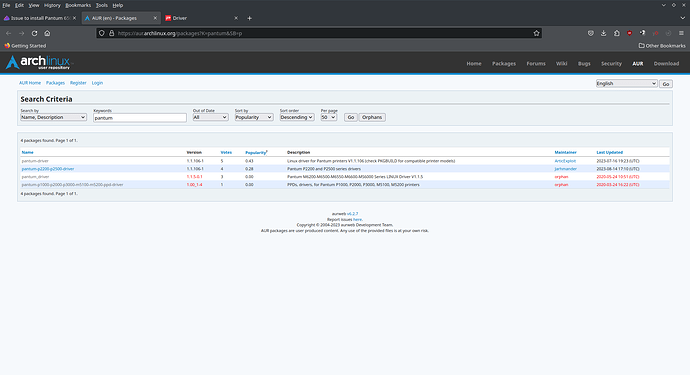I bought a 6500NW Pantum printer and am trying to install it.
I got stuck right away with the driver installation from AUR.
The pantum_driver-1.1.5-0.1 module gives error because it cannot unload
“https://global.pantum.com/global/wp-content/uploads/2017/03/Pantum-Ubuntu-Driver-V1-1-5.tar.gz”
In fact that link does not exist (404).
Probably in the past the module was there because I read posts on this forum, but now it has been moved.
Is there any alternative method ? I mean if I find on Pantum site this module then what can I do to install it on EOS ? It probably contains a .deb file.
There is a package in the AUR.
https://aur.archlinux.org/packages/pantum_driver
yay -S pantum_driver
Edit: I tried it and i see it doesn’t build. ![]()
The only other package i see is this one and it does download. It is the first one in the list. Not sure it’s compatible as it doesn’t list supported models.
I just used the yay -S pantum_driver command.
But the pantum_driver module Last Updated: 2020-05-24 10:51 (UTC). In the meantime, the Pantum site has been updated and yay can’t find the URL I reported. So yay fails because it tries to download a module (for Ubuntu) from a URL that does not exist.
I saw the module that it is looking for somewhere on the site, but how do I install it on EOS ?
This package i said that is first in the AUR on that link works and supports this model.
yay -S pantum-driver
On that URL there are several file driver (CentOS, Debian, Redhat, …)
Inside the generic file “Linux driver”, however, there are .deb file ad in the name there is … Ubuntu…
How to install them in Arch Linux ?
Yes, but nobody has updated it since 3 year ago…
Please just run the package build as it’s not from the url you are referring. It builds i already tried it.
yay -S pantum-driver
Edit: This one was updated 2023-07-16
Sorry you are right… I wrote pantum_driver not pantum-driver !!!
Thank you very much.
Does the printer work then?
Now I’ll try.
Not sure if you are using usb connection?
Great, it works !!! Thank you very much.
I connected by USB, tomorrow I’ll try to put it in the network.
There is the firewall so not sure if you mean wireless or ethernet? Just look over the wiki so you know about the firewall in case it causes you an issue.
https://discovery.endeavouros.com/printers/printers/2021/03/
I’ve read it. Thanks.
This topic was automatically closed 2 days after the last reply. New replies are no longer allowed.