Can you provide a link? I couldn’t find it.
There is one on F-Droid:
Also handy sometimes, you can add app that ‘does’ the Archwiki as well. Sometimes having that on a separate screenis a bonus! Yes - that’s how I handled a ‘classic Arch bare metal install’ a time or 2…
Here it is:
If you provide exact examples it would be easier to help.
Prior to finding EndeavourOS, I used a few different 'nixes that had graphical package managers - yeah I used Ubuntu for a while and Manjaro too. They were nice in that it was easy to browse or search for software. I don’t miss them any more now that I know where to look for packages and I have become reasonable proficient with pacman (via this fine page: Pacman Tips & Tricks) and yay … the key for me was finding the Arch Linux and AUR packages pages. You might want to bookmark these, as it makes it easy to see what is available in the repos:
Arch Linux Package Search
AUR Package Search
They are also in the Welcome app (top right 2 choices) - if you have that handy (eos-welcome)
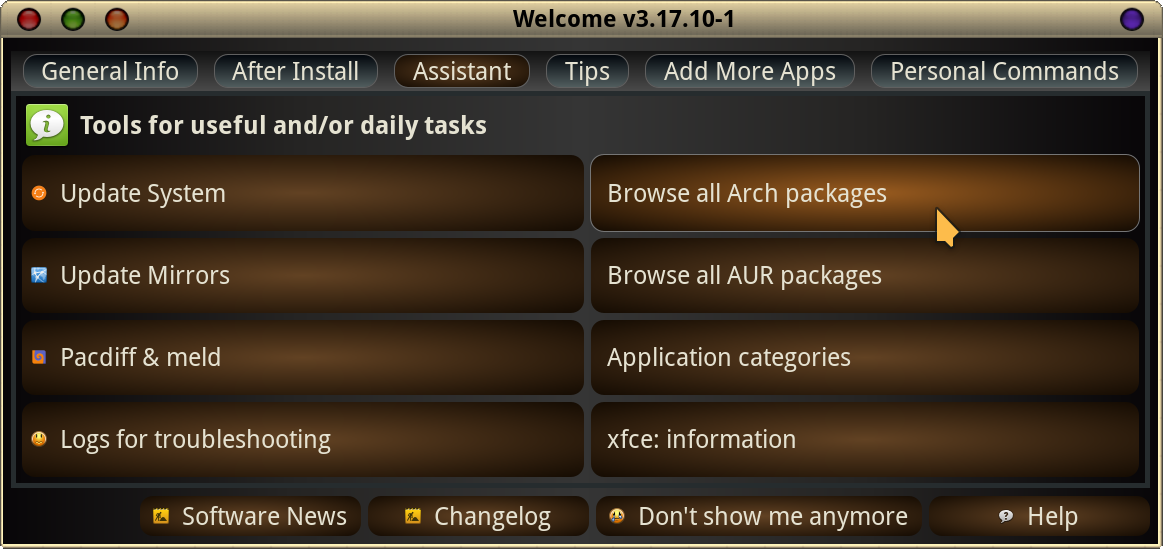
I keep it around and set to this tab - there are little helpers here ![]()
New to Arch distros or new to Linux?
It’s not a matter of needing, but wanting. Choices, you know? ![]()
Just be aware that if you use automatisation to build and install packages from the AUR, there is a small, but non-negligible chance of installing malicious software.
The AUR itself is a completely transparent source of software, you can tell exactly where the software is coming from. It is much safer than any third-party repos, PPAs, snaps, flatpaks or appimages. Therefore, the fact that anyone can upload any PKGBUILD to AUR (even ones that install malicious software) is generally not a problem, since informed users will not be in danger, and the package will quickly get flagged and removed.
However, this advantage of transparency is lost when one automatises building, installing and updating of AUR packages, even with a tool like yay, but especially with GUI package managers which, well… lack text. ALPM and the AUR were simply not designed with GUI in mind: they are not idiot-proof.
So sure, it is a matter of choice, of course, but that does not mean that every choice is equally good. Ultimately, the user has a choice of submerging his laptop in the bathtub, but that does not mean we should reply to a post “do not submerge your laptop in water” with “hey, choices, man!” 
You’ve already gotten some good answers on graphical tools but, I’d go ahead and also follow the Discovery links on how to use pacman and yay. I’ve found the learning curve to be pretty quick for both of them and, even if you do still want a graphical tool, you’ll need to use the command line to install it. For myself, I find that between the well laid out Arch website and the guake drop down terminal, I don’t really need a GUI.
Looks like it’s aiming to be a universal package manager. I should keep my eye on this.