The notification on the top right looks odd as it is overlapping with the panel. If anyone has any idea to solve this, please do share it
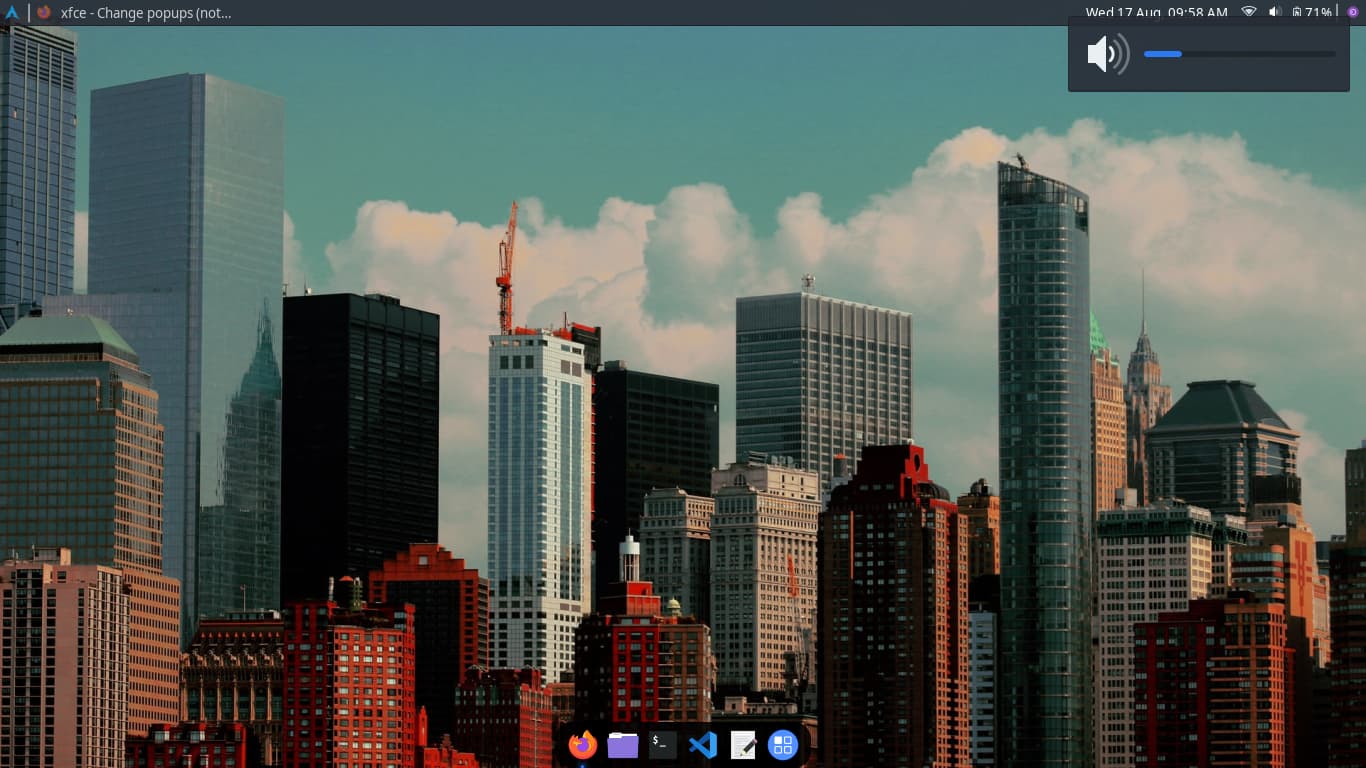
As for just moving the notifications slightly down → Sorry, no idea.
Alternative (but maybe not satisfactory ![]() ) solutions:
) solutions:
- Run
xfce4-notifyd-configand change notification position to bottom - Reduce panel row size to reduce overlap
Thanks for the reply, I’ve tried those already but positioning them on the bottom feels odd.
Just some time ago, I found a satisfactory solution where I simply added the notification plugin to the panel and now it’s solved.

Adding the notification plugin moved the notification position?
Well on further use, it seems to go back to top after a restart.
I’ve also noticed that the notification fixes its position as soon as I open ‘Panel Preferences’, not adding the notification plugin in the panel (my bad).
Another thing I noticed is that I get WiFi notification as soon as I startup before panel completely loads which might have caused the notification position to ignore that there was a panel in that position.
Hola Eosers, enjoining reading for a while now. Learning a lot.
I just want to give my experience with the xfce4 notification window position.
When using >
-
One panel - nr:1 on Top - then the position of the notification is good.
-
Two panels - panel nr:1 on top panel nr:2 on bottom, then it is good.
-
If I put panel nr:2 on top and panel no:1 on bottom,
then the notification overlaps on the top panel and is not good.
It seems that panel no:1 should be on top.
Play with the amount of panels and the position of panels, what is the effect on position of notification window.
However I guess your top panel is panel nr:1, which again undercuts my experience.
Edit: Play also with Hide / Autohide and Static panel behavior to see differences in behavior.
grtz