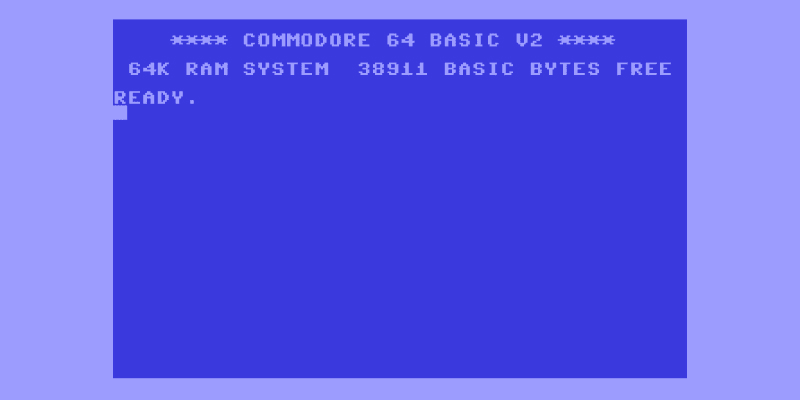Pun intended 
I got a C64 at the same age, and was presented with the following and a nice thick manual, no problem ![]()
Then you could enter the following code to show a nice sprite on screen:
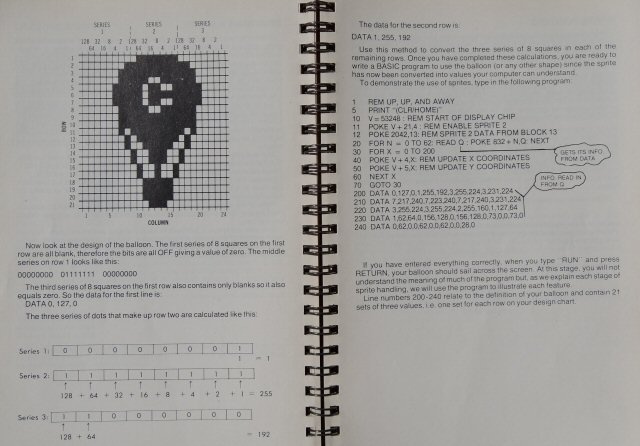
I never understood how to move the sprite over 255 pixels to the right using a “hi-byte” and “low-byte” to represent values over 255 on the 8-bit machine. Maybe not a problem for the kids of today…
I was soooo impressed that the sprite stayed on top of the normal basic and you could continue use the interface. Then I found out that you could make the border flash “in the background” on an interrupt writing some other magic DATA numbers with POKE!
I think it depends on what you are used to. If someone has spent their computing lives using a single OS then switching to something else will always have a certain learning curve. If I’ve always used Windows and then use a Mac, it is going to be unfamiliar. I may not see the value in relearning the basics, particularly if I don’t have a compelling reason to do so. Also, most people are not going to install an alternative OS on their computer. Whatever it came with is what they will use.
That said, having used and supported all the major OSes, I do think Linux is the easiest to use. Windows is difficult to maintain and gets very messy after a few years of use (ask my wife about forced updates and unscheduled reboots). Mac is a better for the most part. Linux however, given how distros maintain repositories and provide updates in a seamless manner, is by far the easiest IMO.
My daughter has only ever used Linux and it makes complete sense to her. I put her in front of Windows not long ago and she was familiar enough with computing concepts to be able to do the basics but she prefers Linux because it’s what she knows. I’m not saying that is 100% proof that Linux is easy to use but I do think it shows that people get used to what they are given and ease of use isn’t really the question. It’s more a matter of comparison to what you are used to.
I’d say that Linux is no different from other operative systems in terms of the brainpower and cognitive processing capabilities required for ordinary use, they’re all basically the same.
Especially if you were the tinkerer type coming from Windows. But there’s orders of magnitude more you can do with Linux, in terms of tinkering, building and customization, so there’s a lot more to relate to, if you’re so inclined. Which was one of the main attractions to me.
I agree 100% with this. Having used Windows and Linux for years, there is no doubt in my mind that Linux is much easier to use and maintain than Windows (I have no experience with Mac, so I can’t speak for that).
The major difficulty people have with Linux is the fact they are used to Windows, and Linux is very different from Windows. This is especially frustrating to the so-called “power users” who are very competent at using and maintaining a Windows system. When they switch to Linux, all their knowledge is suddenly worthless, and they are complete newbies. They do not remember how it was like to be a newbie on Windows, so being a newbie on Linux is very frustrating to them. Tasks that were once simple, now seem really complicated. They have to spend hours RTFM and looking for solutions online, for something they can do blindfolded on Windows. And often, they perceive this frustration as a deficiency of Linux.
If, however, they persevere and get comfortable with Linux, they suddenly realise that Linux is actually much easier to use, learn, and maintain. It’s simply a much simpler OS.
I agree 100%. I have to maintain Windows systems on a daily basis, and there have been so many times where I think to myself, “This would be so much easier on Arch.” (I know that’s probably an uncommon sentence.)
And even if you replaced “Arch” in that sentence with “Gentoo” or “Void” or any other flavour of Linux that has a reputation of being difficult to use, it would still be a true statement. Windows is more difficult than any of those. The only advantage Windows has is the fact that many are so familiar with it.
This, and the fact there is only one Windows UI (which has remained roughly the same for 20-odd years) so it’s easy to write books-for-dummies about it.
True, but this is also true for Linux: the terminal has changed very little since the '70s, so many of the UNIX books from that time are still somewhat relevant on Linux.
Which is a double-edged sword. It blows my mind when I go to perform some administrative task and there are essentially three different UI paradigms in use. Some things look like they are from Windows NT/XP, some the Windows 7 era and others Windows 10. It’s such a confusing mess! I have to laugh whenever I hear someone say that Linux is difficult to configure. Any of the mainstream Linux DEs have a way better, more consolidated and unified admin experience.
I was quite proficient at doing admin stuff on WinXP and fairly good at it on Win7. A few months ago, I was asked by a friend to fix something on her Win10 laptop. I though it would be easy, but I’ve never used Win10 in my life, so it took me quite a while (and looking online) to figure out how to find the old settings UI that hasn’t changed since WinXP.
Not to mention, during the whole process, I looked like I didn’t have the foggiest idea what I was doing. On the other hand, something stupid like downloading a YouTube video using the terminal in Linux makes me look like a hacker from a movie, at least to a clueless bystander. 
I have read this as FROGgiest at first ![]()
![]()
![]()
Oh no, I always have the froggiest idea, I assure you. ![]()
But the foggiest one? Not that often…
Very Nice. I really like Cinnamon. 
If they even realized that the terminal is
- Plain English
- Has autocomplete features
- Will help you along the way
It’s usually as simple as
$Command (What you want it to do) -options
Not that difficult imo
I think he said …“Stop being a Toad!” 
I think this terminal centricity can only be interpreted in relation to other operating systems, I am thinking primarily of Windows here. Today’s desktop Linux systems are not much different from Windows in terms of interface for average and novice users.
Today i got a new printer… installing it under Windows takes me 1 1/2 hours, following endless forward questions and need to unplug replug, need the password 3 times from the back of the printer, then the serial number… on the bottom (Laserprinters are heavy) updating the just downloaded and installed software + firmware update…
On Linux? i do search for the driver on AUR (Brother Printer) build and install with yay takes 25 seconds… then open system-config-printer and just choose the printer --> choose the driver —> printing was less then 10 minutes…
O.K. i am used to Linux, but windows can be annoying special on changes and configuration, on Linux things are more generic not every producer uses his own way to install stuff it is mostly one tool for all printers and one for software e.t.c.
I think we both think of something similar. If someone has used only one operating system in their world, they cannot compare it to anything else, so they do not even know how difficult it is to use.
That’s why i have a brother printer too. Works on Linux. Windows is annoying with installation of anything! That’s why i give up on it. Life is better if you use Endeavour