Hey All,
I noticed after the purple grub menu and during shutdown, I get this text, for a second or two as it scrolls by, would it be possible to hide it?
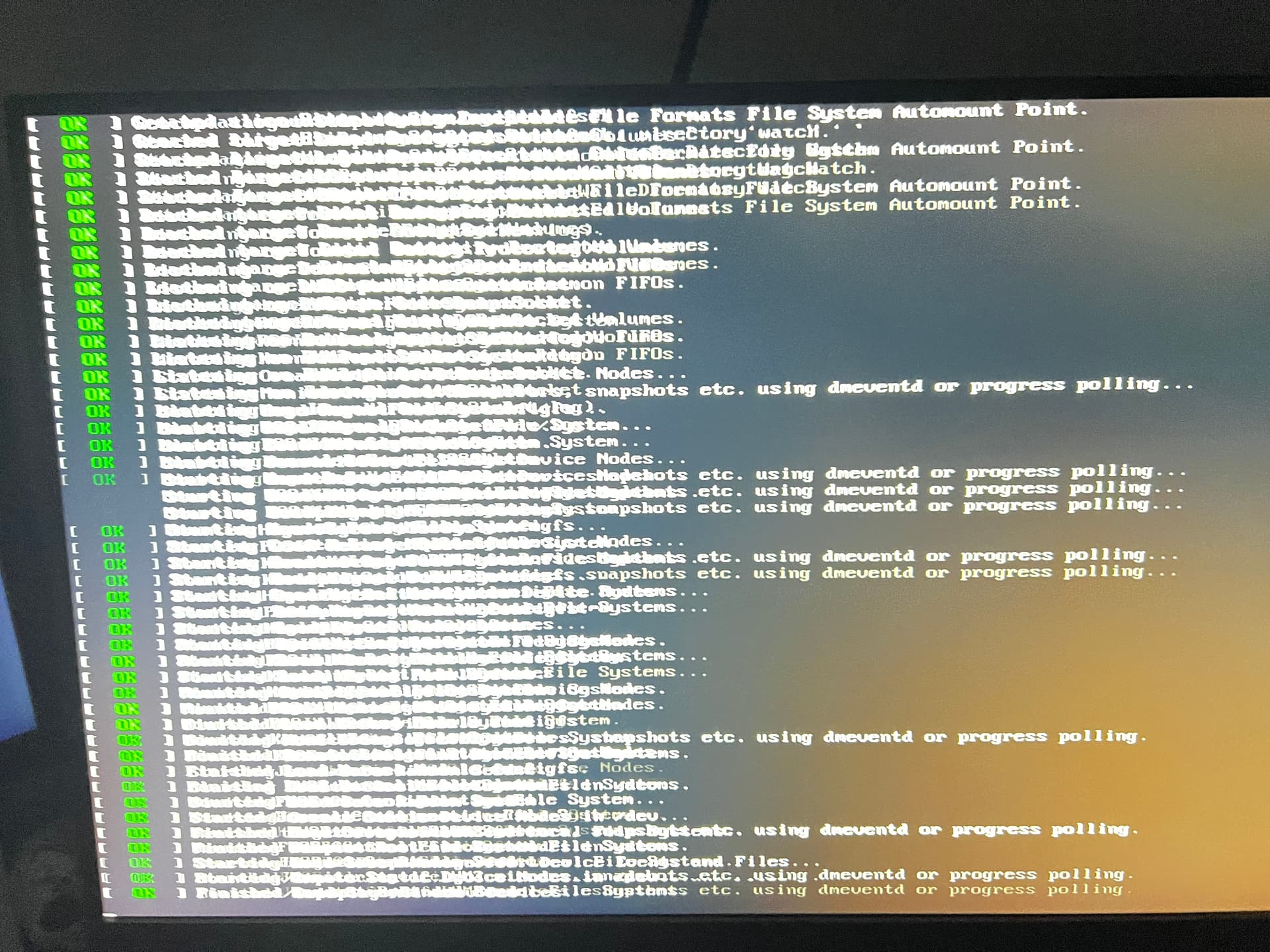
Hey All,
I noticed after the purple grub menu and during shutdown, I get this text, for a second or two as it scrolls by, would it be possible to hide it?
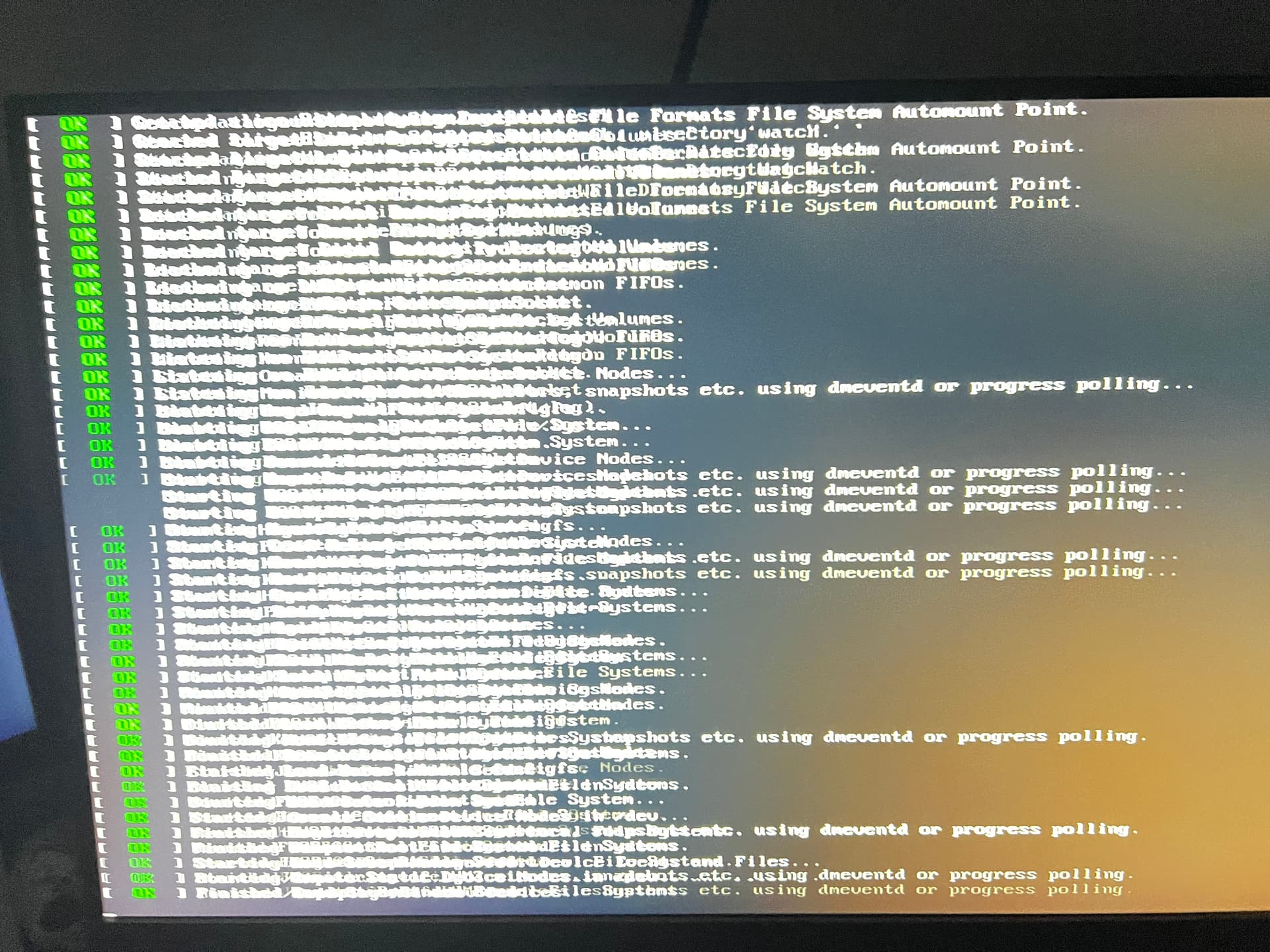
If course. Just add quiet to your grub config and update it.
In the file /etc/default/grub add quiet to boot parameters in the line:
GRUB_CMDLINE_LINUX_DEFAULT=
and then regenerate grub.cfg:
sudo grub-mkconfig -o /boot/grub/grub.cfg
Alright, off to research. Thanks.
As I was replying, this came in. Thank you! I’ll give it a try.
I corrected the typo in my post. It should read:
Happy to report, it worked!
On shutdown, there’s nothing anymore, which is great. On boot up, there’s only a quick little line about the version of Arch, it seems, and then straight into the login screen instead of all that output.
This topic was automatically closed 2 days after the last reply. New replies are no longer allowed.