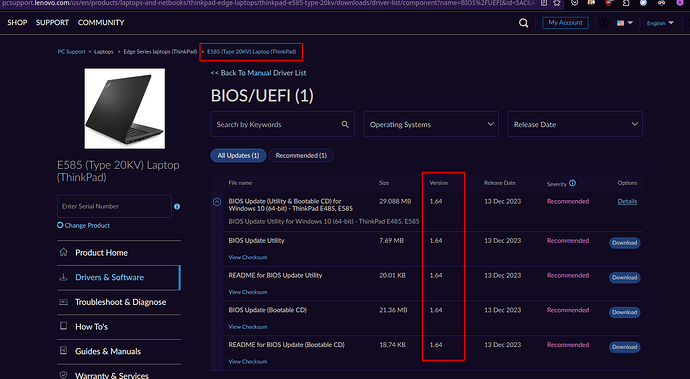so whenever my endevouros system isnt updated, it crashes frequently. after updating, it doesnt do it as so much. is this normal?
PS: also, regardless of whether it is updated or not, running steam crashes my system, please help me here Opening steam crashes laptop - #3 by ElmBroken
Responded to your previous thread.
To answer your question: No, no Linux distro crashes often normally, even bleeding-edge ones. You are having a unique issue for your device, installed packages, settings, etc.
If your computer turns off automatically when it crashes, then follow the steps given in my response to your older thread.
If it crashes but doesn’t actually turn off, then please enable REISUB by following the below link. You should have it enabled anyway, just in case.
Update your bios
their is a new one and its release date being is close to the one you have means there was probably and issue with that particular bios version and they had to quickly put out a newer edition with a fix.
It’s steam crashing not endeavourOS. ![]()
i reinstalled steam and installed the correct drivers, steam doesnt crash it anymore
when i booted from the bios update iso and tried to update, it said that there are no updates available or something like that
then it must be based on a serial number however the update I linked to says for the same model as yours and its a newer date.
I never had any issues downloading and updating my Lenovo’s Bios (Legion 5)
I think that is the current Bios version. 1.64
Could be as I think I stated in my original post about it that Its a different date I never payed attention to version numbers just the release dates.
do you have any other things that i could do? ive switched to my nvme drive, and the crashing is happening a bit less, but its still happening
i would recommend to do some memory testing (use installer ISO memtest option on boot)
crash cause could be a loose RAM module or a bad one.
can you post the journal for the times it happens? (note use the eos-sendlog to post the url here instead of the log itself)
journalctl --since "2025-02-19 12:40" --until "2025-02-19 12:50"
example…
UPDAETE: ok, so my laptop has still been crashing, Joe, heres the logs from journalctl when my system crashed, heres the pastebin for the logs
also I did "journalctl --since “2025-02-21 22:00” --until “2025-02-21 22:30"” (being the time when the crashes happened)
Thank you in advance!
thy quotations looking wrong log almost say nothing may use a bit longer period like:
journalctl --since "2025-02-21 21:00" --until "2025-02-21 23:00"
just created a new pastebin https://pastebin.com/h6tHPdQn
thx in advance!
I thought you said it was not crashing anymore after installing new ram?
also no good output on the journal… it only shows repeatly the first 44 lines the rest is missing
Feb 21 22:19:51 - Feb 21 22:19:51