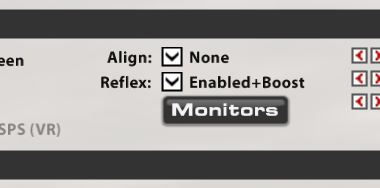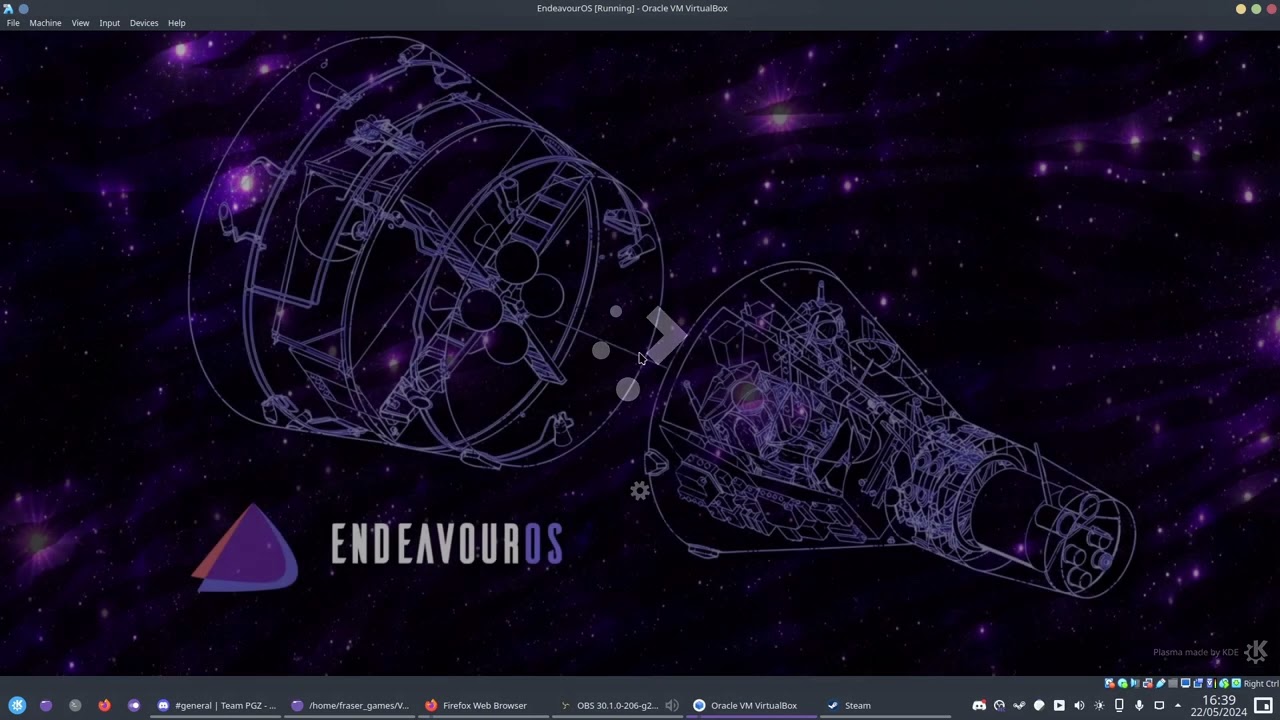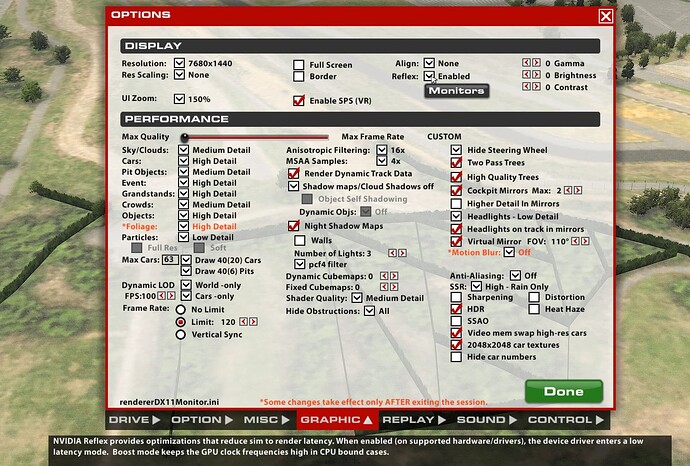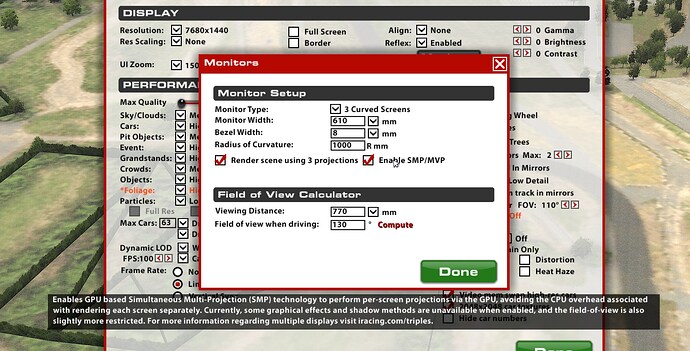Hello everyone!
I’ve been using EndeavourOS for quite a while. I love the installer!
For me personally the final hurdle in getting rid of Windows was iRacing. Fortunately they recently updated their AntiCheat from EAC to EOS so now it’s playable.
It took quite a bit of experimentation, copying entire prefixes as backup and so on. I’ve gotten the TODO list down to one more item and that’s the one I need assistance with.
To get iRacing started I even made a video:
Installing iRacing like this
protontricks-launch --appid 266410 ~/Downloads/iRacingInstaller_win_2024.05.01.02.exe
Other than that one just needs to install ancilliary packages such as:
yay -S steam new-lg4ff-dkms-git joyutils oversteer hid-fanatecff-dkms protonup-qt protontricks
Extra programs like this
protontricks-launch --appid 266410 ~/Downloads/tp_setup_2_1_0.msi
protontricks-launch --appid 266410 ~/Downloads/CrewChiefV4.msi
protontricks-launch --appid 266410 ~/Downloads/garage61-installer.exe
It’s crazy that it is this straightforward now!
I spent some time investigating the two problems remaining after this which were Reflex+Boost and SMP/MVP. The former was easily solved as it turns out after finding a Reddit thread with an installer script, thanks Shringe! Performance is much better using this, though now the game UI does some strange but not critical problem stuff. The final one is SMP/MVP. This is an acronym nightmare on google for me and I lack the skill to find any information about ‘activating’ this option!
It’s not a case of the game is unplayable however it does affect the performance. Does anyone have any idea? I have no clue where to start digging on this one!