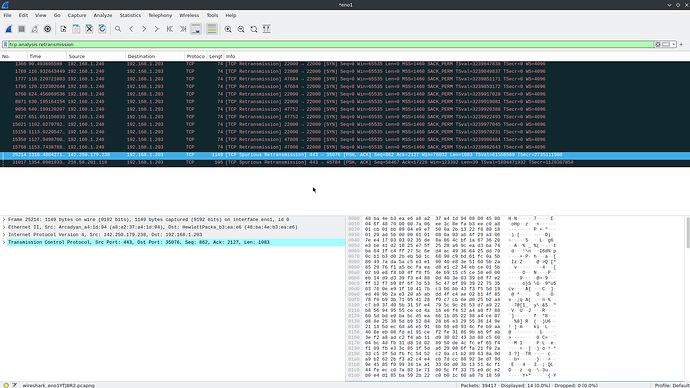How would I test or improve scripting load specifically? Is that the difference between the speeds I’m getting and what this PC used to get on windows and other PCs on the network get?
I have access to a different router/ISP today so thought I’d rerun all the tests. This one seems to have a route for IPv6 so haven’t bothered disabling it, but the change to 1.1.1.1 DNS is applied here too.
https://share.firefox.dev/3X4xeCi
[laura@pigeon ~]$ dig google.com
; <<>> DiG 9.20.0 <<>> google.com
;; global options: +cmd
;; Got answer:
;; ->>HEADER<<- opcode: QUERY, status: NOERROR, id: 54228
;; flags: qr rd ra; QUERY: 1, ANSWER: 1, AUTHORITY: 0, ADDITIONAL: 1
;; OPT PSEUDOSECTION:
; EDNS: version: 0, flags:; udp: 1232
;; QUESTION SECTION:
;google.com. IN A
;; ANSWER SECTION:
google.com. 137 IN A 142.250.179.238
;; Query time: 10 msec
;; SERVER: 1.1.1.1#53(1.1.1.1) (UDP)
;; WHEN: Wed Aug 14 16:11:14 BST 2024
;; MSG SIZE rcvd: 55
My traceroute [v0.95]
pigeon (2a00:23c6:c20d:5701:5634:a113:2c4c:d3d9) -> google.com2024-08-14T16:17:10+0100
Keys: Help Display mode Restart statistics Order of fields quit
Packets Pings
Host Loss% Snt Last Avg Best Wrst StDev
1. 2a00:23c6:c20d:5701:1a82:8cff:fe67:8f10 0.0% 114 1.3 2.6 1.2 27.1 3.3
2. 2a00:2302::1100:203:371 0.0% 114 6.3 6.9 5.6 16.1 1.9
3. (waiting for reply)
4. 2a00:2302::1100:100:4f 92.0% 114 8.7 10.3 8.7 14.5 1.8
5. peer2-et0-1-7.slough.ukcore.bt.net 0.0% 114 9.7 11.8 9.1 31.5 4.5
6. 2001:4860:1:1::8cc 0.0% 113 9.1 10.6 8.6 23.7 2.8
7. 2a00:1450:8165::1 0.0% 113 10.9 12.0 10.4 25.6 2.4
8. 2001:4860:0:1::54ce 2.7% 113 12.6 10.5 9.0 17.9 1.8
9. 2001:4860:0:1::7dfc 31.9% 113 10.2 11.8 9.9 23.3 2.4
10. 2001:4860::c:4002:1123 0.0% 113 11.3 14.2 10.7 114.7 11.0
11. 2001:4860::9:4001:2716 0.0% 113 10.4 15.8 9.8 86.9 12.8
12. 2001:4860:0:1::7dc3 38.1% 113 11.6 12.2 10.6 22.7 2.3
13. 2001:4860:0:1::537b 0.0% 113 13.4 11.1 9.6 17.8 1.8
14. lhr48s28-in-x0e.1e100.net 0.0% 113 12.2 11.5 9.7 18.2 2.3
[laura@pigeon ~]$ iperf3 -t 8 -c iperf.as42831.net -p 5300-5400
Connecting to host iperf.as42831.net, port 5300
[ 5] local 2a00:23c6:c20d:5701:5634:a113:2c4c:d3d9 port 36220 connected to 2a01:a500:6
::2 port 5300
[ ID] Interval Transfer Bitrate Retr Cwnd
[ 5] 0.00-1.00 sec 2.88 MBytes 24.1 Mbits/sec 0 137 KBytes
[ 5] 1.00-2.00 sec 2.12 MBytes 17.8 Mbits/sec 0 159 KBytes
[ 5] 2.00-3.00 sec 1.88 MBytes 15.7 Mbits/sec 0 166 KBytes
[ 5] 3.00-4.00 sec 1.75 MBytes 14.7 Mbits/sec 0 180 KBytes
[ 5] 4.00-5.00 sec 2.25 MBytes 18.9 Mbits/sec 0 180 KBytes
[ 5] 5.00-6.00 sec 2.25 MBytes 18.9 Mbits/sec 0 187 KBytes
[ 5] 6.00-7.00 sec 2.12 MBytes 17.8 Mbits/sec 0 197 KBytes
[ 5] 7.00-8.00 sec 2.25 MBytes 18.9 Mbits/sec 0 245 KBytes
- - - - - - - - - - - - - - - - - - - - - - - - -
[ ID] Interval Transfer Bitrate Retr
[ 5] 0.00-8.00 sec 17.5 MBytes 18.3 Mbits/sec 0 sender
[ 5] 0.00-8.13 sec 16.5 MBytes 17.0 Mbits/sec receiver
[laura@pigeon ~]$ ip a
1: lo: <LOOPBACK,UP,LOWER_UP> mtu 65536 qdisc noqueue state UNKNOWN group default qlen
1000
link/loopback 00:00:00:00:00:00 brd 00:00:00:00:00:00
inet 127.0.0.1/8 scope host lo
valid_lft forever preferred_lft forever
2: eno1: <NO-CARRIER,BROADCAST,MULTICAST,UP> mtu 1500 qdisc fq_codel state DOWN group d
efault qlen 1000
link/ether 48:ba:4e:b3:ea:e6 brd ff:ff:ff:ff:ff:ff
altname enp2s0
3: wlan0: <BROADCAST,MULTICAST,UP,LOWER_UP> mtu 1500 qdisc noqueue state UP group defau
lt qlen 1000
link/ether f8:94:c2:b8:fd:6c brd ff:ff:ff:ff:ff:ff
inet 192.168.1.85/24 brd 192.168.1.255 scope global dynamic noprefixroute wlan0
valid_lft 86172sec preferred_lft 86172sec
inet6 2a00:23c6:c20d:5701:5634:a113:2c4c:d3d9/64 scope global dynamic noprefixroute
valid_lft 294sec preferred_lft 114sec
inet6 fe80::ea87:b0d8:9233:da26/64 scope link noprefixroute
valid_lft forever preferred_lft forever
[laura@pigeon ~]$ ip r
default via 192.168.1.254 dev wlan0 proto dhcp src 192.168.1.85 metric 600
192.168.1.0/24 dev wlan0 proto kernel scope link src 192.168.1.85 metric 600
[[laura@pigeon ~]$ dig @1.0.0.1 pickles.org AAAA
;; communications error to 1.0.0.1#53: timed out
;; communications error to 1.0.0.1#53: timed out
;; communications error to 1.0.0.1#53: timed out
; <<>> DiG 9.20.0 <<>> @1.0.0.1 pickles.org AAAA
; (1 server found)
;; global options: +cmd
;; no servers could be reached](<[laura@pigeon ~]$ dig google.com AAAA
; %3C<%3E> DiG 9.20.0 <<>> google.com AAAA
;; global options: +cmd
;; Got answer:
;; ->>HEADER<<- opcode: QUERY, status: NOERROR, id: 13876
;; flags: qr rd ra; QUERY: 1, ANSWER: 1, AUTHORITY: 0, ADDITIONAL: 1
;; OPT PSEUDOSECTION:
; EDNS: version: 0, flags:; udp: 1232
;; QUESTION SECTION:
;google.com. IN AAAA
;; ANSWER SECTION:
google.com. 78 IN AAAA 2a00:1450:4009:822::200e
;; Query time: 9 msec
;; SERVER: 1.1.1.1#53(1.1.1.1) (UDP)
;; WHEN: Wed Aug 14 16:26:54 BST 2024
;; MSG SIZE rcvd: 67
[laura@pigeon ~]$ ping google.com
PING google.com (2a00:1450:4009:81e::200e) 56 data bytes
64 bytes from lhr25s32-in-x0e.1e100.net (2a00:1450:4009:81e::200e): icmp_seq=1 ttl=58 time=9.13 ms
64 bytes from lhr25s32-in-x0e.1e100.net (2a00:1450:4009:81e::200e): icmp_seq=2 ttl=58 time=12.2 ms
64 bytes from lhr25s32-in-x0e.1e100.net (2a00:1450:4009:81e::200e): icmp_seq=3 ttl=58 time=10.5 ms
64 bytes from lhr25s32-in-x0e.1e100.net (2a00:1450:4009:81e::200e): icmp_seq=4 ttl=58 time=10.0 ms
64 bytes from lhr25s32-in-x0e.1e100.net (2a00:1450:4009:81e::200e): icmp_seq=5 ttl=58 time=10.4 ms
64 bytes from lhr25s32-in-x0e.1e100.net (2a00:1450:4009:81e::200e): icmp_seq=6 ttl=58 time=9.82 ms
64 bytes from lhr25s32-in-x0e.1e100.net (2a00:1450:4009:81e::200e): icmp_seq=7 ttl=58 time=10.1 ms
64 bytes from lhr25s32-in-x0e.1e100.net (2a00:1450:4009:81e::200e): icmp_seq=8 ttl=58 time=9.94 ms
^C
--- google.com ping statistics ---
8 packets transmitted, 8 received, 0% packet loss, time 7008ms
rtt min/avg/max/mdev = 9.128/10.256/12.176/0.824 ms
[laura@pigeon ~]$ speedtest-cli
Retrieving speedtest.net configuration...
Testing from BT (86.138.126.41)...
Retrieving speedtest.net server list...
Selecting best server based on ping...
Hosted by VoiceHost Ltd (London) [105.78 km]: 16.467 ms
Testing download speed.............................................................................
...
Download: 21.63 Mbit/s
Testing upload speed...............................................................................
.......................
Upload: 18.87 Mbit/s