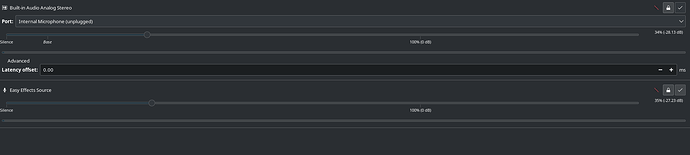I am using a 2018 omen HP laptop with optimus system, i wish to use to my internal mic along with my headphones for audio, but it doesnt work.
If I unplug my headphones the internal mic works fine.
System stats:
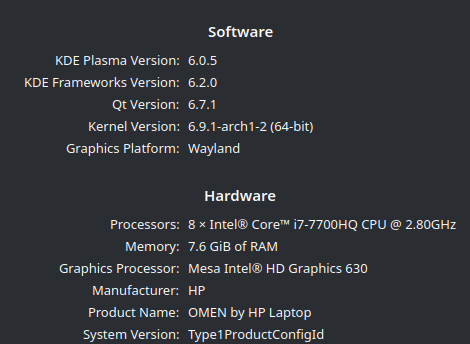
The mic settings (Using pulseaudio and pipewire)
Does anybody have a clue on how to fix this?