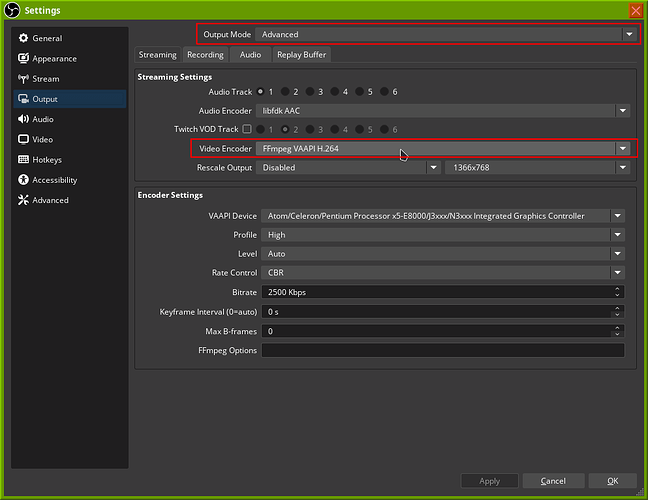I can confirm that this is supported on my GPU with the following means:
vainforeturns the following:
Trying display: wayland
Trying display: x11
vainfo: VA-API version: 1.21 (libva 2.22.0)
vainfo: Driver version: Intel i965 driver for Intel(R) CherryView - 2.4.1
vainfo: Supported profile and entrypoints
VAProfileMPEG2Simple : VAEntrypointVLD
VAProfileMPEG2Simple : VAEntrypointEncSlice
VAProfileMPEG2Main : VAEntrypointVLD
VAProfileMPEG2Main : VAEntrypointEncSlice
VAProfileH264ConstrainedBaseline: VAEntrypointVLD
VAProfileH264ConstrainedBaseline: VAEntrypointEncSlice
VAProfileH264Main : VAEntrypointVLD
VAProfileH264Main : VAEntrypointEncSlice
VAProfileH264High : VAEntrypointVLD
VAProfileH264High : VAEntrypointEncSlice
VAProfileH264MultiviewHigh : VAEntrypointVLD
VAProfileH264MultiviewHigh : VAEntrypointEncSlice
VAProfileH264StereoHigh : VAEntrypointVLD
VAProfileH264StereoHigh : VAEntrypointEncSlice
VAProfileVC1Simple : VAEntrypointVLD
VAProfileVC1Main : VAEntrypointVLD
VAProfileVC1Advanced : VAEntrypointVLD
VAProfileNone : VAEntrypointVideoProc
VAProfileJPEGBaseline : VAEntrypointVLD
VAProfileJPEGBaseline : VAEntrypointEncPicture
VAProfileVP8Version0_3 : VAEntrypointVLD
VAProfileVP8Version0_3 : VAEntrypointEncSlice
VAProfileHEVCMain : VAEntrypointVLD
- Downloading a YouTube video and playing it with
mpv video.mp4 --hwdec=auto-safeworks.sudo intel_gpu_topshows the Video bar above 0%. Browsers have not seemed to want to use va-api, and I’ve actually screwed up my video playback on Floorp because of this. - This feature works properly on Windows.
On Windows I would have the option to use my iGPU’s encoder instead, which makes my videos look more like videos instead of diarrhea.