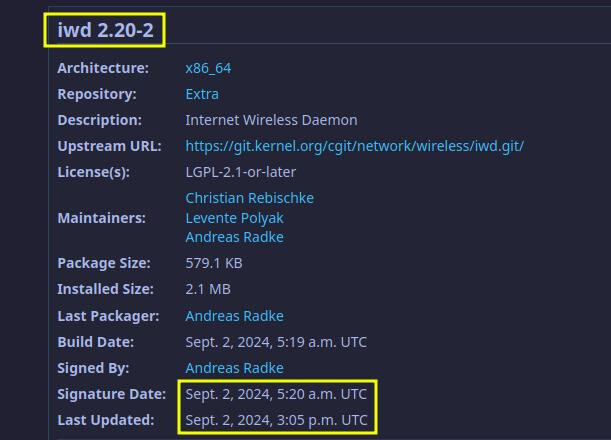Following me updating my system last Friday I had sporadic and sometimes non existent WiFi on the Linux LTS kernel and the Linux kernel, below is the output of inxi -Nza
jon@cogen-z600 ~ >> inxi -Nza
Network:
Device-1: Broadcom NetXtreme BCM5764M Gigabit Ethernet PCIe
vendor: Hewlett-Packard driver: tg3 v: kernel pcie: gen: 1 speed: 2.5 GT/s
lanes: 1 port: N/A bus-ID: 01:00.0 chip-ID: 14e4:1684 class-ID: 0200
Device-2: Intel Wireless 7265 driver: iwlwifi v: kernel pcie: gen: 1
speed: 2.5 GT/s lanes: 1 bus-ID: 28:00.0 chip-ID: 8086:095a class-ID: 0280
To troubleshoot the issue I first rolled back the intel-ucode package from intel-ucode-20240813-2 to intel-ucode-20240531-1.
That showed some improvement but it would still drop the WiFi not very long after. I then thought that network manager may be the issue so tried that, I downgraded network manager from networkmanager-1.48.8-1-x86_64 to networkmanager-1.48.6-1-x86_64 and networkmanager-qt-6.5.0-1-x86_64 to networkmanager-qt-6.4.0-1-x86_64
No real difference doing that so I then downgraded the LTS kernel from linux-lts-6.6.48-1-x86_64 to linux-lts-6.6.44-3-x86_64. It seemed like that worked but within 10 minutes it had dropped again and was cycling the connection constantly.
Looking at dmesg it shows constant reconfiguring
[ 5576.726077] iwlwifi 0000:28:00.0: Applying debug destination EXTERNAL_DRAM
[ 5576.804692] iwlwifi 0000:28:00.0: Applying debug destination EXTERNAL_DRAM
[ 5576.806555] iwlwifi 0000:28:00.0: FW already configured (0) - re-configuring
[ 5576.926208] iwlwifi 0000:28:00.0: Applying debug destination EXTERNAL_DRAM
[ 5577.004677] iwlwifi 0000:28:00.0: Applying debug destination EXTERNAL_DRAM
[ 5577.006447] iwlwifi 0000:28:00.0: FW already configured (0) - re-configuring
[ 5583.021843] iwlwifi 0000:28:00.0: Applying debug destination EXTERNAL_DRAM
[ 5583.100225] iwlwifi 0000:28:00.0: Applying debug destination EXTERNAL_DRAM
[ 5583.101973] iwlwifi 0000:28:00.0: FW already configured (0) - re-configuring
[ 5583.227960] iwlwifi 0000:28:00.0: Applying debug destination EXTERNAL_DRAM
[ 5583.313645] iwlwifi 0000:28:00.0: Applying debug destination EXTERNAL_DRAM
[ 5583.315188] iwlwifi 0000:28:00.0: FW already configured (0) - re-configuring
[ 5589.341097] iwlwifi 0000:28:00.0: Applying debug destination EXTERNAL_DRAM
[ 5589.426612] iwlwifi 0000:28:00.0: Applying debug destination EXTERNAL_DRAM
[ 5589.428513] iwlwifi 0000:28:00.0: FW already configured (0) - re-configuring
[ 5589.537326] iwlwifi 0000:28:00.0: Applying debug destination EXTERNAL_DRAM
[ 5589.615731] iwlwifi 0000:28:00.0: Applying debug destination EXTERNAL_DRAM
[ 5589.617543] iwlwifi 0000:28:00.0: FW already configured (0) - re-configuring
[ 5595.723146] iwlwifi 0000:28:00.0: Applying debug destination EXTERNAL_DRAM
[ 5595.801577] iwlwifi 0000:28:00.0: Applying debug destination EXTERNAL_DRAM
[ 5595.803246] iwlwifi 0000:28:00.0: FW already configured (0) - re-configuring
[ 5595.916829] iwlwifi 0000:28:00.0: Applying debug destination EXTERNAL_DRAM
[ 5595.995142] iwlwifi 0000:28:00.0: Applying debug destination EXTERNAL_DRAM
[ 5595.996818] iwlwifi 0000:28:00.0: FW already configured (0) - re-configuring
[ 5602.354060] iwlwifi 0000:28:00.0: Applying debug destination EXTERNAL_DRAM
[ 5602.432225] iwlwifi 0000:28:00.0: Applying debug destination EXTERNAL_DRAM
[ 5602.434251] iwlwifi 0000:28:00.0: FW already configured (0) - re-configuring
[ 5602.585237] iwlwifi 0000:28:00.0: Applying debug destination EXTERNAL_DRAM
[ 5602.662814] iwlwifi 0000:28:00.0: Applying debug destination EXTERNAL_DRAM
[ 5602.664625] iwlwifi 0000:28:00.0: FW already configured (0) - re-configuring
[10108.402019] iwlwifi 0000:28:00.0: Applying debug destination EXTERNAL_DRAM
[10108.479342] iwlwifi 0000:28:00.0: Applying debug destination EXTERNAL_DRAM
[10108.481213] iwlwifi 0000:28:00.0: FW already configured (0) - re-configuring
[10108.587078] iwlwifi 0000:28:00.0: Applying debug destination EXTERNAL_DRAM
[10108.665468] iwlwifi 0000:28:00.0: Applying debug destination EXTERNAL_DRAM
[10108.667138] iwlwifi 0000:28:00.0: FW already configured (0) - re-configuring
I’m stuck now. My only other thought is that it is a KDE problem, but I don’t really want the hassle of down grading everything. At the moment I’ve had to break out my Powerline ethernet units to at least have access to the Internet on this machine.