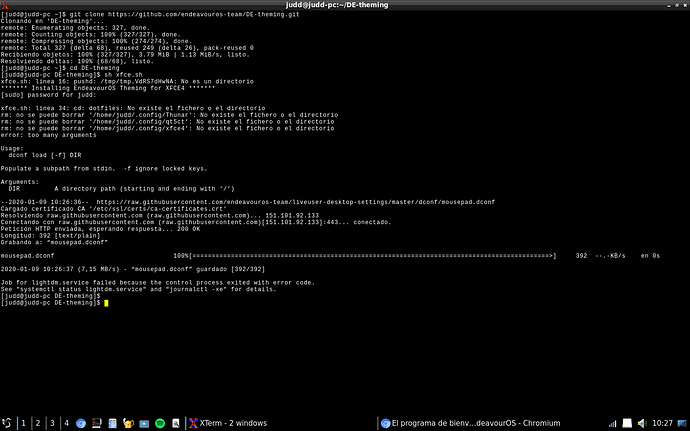I couldn’t find any EOS specific instructions on howto install the XFCE EOS DE. I used plasma first and thought I’d try out XFCE also but it seems there isn’t instructions on installing it except for a vanilla arch version which I didn’t want.
@the_riddick hello and welcome to the EOS community.
First install xfce:
sudo pacman -S xfce4 xfce4-goodies
then uninstall KDE, when you want:
sudo pacman -Rs plasma
If you don’t like or want KDE is there a reason you can’t reinstall and choose XFCE ? That would be the faster and cleaner way.
personal you can always use xfce also beside kde , and decide later you have to keep in eye like networkmanager network-manager-applet etc…
That is plane vanilla non-eos-configured xfce.
Then you have to do, what FastGame say. a new fresh installation with all the eos things. ![]()
That seems not right. The EOS packages are there after-all. It would just be a xfce theme configuration file package etc… maybe a custom panel also?
Guess I should have started with XFCE then add on Plasma afterwards. I’m doing this to do back and forward comparisons and tests with a native install.
There are a endeavouros repository. Maybe this packages in there. I don´t know ![]()
Yeah, I do have eos-base, maybes it in there. I dunno, guess I’ll just go ahead and install XFCE sometime and see for myself.
Applying a theme and all that isn’t too hard assuming their using default XFCE panels and configurations (no custom files to make magic happen).
The last time I used XFCE it was quite bland and messy which is why I was surprised as to how good it looked on the live iso, I actually thought it was a well configured plasma desktop for a bit ![]()
One possibility is to install Xfce as “dual boot” along with your current KDE install. Then you can compare them and later choose the one you’ll keep.
Or even install Xfce into a virtual machine, provided your machine has good resources (especially RAM)?
Of course, it would be more than interesting to be able to install, I don’t know if via pacman or otherwise, a different DE without touching pure Arch.
Maybe later it would be possible, for now I know that they are very busy.
That’s ok guys I just reinstalled with the offline XFCE option to start with. I just want to try xfce out for a bit, if I want to use Plasma I’ll install it along side of XFCE, usually not too much bad stuff happens ![]()
Thanks non the less for the help.
git clone https://github.com/endeavouros-team/DE-theming.git
cd DE-theming
sh xfce.sh
not working till we fix it but we are working on something like this to make it possible to get XFCE4 EnOS theming on already installed system…
It is clear that I do it from LXQT and SDDM, it would be initiable from a DE with LIGHTDM, since at the end of the console, with a white window it says in it → sudo systemctl restart lightdm
Therefore it works!
Perhaps this would be a good topic for an eventual “Theming” section on the Wiki?
I learn so much from these discussions. Thank you!
git clone https://github.com/endeavouros-team/DE-theming.git
cd DE-theming
sh eos-theming.sh XFCE
xfce.sh is an old script not fully working…
i do forget that /etc/xdg/xfce4 files interupting this to work properly at all…
Well, surely at some point … and it’s more than proven that you will make it work, I’m sure of it ![]()
we do working on some implementation like this… but it is not easy to debug and have nothing to do with easy GUI settings… you can do from settings, doing this from scripts is completely something different…
Ok, Joe, I understand.
git clone https://github.com/endeavouros-team/DE-theming.git
cd DE-theming
sh eos-theming.sh XFCE
sudo systemctl reboot
should work now… but must be rebooted from commandline not using integrated procedure to log out or restart system!!!