I tried installing unreal engine with the following command:
yay unreal-engine
I linked my github account so it all runs fine. However at the end of the whole process it gives this error:
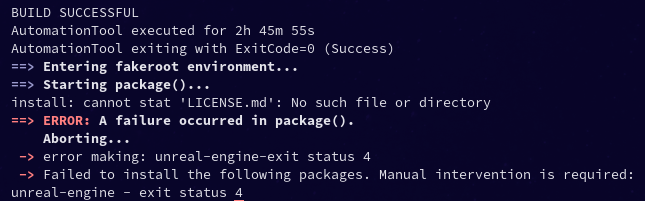
Any idea what might be at fault?
I tried installing unreal engine with the following command:
yay unreal-engine
I linked my github account so it all runs fine. However at the end of the whole process it gives this error:
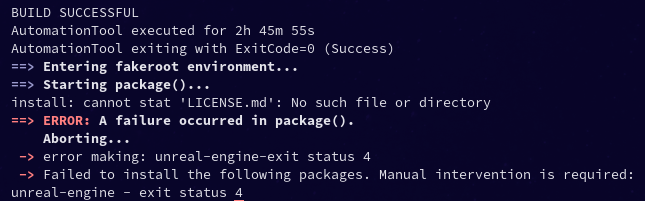
Any idea what might be at fault?
Pretty hard to say from that one small snippet.
Could be a failure above that or could be an issue with the PKGBUILD. We really need to see the whole output.
Lastly, please don’t post text output as a screenshot. Instead copy/paste the text to the forum or use a pastebin serfive if it is too large.
Thanks.
I could run it again and post the output, would something like:
yay unreal-engine >> output.txt
create a text file with the output?
I usually just copy and paste the output from the terminal afterwards. If you do that, make sure you have enough lines in scrollback in settings.
Alternatively, if you want to capture it, do it like this:
yay unreal-engine | tee output.txt
That way you can see the output and answer the questions.
did you write on the package’s AUR page? from the error it looks like it’s looking license.md, maybe it was missing from the commit that the aur package pulls. you could just run touch LICENSE.md in the root of the git folder or somewhere.
# License
install -Dm644 LICENSE.md "${pkgdir}/usr/share/licenses/UnrealEngine/LICENSE.md"
in PKGBUILD:
https://aur.archlinux.org/cgit/aur.git/tree/PKGBUILD?h=unreal-engine#n235
may try the bin build:
https://aur.archlinux.org/packages/unreal-engine-bin
I appreciate all the responses. The installation always takes around 2-3 hours on my machine, so my responses might be a bit slower. I’ll try getting around to it tomorrow, thank you for the help!
You can install unreal-engine-bin instead. That will only take a couple of minutes.
You are currently building the unreal engine from source.