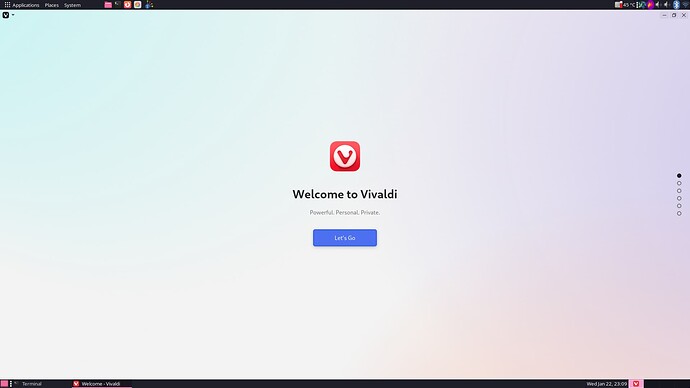Yeah! I’m working on it. I had to uninstall the desktop app for endeavour forums because it kept crashing on me. So now I’ve got to do it through the browser.
vivaldi-multiarch-bin]$ updpkgsums
/home/Endeavour/temp/vivaldi-multiarch-bin/PKGBUILD: line 7: unexpected EOF while looking for matching ``’
==> ERROR: Failed to source /home/Endeavour/temp/vivaldi-multiarch-bin/PKGBUILD
==> ERROR: Failed to generate new checksums
[Endeavour@raspberry-pi-5-8g vivaldi-multiarch-bin]$
Correct. By default we do not install the man pages in EnOS ARM devices. In the early days putting Desktop Environments on ARM devices, the storage was mainly using micro SDs so storage space was at a premium.
Pudge
I must be dumb because I’m not getting how to install them.
Not anymore, baby.
I just installed vivaldi-multiarch-bin on my rapsberry pi 4b successfully.
I don’t know what is wrong with your system. Did you update your system first before trying to install vivaldi?
I would suggest that you first update your using using yay and then install vivaldi. Here are the commands
yay
yay -S vivaldi-multiarch-bin
Can you post the outputs of these commands?
Also, try to format your output like this to make it readable.
```
output here
```
Line 7 is the line which should read:
pkgver=7.0.3495.29
The error suggests there are misplaced quotation marks there? Perhaps confirm your line looks exactly like what’s shown above.
Edit: corrected line quote.
I did update my system. That was the first thing I did VIA the Welcome screen after installing it.
If I need a man page, I simply open Firefox and in the URL entry box type “man ssh” for example, and several choices will appear.
I don’t even bother installing the man pages. Why install hundreds of man pages on your computer, when they can be easily accessed one at a time on the Internet.
Pudge
I do the same. Just easier to navigate within a browser. Understandably though, installing the browser is the current issue ![]()
[Endeavour@raspberry-pi-5-8g vivaldi-multiarch-bin]$ updpkgsums
==> Retrieving sources…
→ Found 0001-add-support-for-user-flags.patch
→ Downloading vivaldi-stable-7.0.3495.29-1.x86_64.rpm…
% Total % Received % Xferd Average Speed Time Time Time Current
Dload Upload Total Spent Left Speed
100 116M 100 116M 0 0 28.3M 0 0:00:04 0:00:04 --:–:-- 29.4M
→ Downloading vivaldi-stable-7.0.3495.29-1.aarch64.rpm…
% Total % Received % Xferd Average Speed Time Time Time Current
Dload Upload Total Spent Left Speed
100 108M 100 108M 0 0 83.5M 0 0:00:01 0:00:01 --:–:-- 83.5M
→ Downloading vivaldi-stable-7.0.3495.29-1.armv7hl.rpm…
% Total % Received % Xferd Average Speed Time Time Time Current
Dload Upload Total Spent Left Speed
100 109M 100 109M 0 0 30.0M 0 0:00:03 0:00:03 --:–:-- 30.0M
==> Generating checksums for source files…
[Endeavour@raspberry-pi-5-8g vivaldi-multiarch-bin]$
Looks good. Now you should be able to run this to package and install it:
makepkg -sri
I don’t know how to format it the way that you want me to. Sorry.
Do I need to uninstall the other version first?
It should update it.
just use 3 backticks ``` before and after the code. Makes it easier to read and follow for the people trying to help you.
Like this
```
some code
```
which looks like
some code
Okay and where do I do that from? Within that temp folder?
Yes, that command needs to be run in the same folder as the PKGBUILD file you’ve updated.
Okay. Thanks. That’s what I thought but I wasn’t sure.
Okay. Thanks. You’ve been very helpful.