i have the 0xProto nerd font that i need to install but i can not in alacritty
You can install the font with:
sudo pacman -S ttf-0xproto-nerd
Or… Or… put your downloaded fonts in
HOME/.fonts
Unless of course, alacritty is one of those apps that need it to be in your root directory.
Welcome to the forum. I changed the title of your post to something slightly more descriptive, since “help me help” wasn’t making it completely clear what you meant.
Alacritty can be configured by editing this file, typically:
$HOME/.config/alacritty/alacritty.yml
Or ~/.local/share/fonts
If it’s already packaged, it’s always better to use the package from the repos than to bypass package management. You don’t have to worry about manually updating it, then.
What? Why would you store fonts in your root directory? ![]()
I see what you mean. I’ve got fonts that I purchased, so “installing” them is just putting them in a directory for me.
but it say no such fill or dictory

Assuming you have installed Alacritty, you can create a config file by running this command:
cp /usr/share/doc/alacritty/example/alacritty.yml $HOME/.config/alacritty/alacritty.yml
Do make an effort to spell it correctly, please.
But also, isn’t usr/share/fonts a root directory?
And be very careful when editing alacrity.yml. One wrong space and it gives an error.
No, / is the root directory.
If you mean that usr is a directory inside the root directory, that is correct, but by that standard, literally everything is in the root directory, because every absolute path begins with root. ![]()
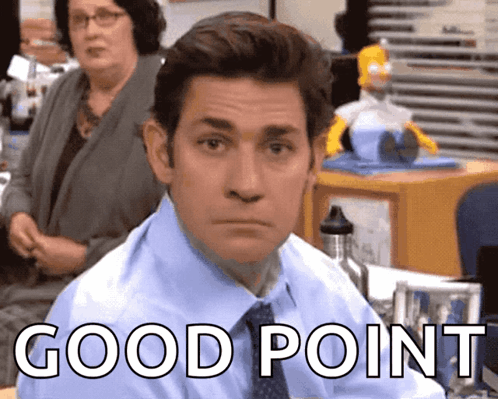
Okay. Done with the memes now. ![]()
Don’t bother replying to my posts with silly gifs, none of them work in my browser. Intentionally hardened to prevent this foolishness. ![]()
It’s just saying “Good point” ![]()