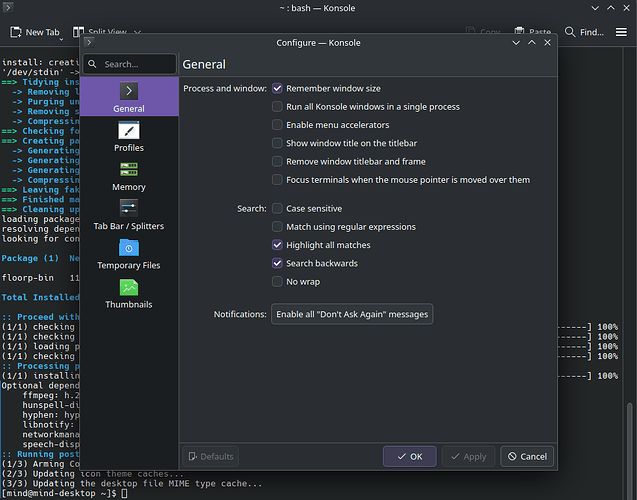I tried this many many times, wasting my life waiting ~20 minutes for the whole thing to pause at one point. CTRL+C
I just used yay -S floorp and then it goes through all the configuring, compile, all that trash.
It kept pushing out warning after warning.
At one point, it just hung on this:
18:38.86 warning: `ipcclientcerts-static` (lib) generated 2 warnings (run `cargo fix --lib -p ipcclientcerts-static` to apply 1 suggestion)
18:38.86 Finished release [optimized] target(s) in 19.76s
18:39.10 security/manager/ssl/ipcclientcerts/dynamic-library/libipcclientcerts.so
18:39.37 media/ffvpx/libavcodec/libmozavcodec.so
18:51.08 warning: Unified_cpp_gfx_thebes1.cpp: function control flow change detected (hash mismatch) _ZN17gfxGraphiteShaper8ShutdownEv Hash = 742261418966908927 up to 14 count discarded [-Wbackend-plugin]
18:53.01 1 warning generated.
18:54.53 25 warnings generated.
18:54.58 toolkit/library/build/libxul.so
21:31.00 make[4]: *** [/home/mind/.cache/yay/floorp/src/Floorp/config/rules.mk:532: libxul.so] Interrupt
21:31.00 make[3]: *** [/home/mind/.cache/yay/floorp/src/Floorp/config/recurse.mk:72: toolkit/library/build/target] Interrupt
21:31.00 make[2]: *** [/home/mind/.cache/yay/floorp/src/Floorp/config/recurse.mk:34: compile] Interrupt
21:31.00 make[1]: *** [/home/mind/.cache/yay/floorp/src/Floorp/config/rules.mk:361: default] Interrupt
21:31.00 make: *** [client.mk:60: build] Interrupt
21:31.00 165 compiler warnings present.
As you can see above, it took 20 minutes to install all this crap. I don’t want to show you the full 20 minutes. And actually I can’t. Konsole can’t remember that far back.
When I installed this on Debian, it was easy peasy. Now it’s, wth?
Any of you come up with these errors? Or knows how to fix them?