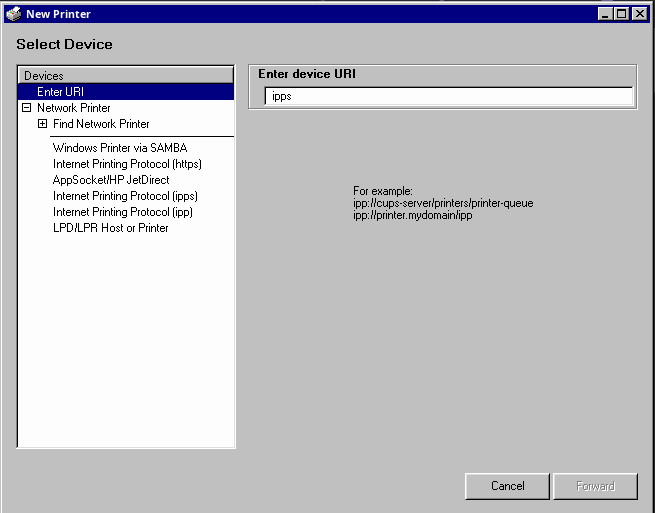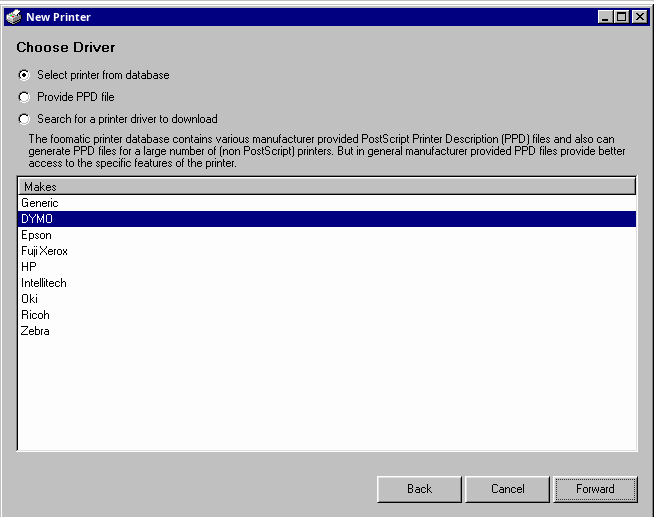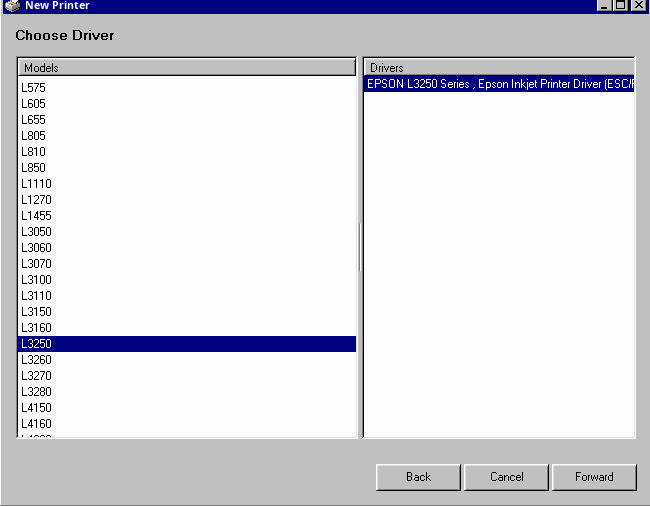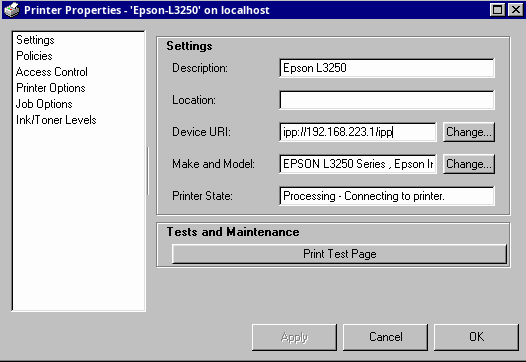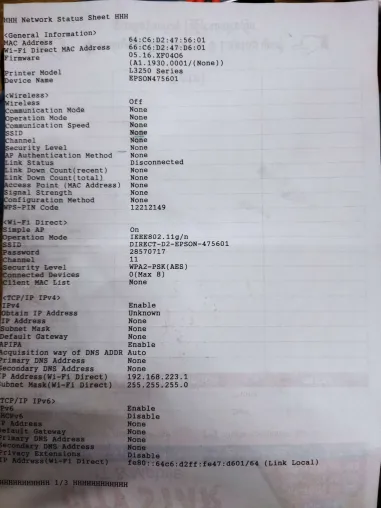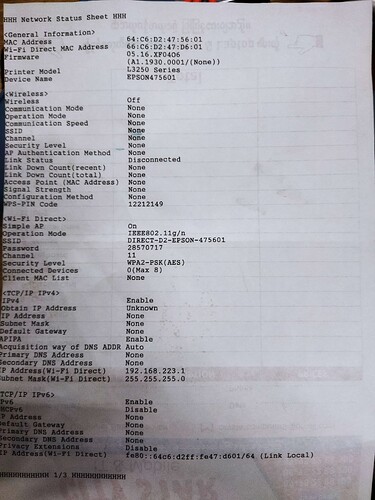In the Enter Device URI field, I would go for ipp://<Printers IP Address>/ipp
Printer has wifi, I am suppose to put the wifi ip right? Is it like 192.168.223.1
Oh wait I dont know networking but there are two ip: ipv6 and ipv4
Yeah, if that’s the IP of printer. Go for IPV4
Yeah. Then look for the model
Looks good
Sorry, I wasn’t thinking. It is in the AUR. Maybe it doesn’t work with just that either.
It says connecting to the printer and it is stuck at there. I have already turned on my printer. And anyway hoping this helps:
Oh and printer wifi has a password
like @drunkenvicar mentioned, the official one has epson-inkjet-printer-escpr to download but as .deb and .rpm files only. So someone actually has built it. it should be still working, well I hope
pacman -Ss epson-inkjet-printer-escpr
or yay -Ss epson-inkjet-printer-escpr
should show you something. someone mentioned this near the top I think
Honestly, I’m not sure, but if this were my system my next step would be to verify the printer’s IP Address on my router.
with peripherals (printers/scanners) you are always 2 packages away from victory. which two? who knows. the escpr in conjunction with something will set you free ![]()
you said bluetooth (?) earlier? that alone will have its own hurdles..
According to that but you need to check the actual IP it’s got.
There’s also an Android app called Epson Printer Finder which may help with finding the printer and verifying the IP. I assume that there’s an Apple one also.